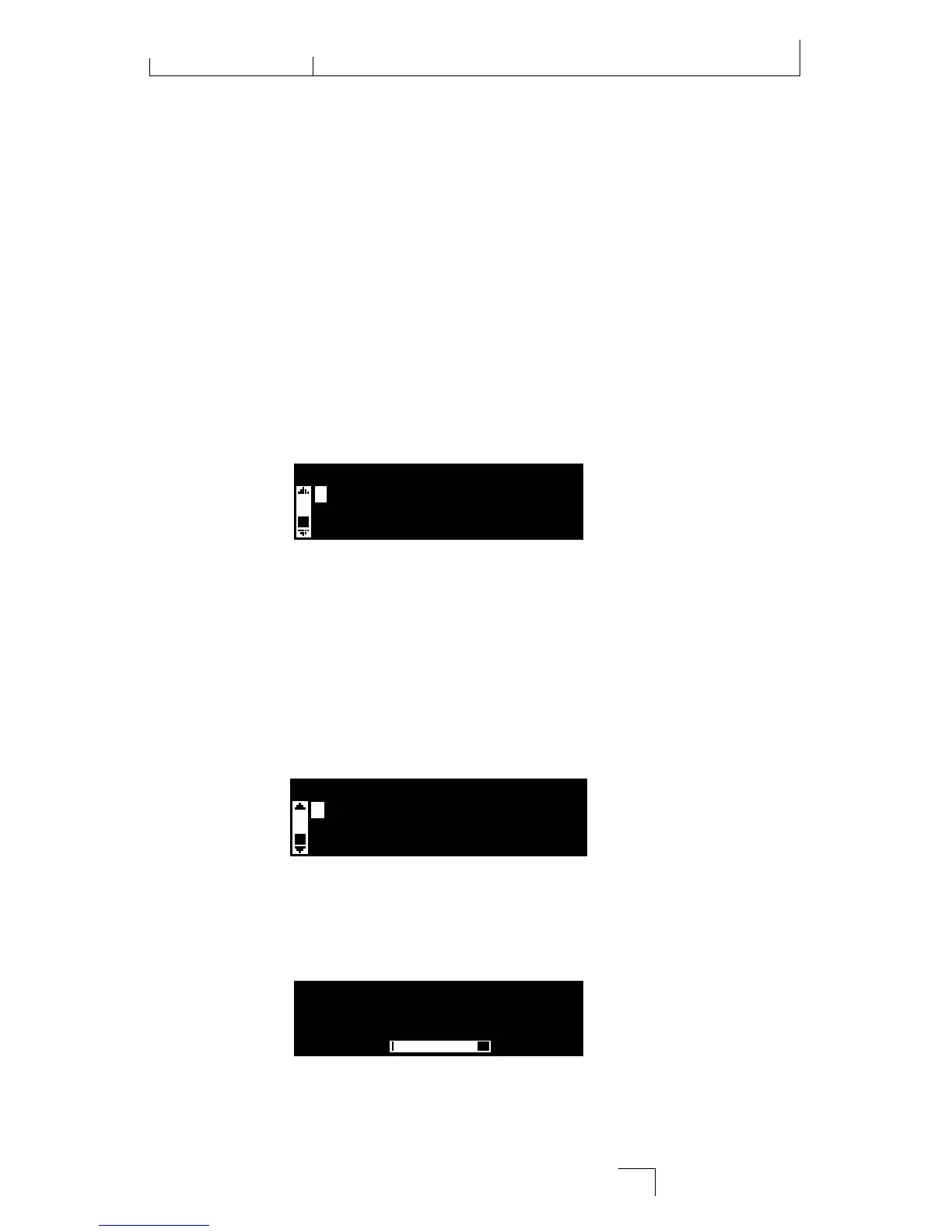incoming MIDI messages. (The Tempo button on the front panel will be
disabled while these messages are being received.) When set to Off, the unit
ignores MIDI Clock messages. Use the Knob A to change MIDI Clock
Sync options.
Footswitch R/T
The MX300 features a footswitch input jack on the rear panel. This lets you
connect the optional 2-button footswitch for remote control of some of the
MX300’s functions. These global footswitch functions are as follows:
Program Up
Program Down
Program Bypass
Processor 1 Bypass
Processor 2 Bypass
Tap Tempo 1
Tap Tempo 2
Tap Tempo 1/2
Adjust Knobs B and C to change the footswitch functions.
System Menu
A
FACTORY RESTORE NO
Factory Restore
The Factory Restore function erases all user programs and system settings
and returns them to their factory state. To restore the MX300 to the factory
state, follow these steps:
1. From the Factory Restore screen, turn Knob A until the HOLD
<STORE> screen appears. Press the Exit button to abort the
Factory Restore procedure.
System Menu
A
FACTORY RESTORE HOLD (STORE)
2. Press and hold the Store button until the white progress bar has
completely disappeared. This will complete the restore procedure and
the MX300 will be returned to its factory state.
Factory Restore
HOLD DOWN ?STORE? BUTTON
TO RESET THE MX300
33
MX300 System Menus
MX300