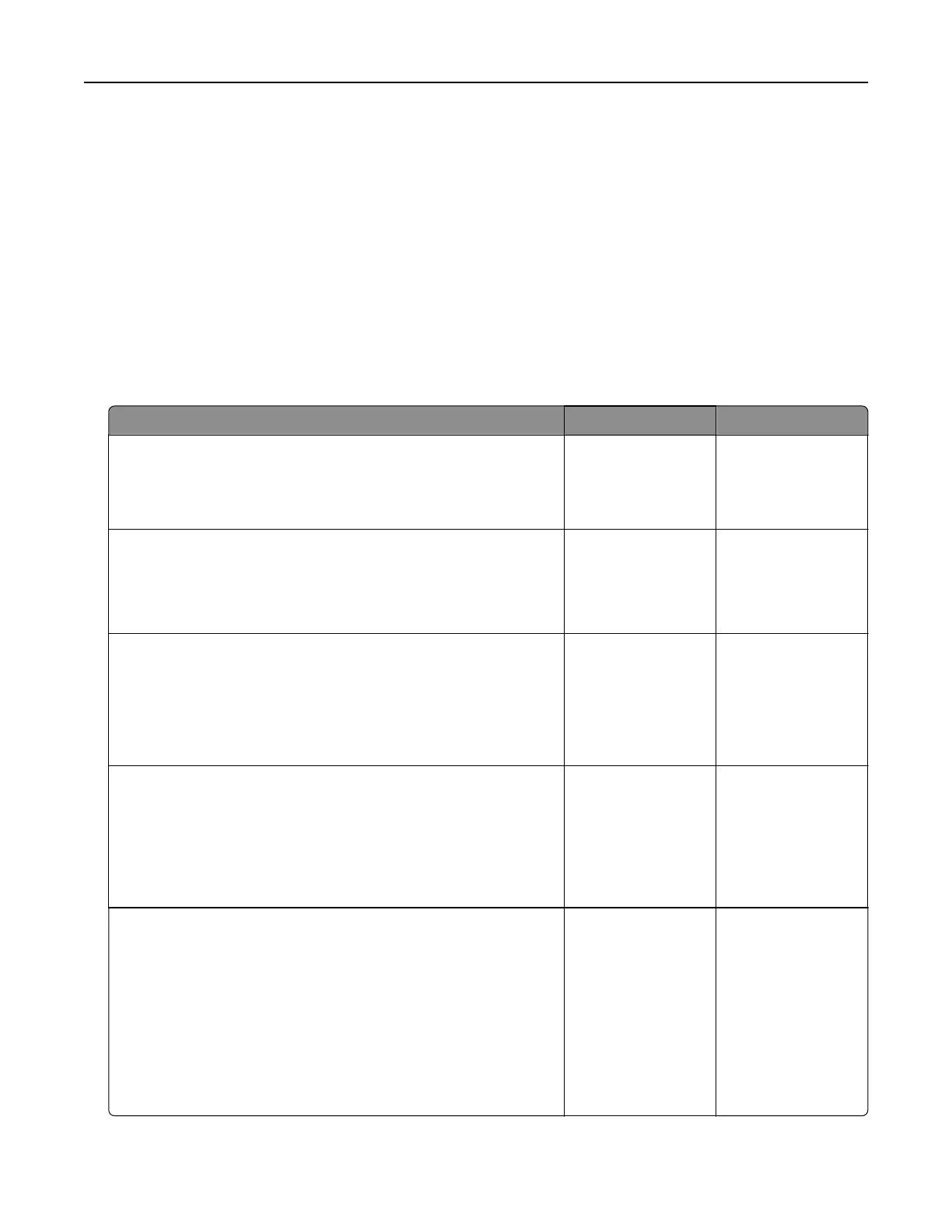Note: If the message appears again, then contact your system support person.
Solving printer problems
• “Basic printer problems” on page 260
• “Option problems” on page 262
• “Paper feed problems” on page 264
Basic printer problems
The printer is not responding
Action Yes No
Step 1
Make sure the printer is turned on.
Is the printer turned on?
Go to step 2. Turn on the printer.
Step 2
Check if the printer is in Sleep mode or Hibernate mode.
Is the printer in Sleep mode or Hibernate mode?
Press the Sleep
button to wake the
printer from Sleep
mode or Hibernate
mode.
Go to step 3.
Step 3
Check if one end of the power cord is plugged into the printer and
the other to a properly grounded electrical outlet.
Is the power cord plugged into the printer and a properly grounded
electrical outlet?
Go to step 4. Plug one end of the
power cord into the
printer and the other
to a properly
grounded electrical
outlet.
Step 4
Check other electrical equipment plugged into the electrical outlet.
Does other electrical equipment work?
Unplug the other
electrical equipment,
and then turn on the
printer. If the printer
does not work, then
reconnect the other
electrical equipment.
Go to step 5.
Step 5
Check if the cables connecting the printer and the computer are
inserted in the correct ports.
Are the cables inserted in the correct ports?
Go to step 6. Make sure to match
the following:
• The USB symbol
on the cable with
the USB symbol
on the printer
• The appropriate
Ethernet cable
with the Ethernet
port
Troubleshooting 260
