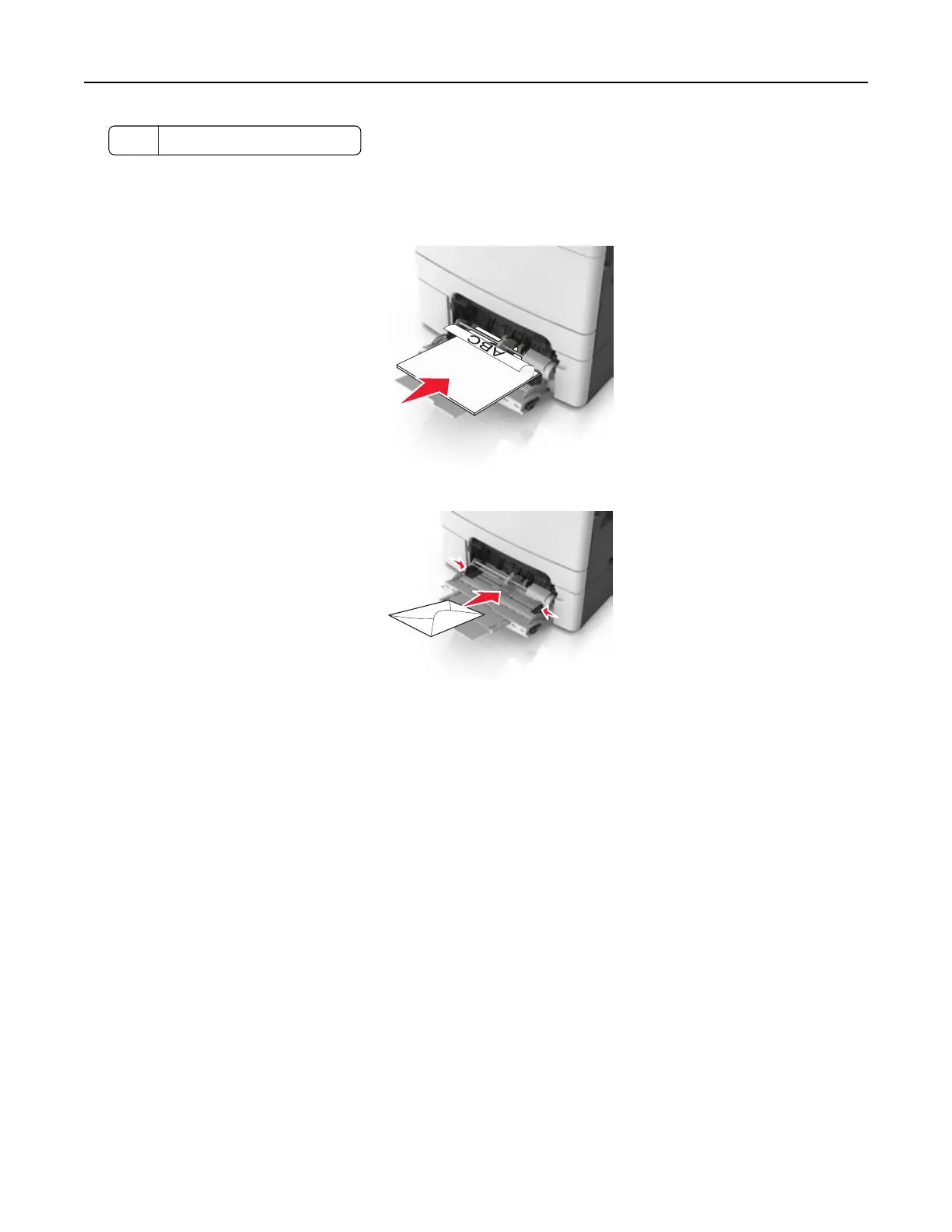5 Paper size indicator
6 Load the paper, and then adjust the width guide to lightly touch the edge of the paper stack.
• Load paper, card stock, and transparencies with the recommended printable side facedown and the top
edge entering the printer first.
• Load envelopes with the
flap
side up and against the right side of the paper guide.
Notes:
• Do not load or close the multipurpose feeder while a job is printing.
• Load only one size and type of paper at a time.
• Paper should lie
flat
in the multipurpose feeder. Make sure the paper
fits
loosely in the multipurpose
feeder and is not bent or wrinkled.
7 From the printer control panel, set the paper size and type in the Paper menu to match the paper loaded in
the tray.
Linking and unlinking trays
The printer links trays when the specified paper size and type are the same. When a linked tray becomes empty,
paper feeds from the next linked tray. To prevent trays from linking, assign a unique custom paper type name.
Linking and unlinking trays
1 Open a Web browser, and then type the printer IP address in the address
field.
Notes:
• View the printer IP address on the printer home screen. The IP address appears as four sets of
numbers separated by periods, such as 123.123.123.123.
Loading paper and specialty media 49
