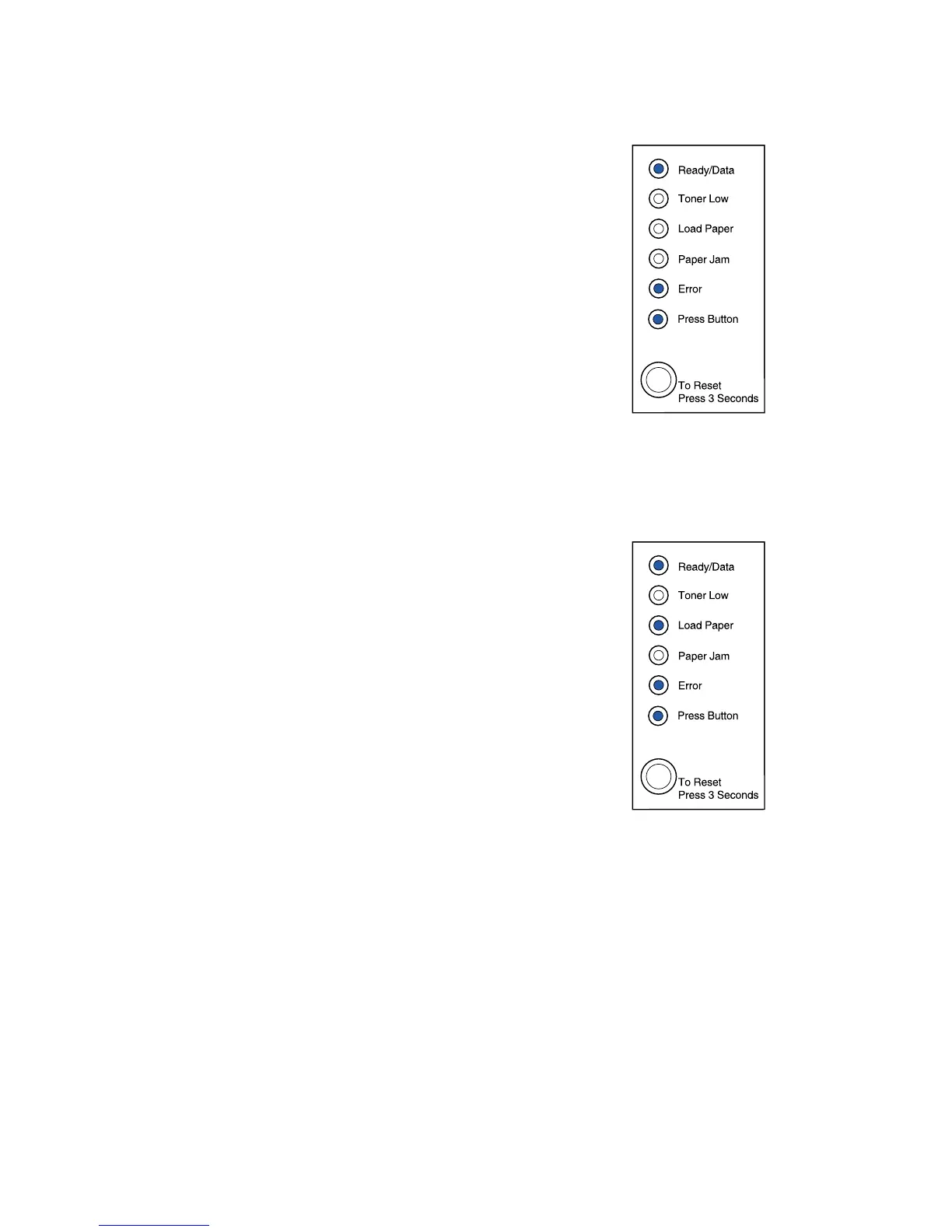67
What this light sequence means when you press the
operator panel button with a double-button press from
the special function menu:
The printer has received a page that is too complex to print.
What you can do:
• Reduce the complexity of the job and/or the
resolution.
• Press the operator panel button with a brief button
press to resume printing.
• Cancel the job. Push the operator panel button until
all the lights come on to reset the printer.
What this light sequence means when you press the
operator panel button with a double-button press from
the special function menu:
The paper length is too short to print the formatted data. This
occurs when the printer does not know the media size
loaded in the tray, or there is a problem feeding the media.
What you can do:
• Make sure the print media you loaded is large
enough.
• Open the printer cover, clear the paper path and
close the cover to resume printing (see Clearing
jams).
• Press the operator panel button with a brief button
press to resume printing.
• Cancel the job. Push the operator panel button until
all the lights come on to reset the printer.