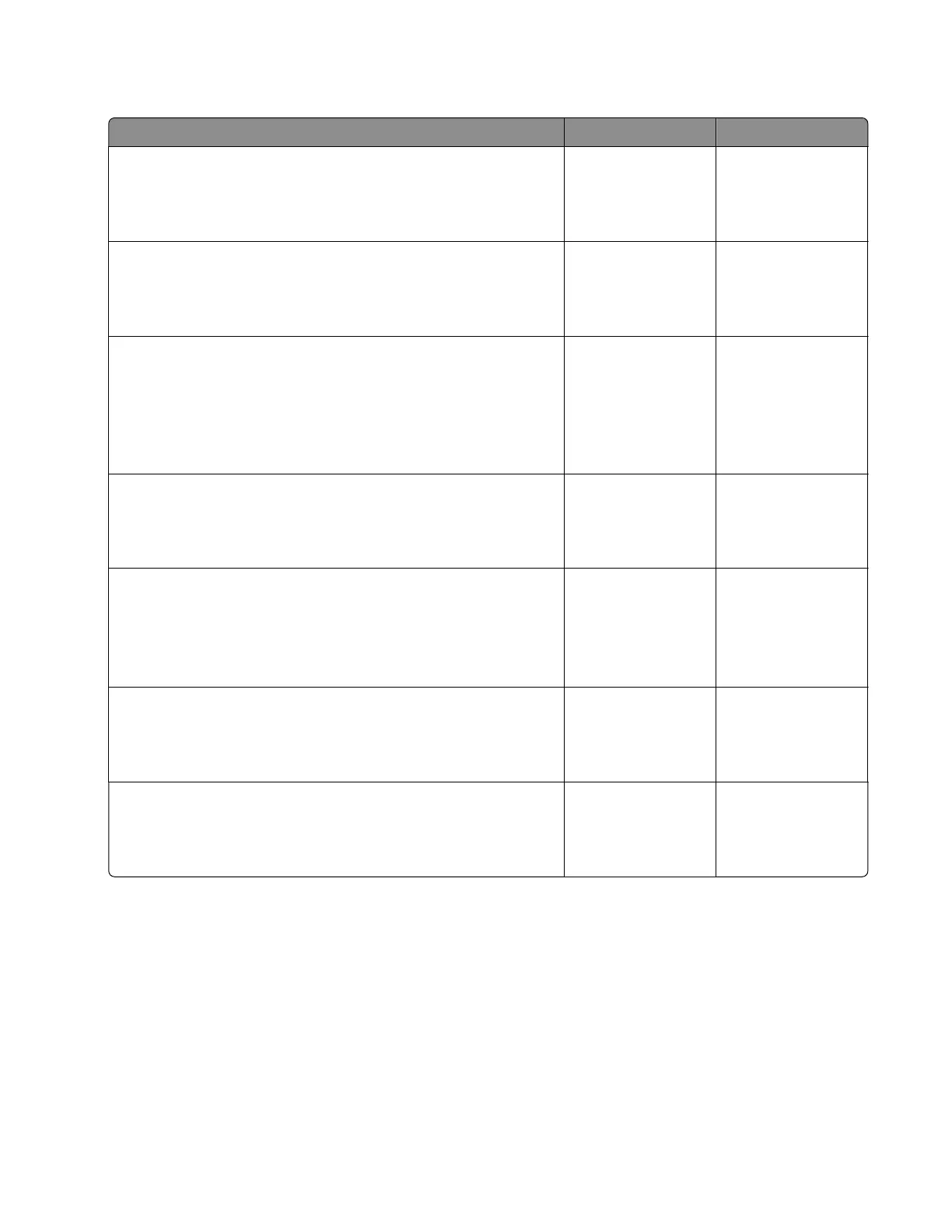Unsupported or unresponsive imaging unit service check
Action Yes No
Step 1
Check whether the imaging unit installed is genuine.
Is the imaging unit a genuine and supported Lexmark unit?
Go to step 3. Go to step 2.
Step 2
Install a genuine and supported Lexmark imaging unit.
Does the problem remain?
Go to step 3. The problem is
solved.
Step 3
a Check the imaging unit contacts for contamination.
b Check the imaging unit for leaks and damage.
Are the imaging unit and its contacts free of contamination and
damage?
Go to step 5. Go to step 4.
Step 4
Clean or replace the imaging unit.
Does the problem remain?
Go to step 5. The problem is
solved.
Step 5
a Check the imaging unit smart chip contacts for contamination.
b Check if the contacts are bent or damaged.
Are the contacts free of contamination and damage?
Go to step 7. Go to step 6.
Step 6
Clean or repair the smart chip contact.
Does the problem remain?
Go to step 7. The problem is
solved.
Step 7
Reseat the smart chip contact cable on the controller board.
Does the problem remain?
Contact the next
level of support.
The problem is
solved.
4600-830, -835, -895
Diagnostics and troubleshooting
105