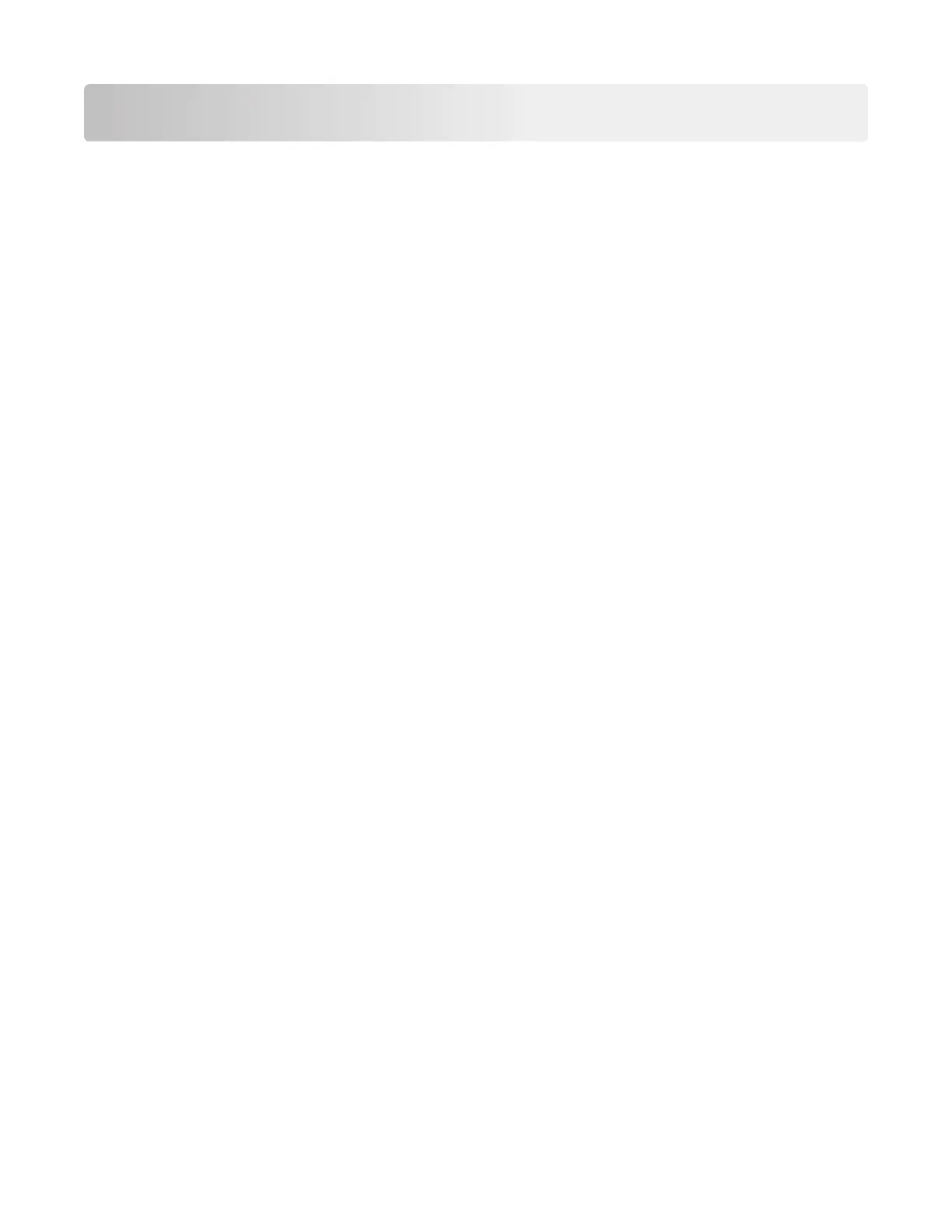Table of contents
Product information......................................................................................2
Edition notice.................................................................................................2
Notices, conventions, and safety information.......................................... 9
Laser notice...........................................................................................................................................................9
Conventions.........................................................................................................................................................12
Safety information.............................................................................................................................................. 13
General caution statements............................................................................................................................ 18
Change history............................................................................................ 19
Change history....................................................................................................................................................19
General information....................................................................................21
Printer model configurations...........................................................................................................................21
Finding the serial number................................................................................................................................ 21
Paper support.....................................................................................................................................................22
Supported paper sizes............................................................................................................................................... 22
Supported paper types.............................................................................................................................................. 23
Supported paper weights ......................................................................................................................................... 24
Tools required for service................................................................................................................................24
Diagnostics and troubleshooting............................................................. 25
Troubleshooting overview.............................................................................................................................. 25
Performing the initial troubleshooting check.......................................................................................................25
Fixing print quality issues................................................................................................................................25
Initial print quality check............................................................................................................................................ 26
Gray background or toner fog check..................................................................................................................... 27
Blank pages check...................................................................................................................................................... 29
Print is too dark check................................................................................................................................................ 35
Print is too light check.................................................................................................................................................37
Paper curl check.......................................................................................................................................................... 40
Folded or wrinkled paper check .............................................................................................................................. 41
Solid black pages check............................................................................................................................................ 42
Repeating defects check........................................................................................................................................... 45
Skewed print check .................................................................................................................................................... 46
Streaked vertical lines appear on prints check ................................................................................................... 48
Horizontal light bands check.................................................................................................................................... 49
4600-830, -835, -895
Table of contents
3