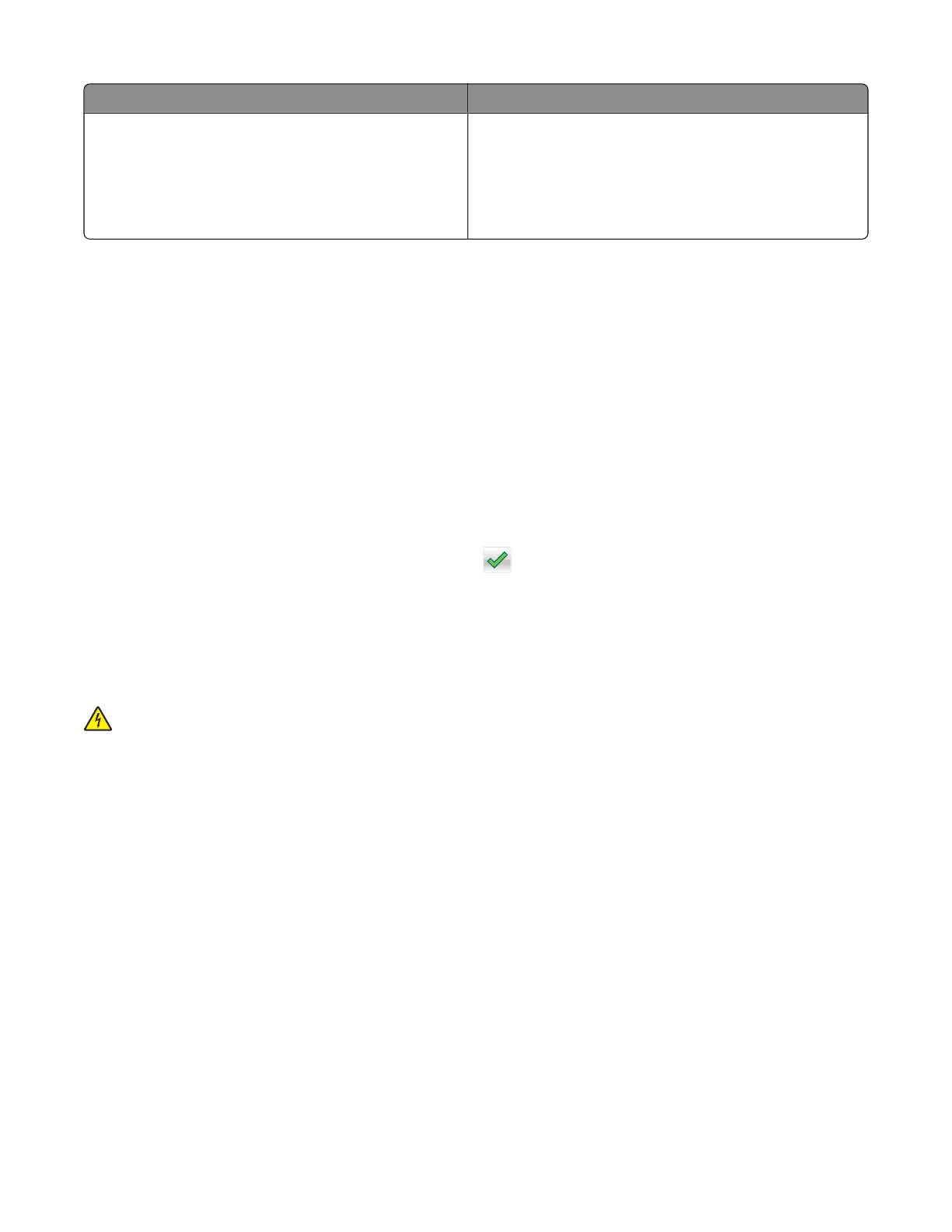Part number and kit Contents
41X1226—Maintenance Kit (220 V)
• 41X1179—Fuser (220 V)
• 41X1197—MPF pick roller and separator pad
• 41X1198—Pick tires
• 41X1212—Separator roller assembly
• 40X8393—Transfer roller
When performing the 200K scheduled maintenance procedure, the following areas should be cleaned of media
dust and toner contamination:
• Media trays
• Imaging unit area
• Transfer roller area
• Duplex area
• Standard bin
Resetting the maintenance counter
Always reset the maintenance counter after installing the maintenance kit.
1 POR into the Configuration menu, and navigate to Reset Maintenance Counter.
2 Depending on the printer model, press OK or touch to reset the counter, or press X to exit without
resetting the counter.
Once initiated, the operation cannot be canceled.
Cleaning the printer
CAUTION—SHOCK HAZARD: To avoid the risk of electrical shock when cleaning the exterior of the
printer, unplug the power cord from the electrical outlet and disconnect all cables from the printer before
proceeding.
Notes:
• Perform this task after every few months.
• Damage to the printer caused by improper handling is not covered by the printer warranty.
1 Turn
o
the printer, and then unplug the power cord from the electrical outlet.
2 Remove paper from the standard bin and multipurpose feeder.
3 Remove any dust, lint, and pieces of paper around the printer using a soft brush or vacuum.
4 Wipe the outside of the printer with a damp, soft, lint‑free cloth.
Notes:
• Do not use household cleaners or detergents, as they may damage the finish of the printer.
4600-830, -835, -895
Maintenance
256