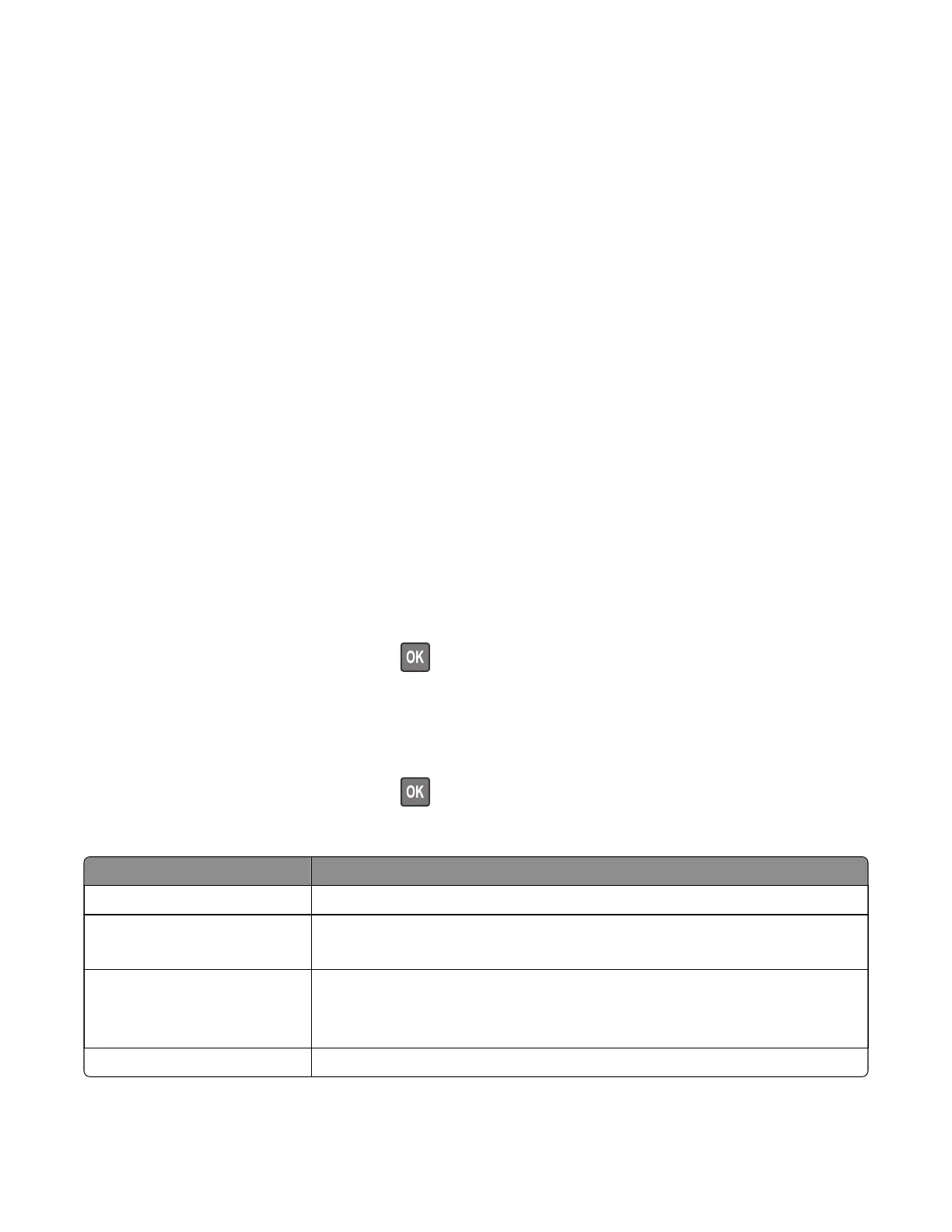Service Engineer menu
Entering Invalid engine mode
This mode allows the printer to load the correct firmware code.
1 Turn o the printer.
2 From the control panel, press and hold the 3, 4, and 6 while turning on the printer.
3 Release the buttons after 10 seconds.
Entering the Service Engineer (SE) menu
To access the Service Engineer (SE) menu:
1 Turn on the printer.
2 When the home screen appears, press * * 411 on the control panel.
For 2‑line control panels, press the right arrow button twice, press OK, and then press the left arrow button.
General SE
This setting allows you to save a log file to a USB drive.
Enter the Service Engineer (SE) menu, and then navigate to:
General SE > Capture Logs to USB Drive
For non-touch-screen printer models, press
to navigate through the settings.
Network SE
Enter the Service Engineer (SE) menu, and then touch Network SE.
For non-touch-screen printer models, press
to navigate through the settings.
Note: Use these settings as directed by the next level of support.
Top level menu Intermediate menu
Print SE Menus Print SE Menus
History
• Print History
• Mark History
MAC
• Set Card Speed
• LAA
• Keep Alive
NPAP Print Alerts
4600-830, -835, -895
Service menus
150
