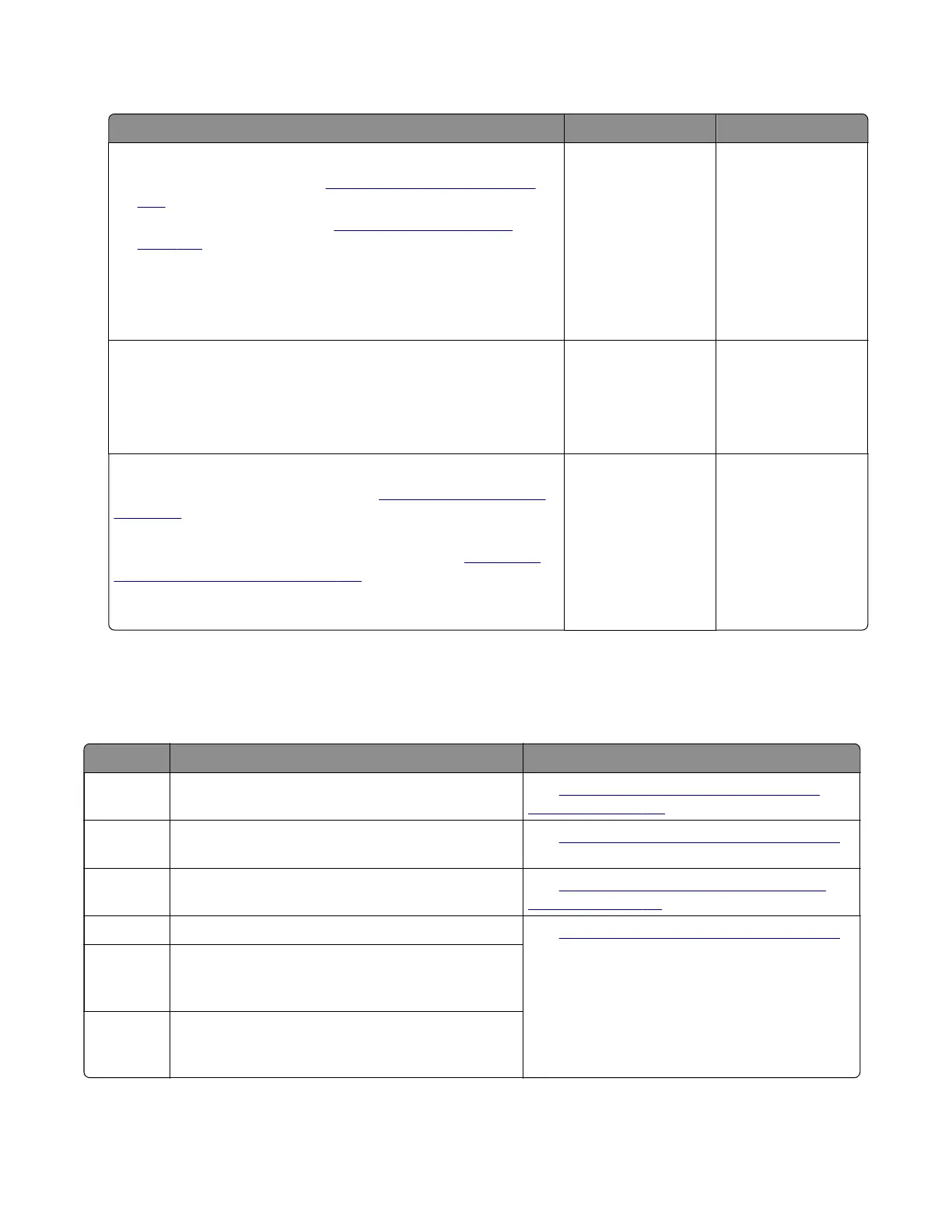Printhead error service check
Action Yes No
Step 1
a Remove the top cover. See “Top cover removal” on page
238.
b Remove the right cover. See “Right cover removal” on
page 186.
c Reseat the printhead cable from the printhead and the
controller board.
Does the problem remain?
Go to step 2. The problem is
solved.
Step 2
Check the printhead and its cables for damage and improper
installation.
Is the printhead free of damage and properly installed?
Contact the next
level of support.
Go to step 3.
Step 3
Reinstall or replace the printhead. See
“Printhead removal” on
page 239.
Installation note: Perform all the mechanical and electronic
adjustments to the printhead after replacing it. See
“Printhead
assembly adjustment” on page 175.
Does the problem remain?
Contact the next
level of support.
The problem is
solved.
121 errors
121 error messages
Error code Description Action
121.00 Fuser did not reach the required temperature. See
“Fuser low temperature error service
check” on page 112.
121.01 During an attempt to heat up, the fuser was not
detected.
See
“Fuser error service check” on page 110.
121.02 Fuser went over the required temperature (during
EWC/line voltage detection).
See
“Fuser high temperature error service
check” on page 111.
121.03 Fuser hardware and driver are mismatched. See
“Fuser error service check” on page 110.
121.04 During an attempt to heat up, the fuser relay was
open and the microcontroller was not reporting an
error.
121.05 During an attempt to heat up, the fuser relay was
open and the microcontroller was reporting an
error.
4600-830, -835, -895
Diagnostics and troubleshooting
108