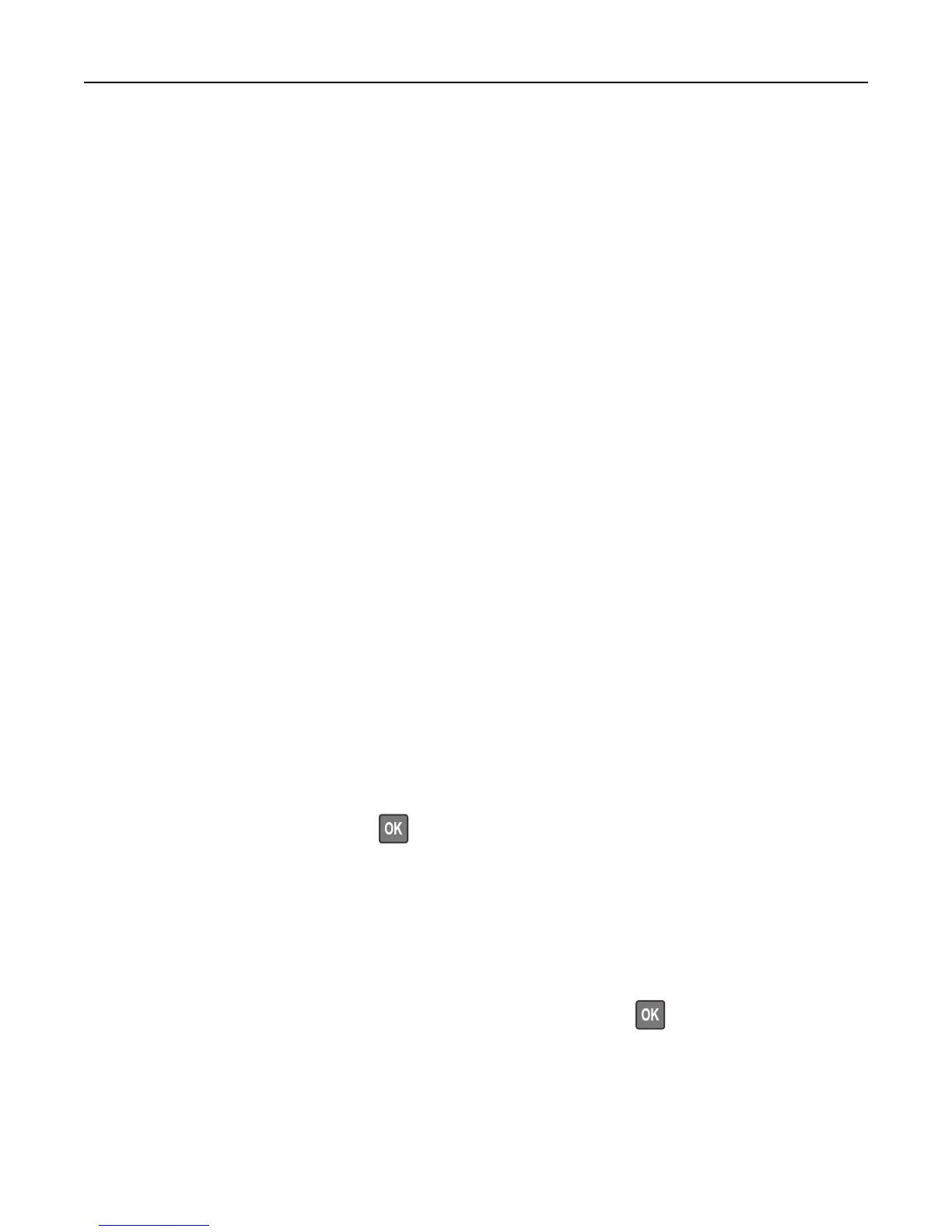Install bin [x]
Try one or more of the following:
• Install the specified bin:
1 Turn off the printer.
2 Unplug the power cord from the electrical outlet.
3 Install the specified bin.
4 Connect the power cord to a properly grounded electrical outlet.
5 Turn the printer back on.
• Cancel the print job.
• Reset active bin
Install Tray [x]
Try one or more of the following:
• Install the specified tray:
1 Turn off the printer.
2 Unplug the power cord from the electrical outlet.
3 Install the specified tray.
4 Connect the power cord to a properly grounded electrical outlet.
5 Turn the printer back on.
• Cancel the print job.
• Reset the active bin.
Insufficient memory for Flash Memory Defragment operation [37]
Try one or more of the following:
• From the printer control panel, select Continue to stop the defragmentation and continue printing. For
non‑touch‑screen printer models, press
to confirm.
• Delete fonts, macros, and other data from the printer memory.
• Install additional printer memory.
Insufficient memory, some Held Jobs were deleted [37]
The printer deleted some held jobs in order to process current jobs.
Select Continue to clear the message. For non-touch-screen printer models, press to confirm.
Troubleshooting 287