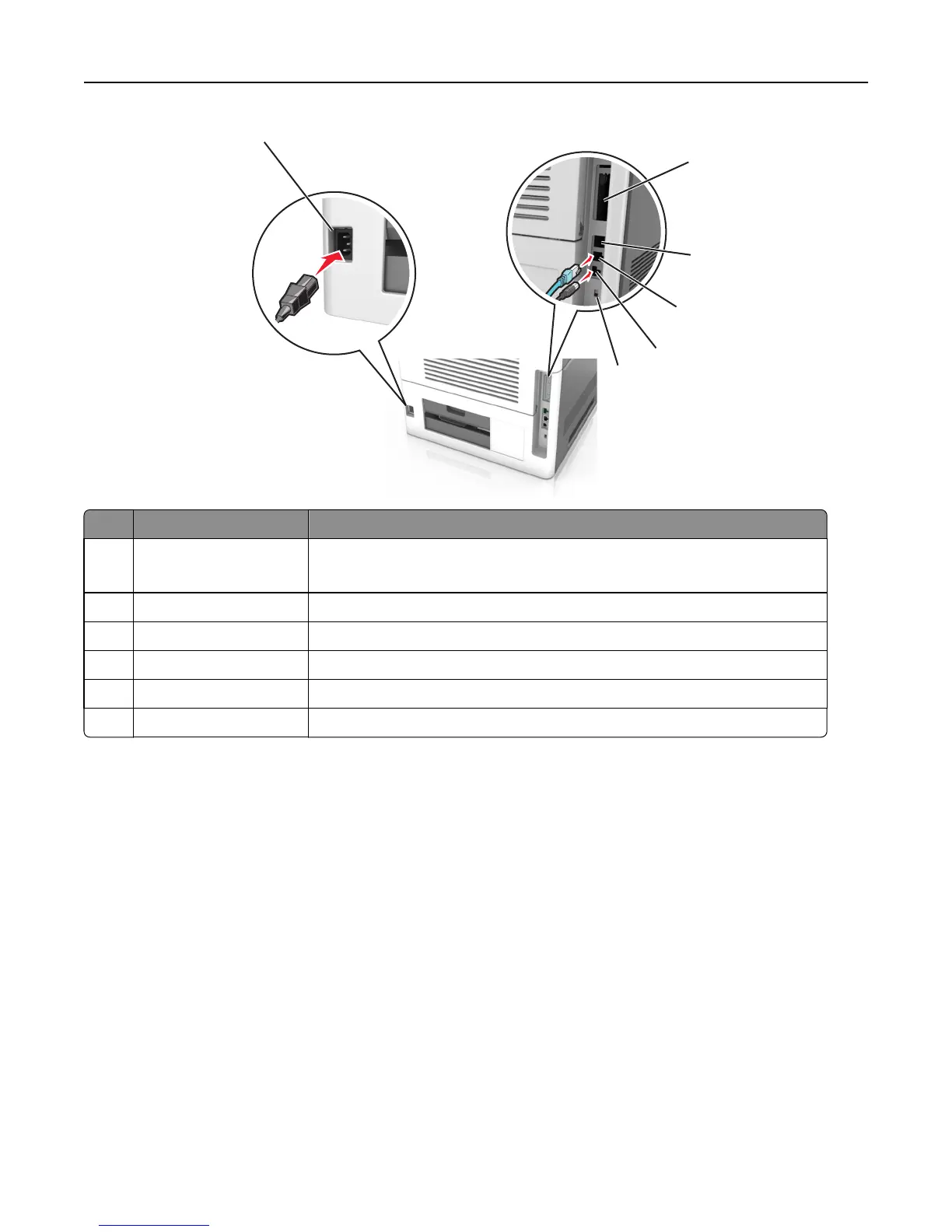1
2
3
4
6
5
Use the To
1 Parallel port Connect the printer to a computer.
Note: This can also be used in installing an optional Internal Solutions Port (ISP).
2 USB port Attach an optional wireless network adapter.
3 Ethernet port Connect the printer to a network.
4 USB printer port Connect the printer to a computer.
5 Security slot Attach a lock that will secure the controller board.
6 Printer power cord socket Connect the printer to a properly grounded electrical outlet.
Warning—Potential Damage: Do not touch the USB cable, any wireless network adapter, or the printer in the area
shown while actively printing. Loss of data or a malfunction can occur.
Note: This feature is available only if you purchase optional trays and a caster base.
After attaching the Ethernet cable and power cord, neatly tuck the cables in the channels at the back of the printer.
Additional printer setup 33