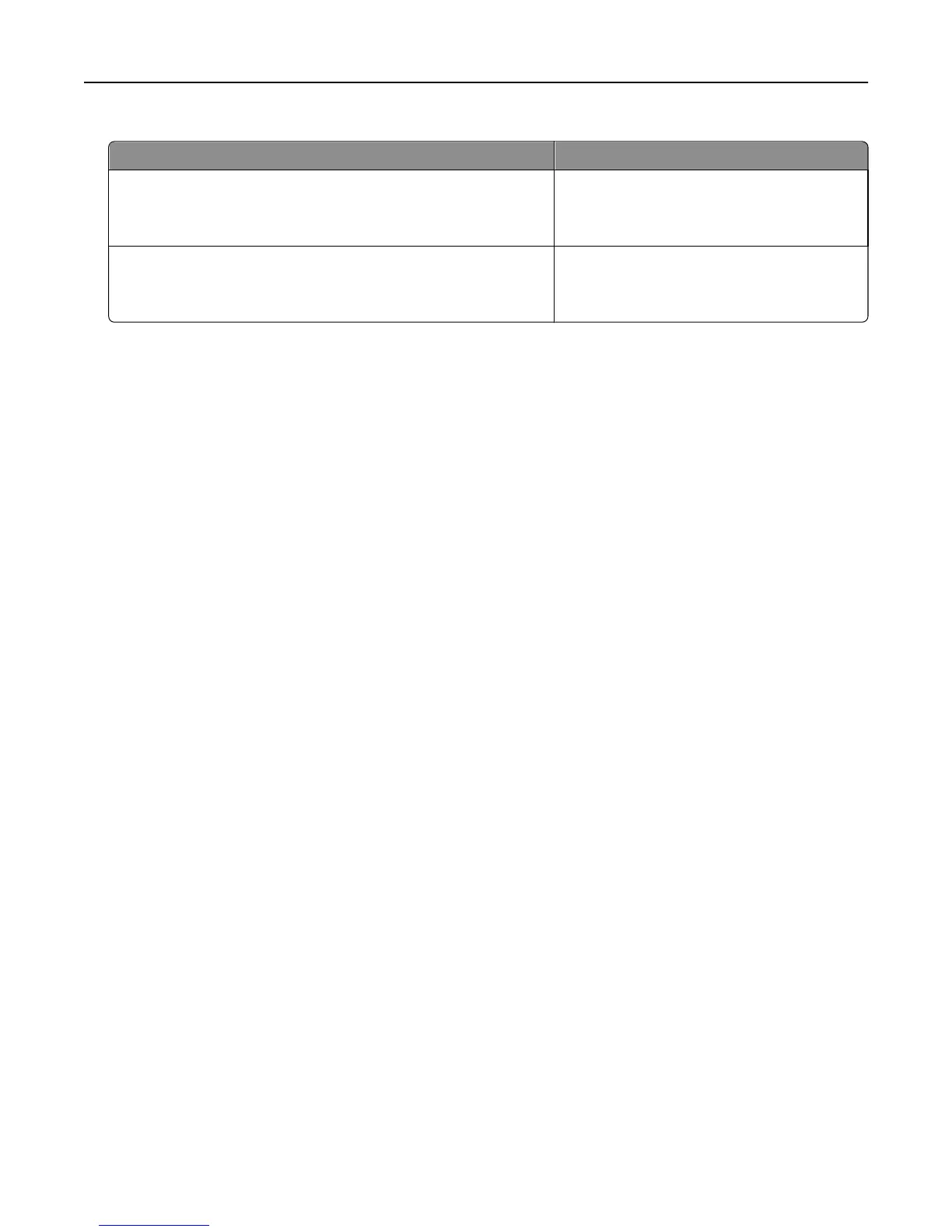Characters Security type
Exactly 10 or 26 hexadecimal characters
or
Exactly 5 or 13 ASCII characters
WEP
Exactly 64 hexadecimal characters
or
From 8 to 63 ASCII characters
WPA or WPA2
Notes:
– Hexadecimal characters are A–F, a–f, and 0–9.
– ASCII characters are letters, numbers, and symbols found on a keyboard. ASCII characters in a WPA/WPA2
preshared key/passphrase are case‑sensitive.
• View the security settings on the access point.
1 Open a Web browser. Type the IP address of the access point in the address field, and then press Enter.
Notes:
– To obtain the IP address of the access point, see the documentation that came with it, or contact your
system support person.
– If you are using a proxy server, then temporarily disable it to load the Web page correctly.
2 Enter the user name and password for the access point when prompted.
Note: The WEP key or WPA/WPA2 preshared key/passphrase is not the same as the password for the
access point. The password lets you access the access point settings. The WEP key or WPA/WPA2 preshared
key/passphrase allows printers and computers to join your wireless network.
3 Look for the WEP key or WPA/WPA2 preshared key/passphrase.
How are home networks configured?
For desktop computers, laptops, and printers to communicate with each other over a network, they must be connected
by cables and/or have wireless network adapters built in or installed in them.
There are many different ways a network can be set up. Four common examples appear below.
Note: The printers in the following diagrams represent printers with internal print servers built into them so that
they can communicate over a network.
Wireless network examples
Scenario 1: Mixed wired and wireless connections on a network with Internet access
• All computers and printers connect to the network through a router with Ethernet and wireless capabilities.
• Some computers and printers connect wirelessly to the router; others connect over a wired connection.
Networking 119
