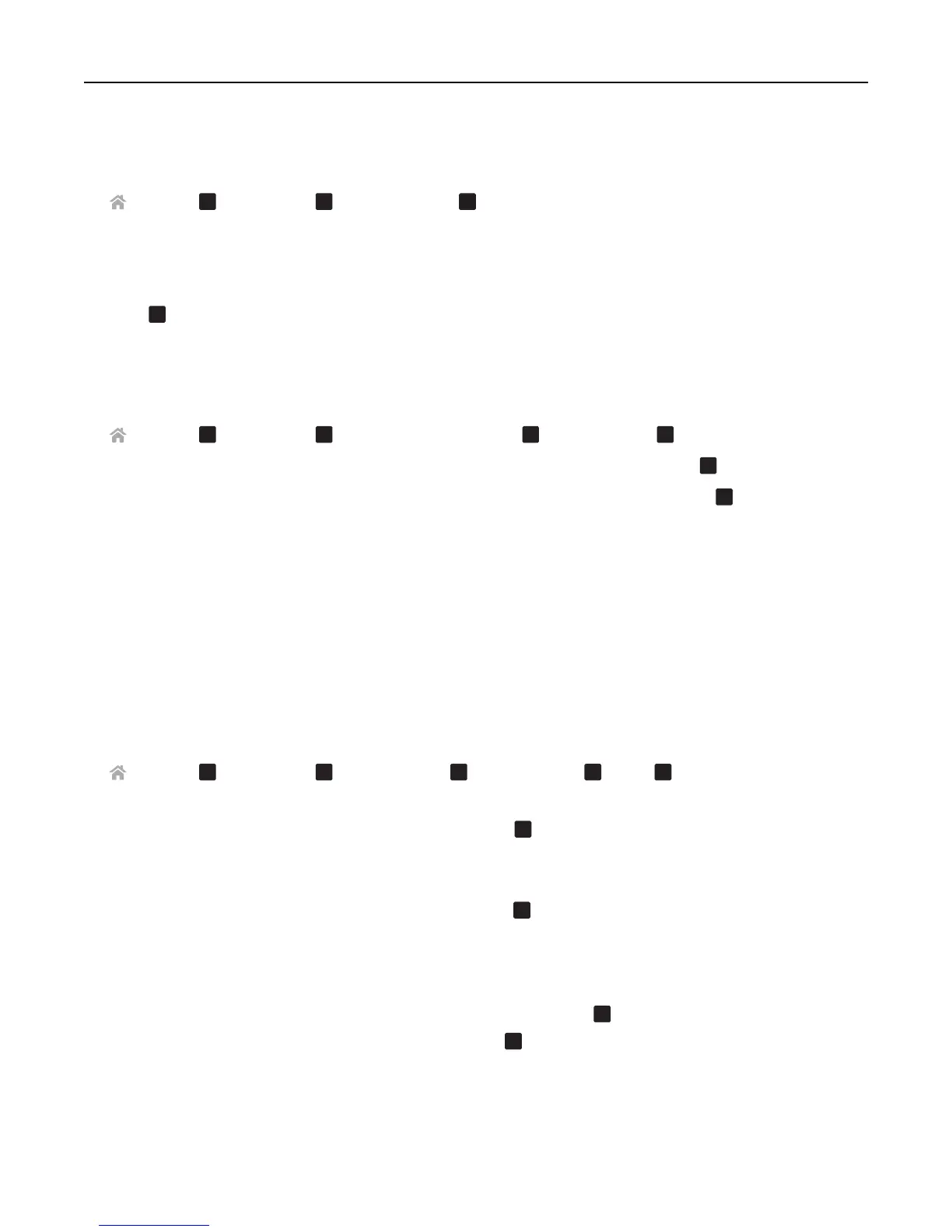How do I print a fax on both sides of the paper?
1 From the printer control panel, navigate to:
> Setup >
OK
> Fax Setup >
OK
> 2‑Sided Faxes >
OK
2 Press the arrow buttons to select a setting:
• Never—Incoming faxes are never printed on both sides of the paper regardless of the 2‑sided button setting.
• Always—Incoming faxes are always printed on both sides of the paper regardless of the 2‑sided button setting.
3 Press
OK
.
How do I forward a fax?
1 From the printer control panel, navigate to:
> Setup >
OK
> Fax Setup >
OK
> Ringing and Answering >
OK
> Fax Forward >
OK
2 Press the arrow buttons to scroll to Forward or Print & Forward, and then press
OK
.
3 Using the keypad, enter the number to which you want to forward the fax, and then press
OK
.
When you enable this option, all the faxes that you receive are automatically forwarded until you disable it.
To disable fax forwarding, return to the Fax Forward menu, and then select Off.
Can I block faxes?
You can block faxes from specific numbers. You can also block junk faxes and faxes from unidentified senders (senders
without a Caller ID). This feature is helpful if you want to receive faxes automatically but want to filter the faxes that
you receive.
1 Turn on fax blocking.
From the printer control panel, navigate to:
> Setup >
OK
> Fax Setup >
OK
> Fax Blocking >
OK
> Turn On/Off >
OK
> On >
OK
2 Add a number to block.
a Press the arrow buttons to scroll to Add, and then press
OK
.
b Use the keypad to enter the name of the person you want to block.
c Press the down arrow button to move the cursor to the Number field.
d Use the keypad to enter the fax number, and then press
OK
.
e Repeat steps 2b through 2d until you have added all the numbers that you want to block. You can block up to
50 numbers.
3 Block unidentified faxes (faxes without a Caller ID number).
a Press the arrow buttons to scroll to Block No ID, and then press
OK
.
b Press the arrow buttons to scroll to On, and then press
OK
to save the setting.
Faxing 99
