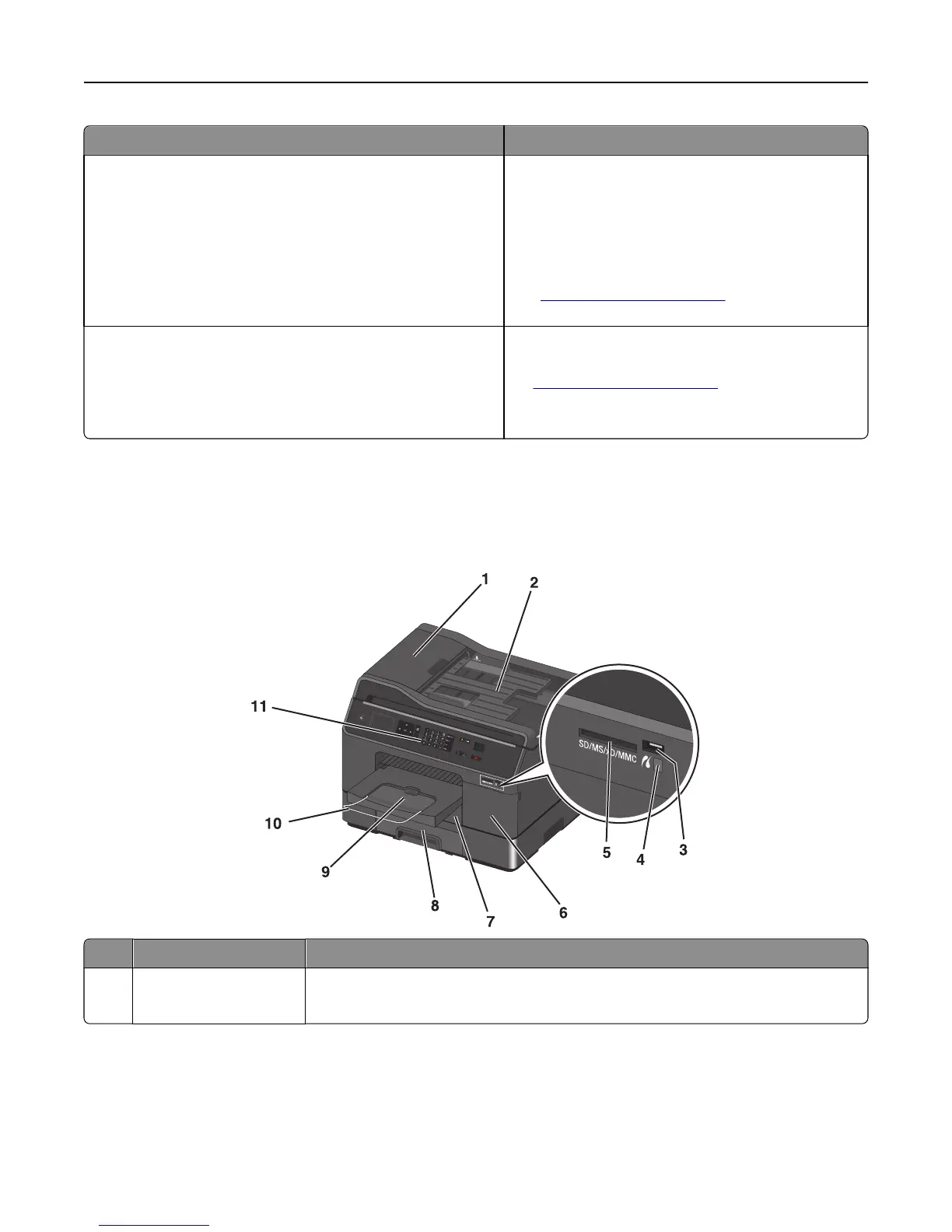What are you looking for? Find it here
Telephone support In the US, call us at:
1-800-395-4039
Monday–Friday (9:00 AM–9:00 PM ET), Saturday
(12:00 noon–6:00 PM ET)
Support telephone numbers and hours of operation for
your region or country can be found on the Support Web
site (
http://support.lexmark.com) or on the printed
warranty that came with your printer.
Warranty information
• In the US—See the Statement of Limited Warranty
included with this printer, or at
http://support.lexmark.com.
• In other countries or regions—See the printed
warranty that came with your printer.
Note: Your printer may not come with some of these programs or some of the functions of these programs,
depending on the features of the printer that you purchased.
Understanding the parts of the printer
Use the To
1 Automatic Document
Feeder (ADF)
• Scan, copy, or fax multiple‑page documents.
• Access ADF paper jams.
About your printer 10
