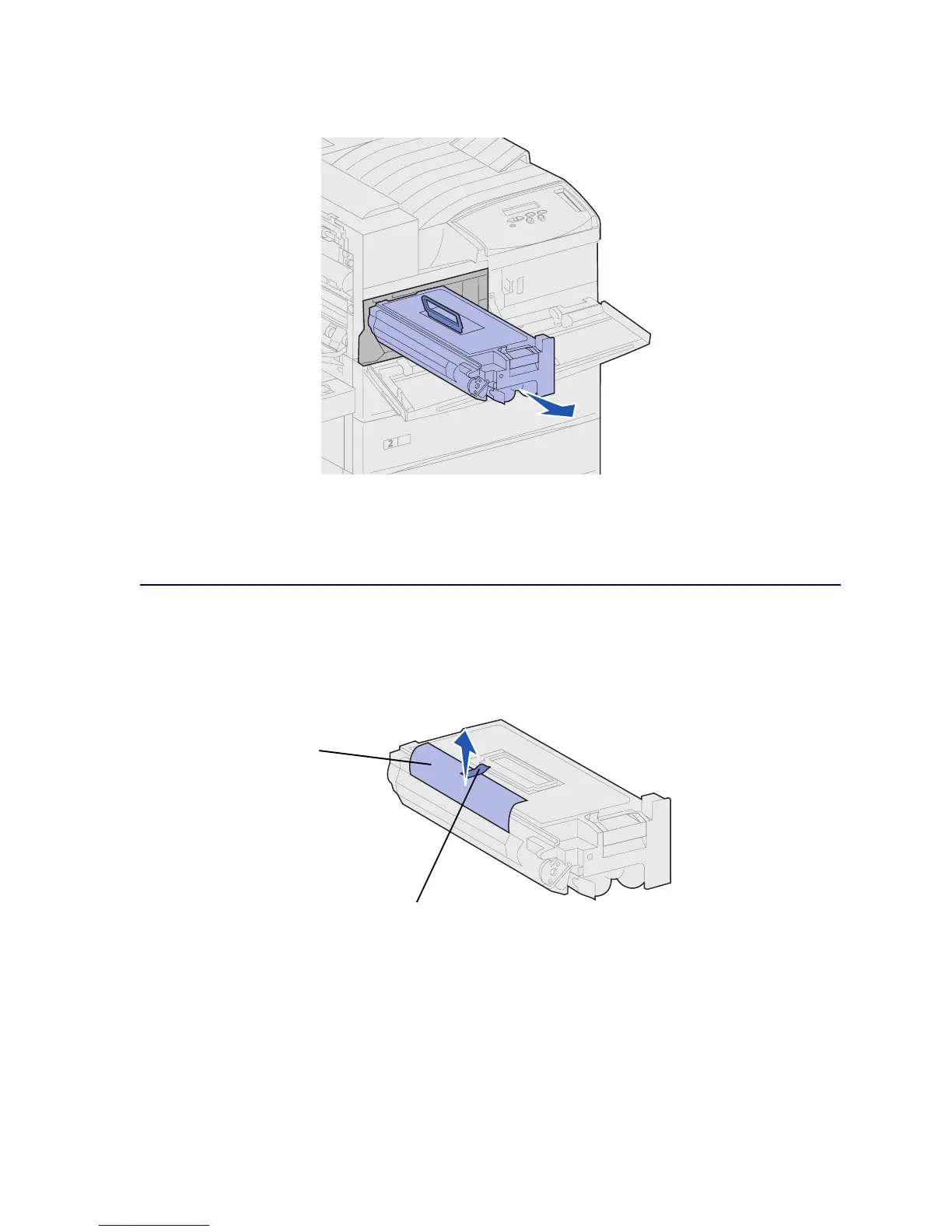105
7 Use the handle to pull the print cartridge straight out.
8 Set the print cartridge aside.
9 Clean the printer. See Cleaning the printer.
Installing the new print cartridge
1 Remove the new cartridge from the plastic bag. Save the bag.
2 Remove the tape and protective paper from the top of the print cartridge.
Protective
paper
Ta p e