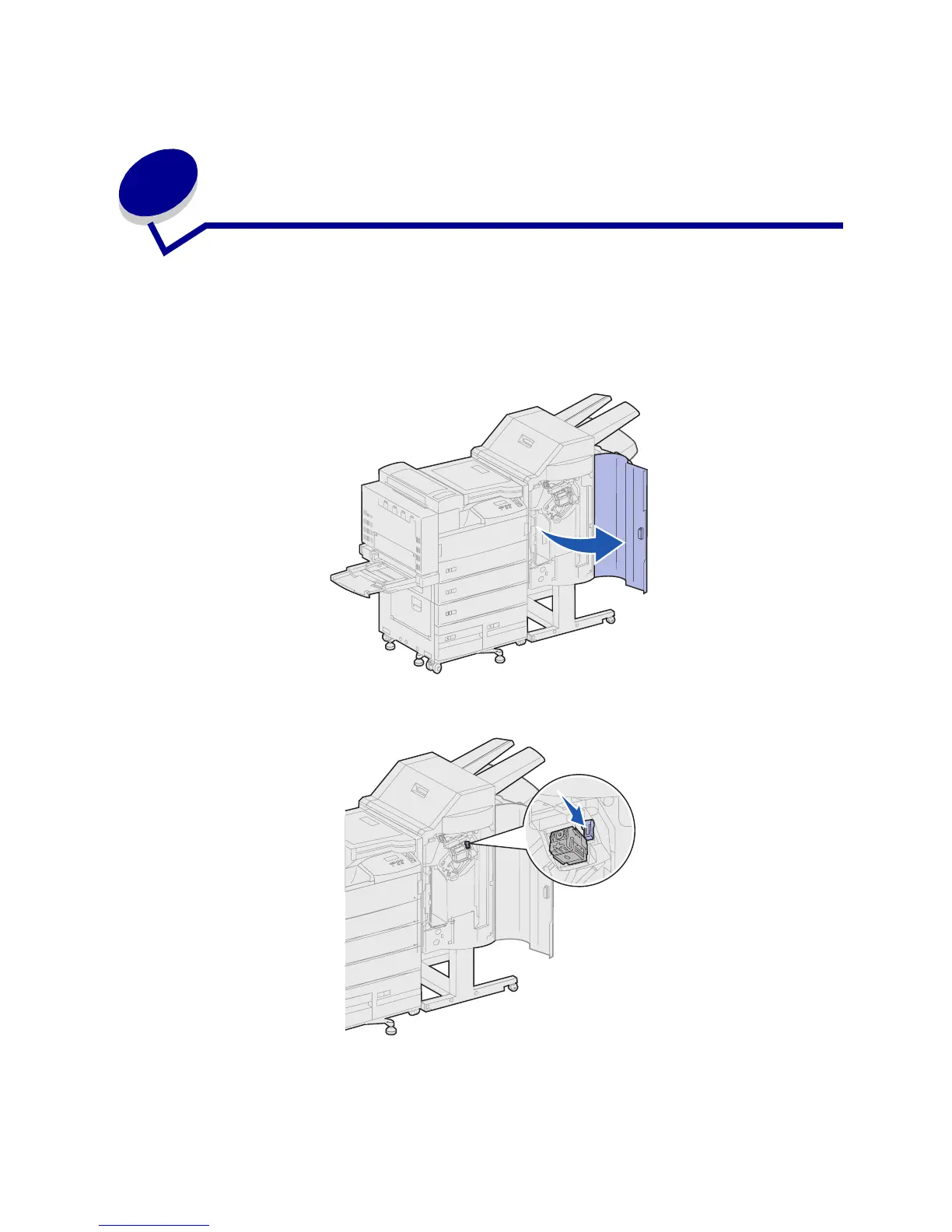110
29
Replacing a staple cartridge
The Staples Low message appears when the stapler is low on staples. Once the message appears,
the stapler can only staple 40 more times. Then, you need to replace the staple cartridge.
1 Open the finisher door (Door K).
2 Push down the lever on the stapler.
The staple cartridge holder is released.