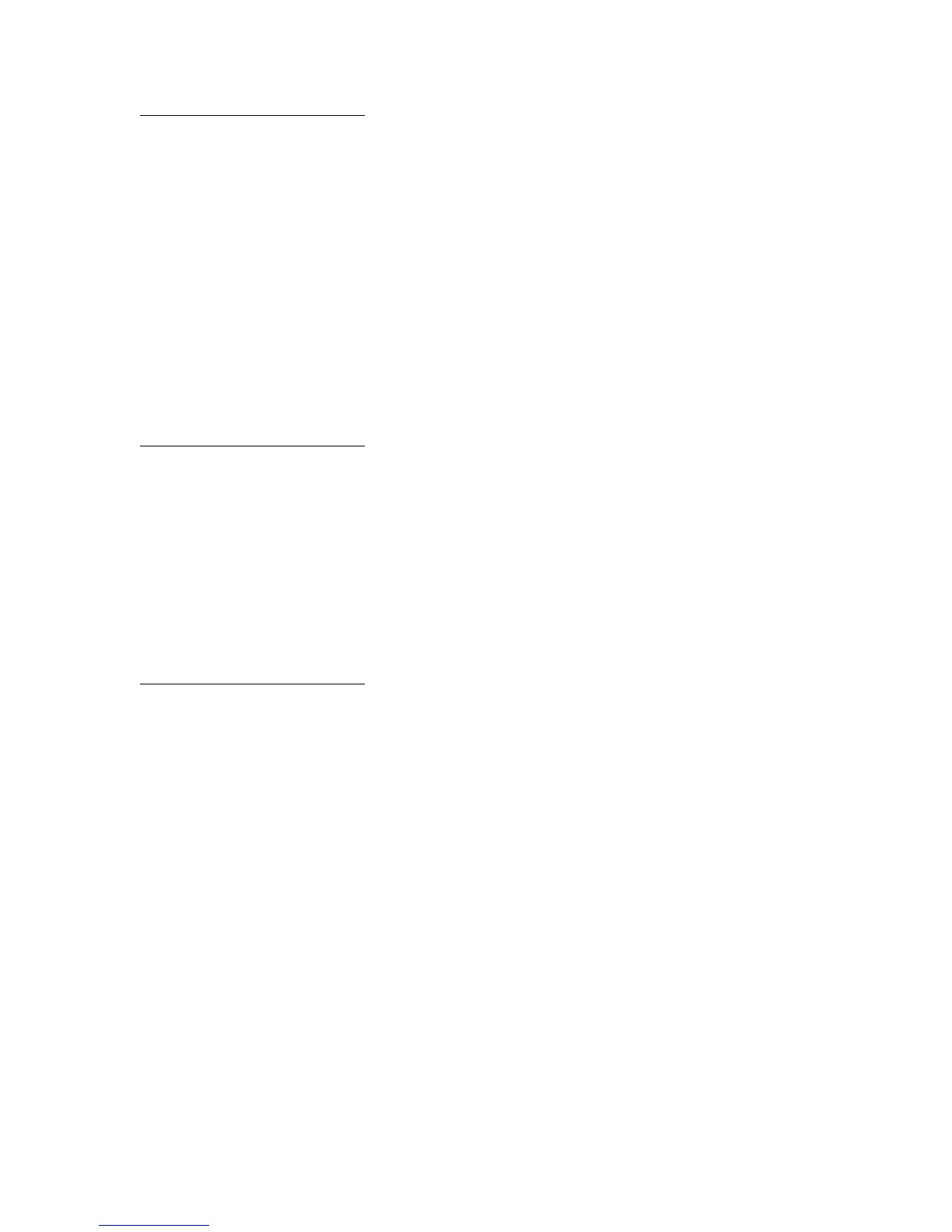274
Check <source>
Paper Guide
What this message means:
The guide in the specified tray is set incorrectly or the print media is loaded incorrectly.
What you can do:
Move the guide to the proper position or load the print media correctly.
See also:
Loading the trays; Loading the multipurpose feeder;
Loading the envelope feeder
Clearing Job
Accounting Stat
What this message means:
The printer is deleting all job statistics stored on the hard disk.
What you can do:
Wait for the message to clear.
Close Cover <x>
What this message means:
The specified cover is open.
What you can do:
Close the cover to clear the message. Look for a label on the printer to help you locate the
cover specified in the message.
See also:
Message maps