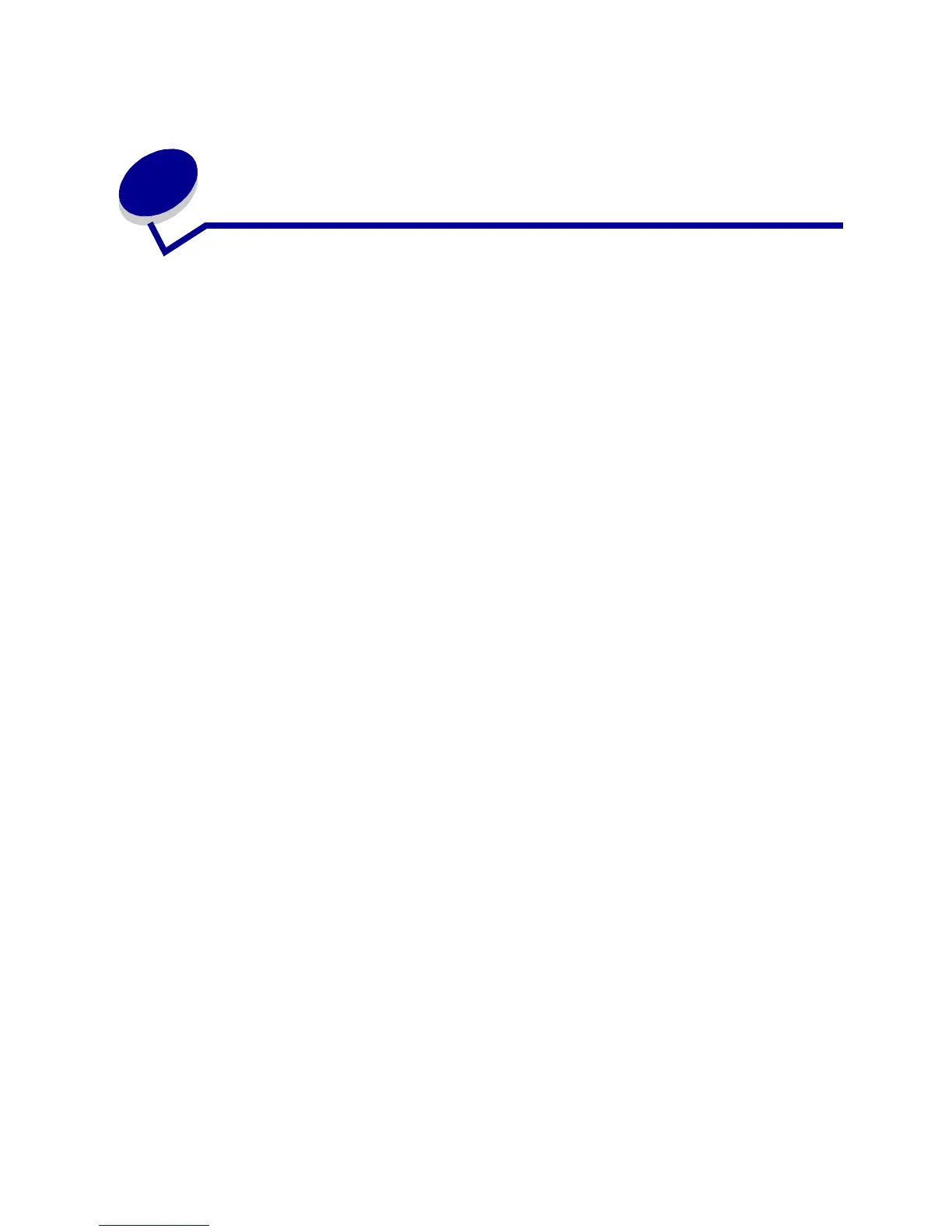i
Table of Contents
Chapter 1: Printer overview ..............................................................7
Chapter 2: Sending a job to print ..................................................... 9
Chapter 3: Canceling a print job .................................................... 10
From the printer operator panel ......................................................................... 10
From a computer running Windows ................................................................... 10
From a Macintosh computer .............................................................................. 11
Chapter 4: Conserving supplies ....................................................12
Chapter 5: Using the Print and Hold function .............................. 13
Selecting a user name ....................................................................................... 13
Printing and deleting held jobs ........................................................................... 13
Repeat Print ....................................................................................................... 14
Reserve Print ..................................................................................................... 15
Verify Print .......................................................................................................... 15
Confidential jobs ................................................................................................. 15
Chapter 6: Printing a confidential job ........................................... 17
Chapter 7: Print media specifications ...........................................18
Chapter 8: Loading the trays ..........................................................23
Loading trays 1, 2, and 3 .................................................................................... 23
Loading trays 4 and 5 ......................................................................................... 27
Chapter 9: Linking trays .................................................................30
Chapter 10: Loading the multipurpose feeder .............................. 31
Chapter 11: Loading the envelope feeder .....................................34