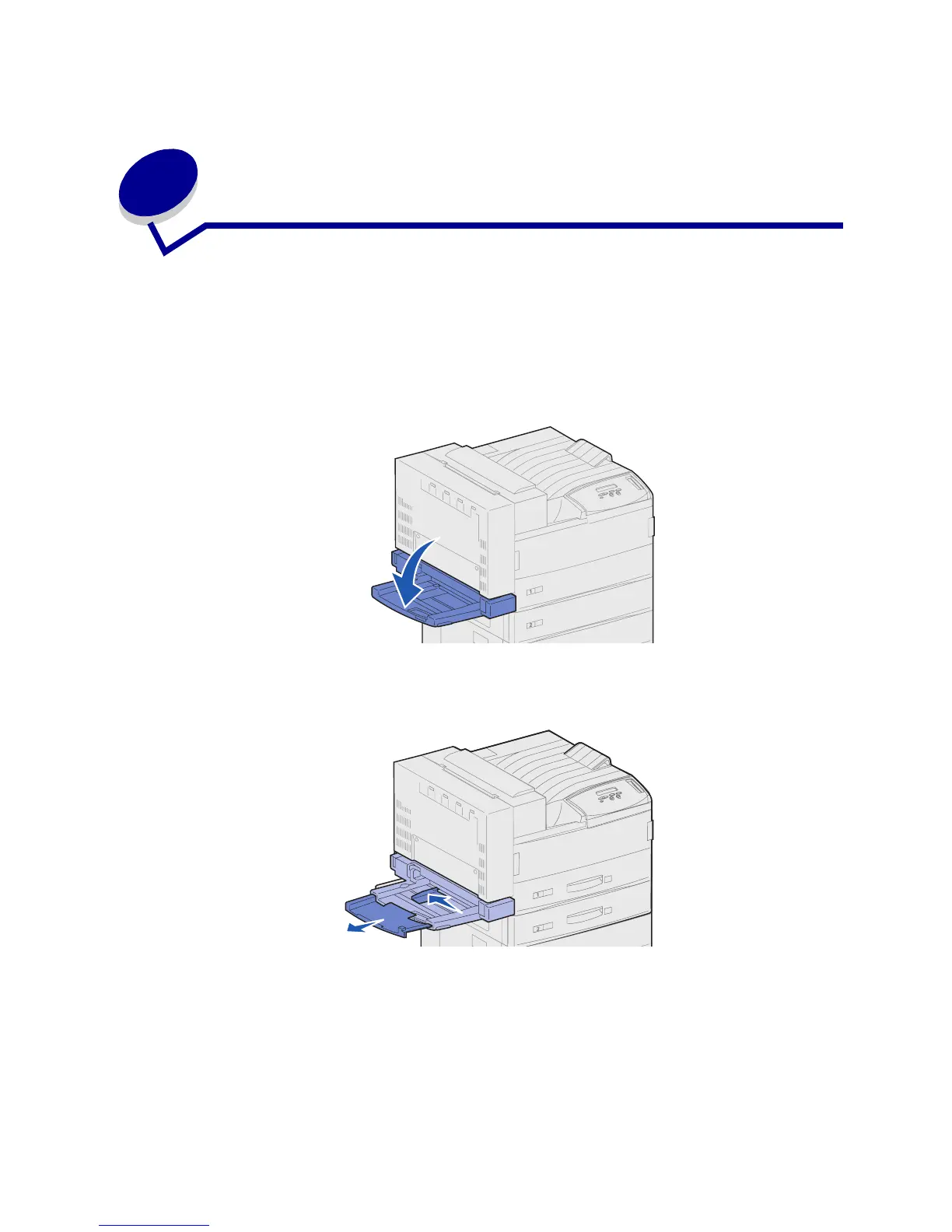31
10
Loading the multipurpose feeder
The multipurpose feeder holds approximately 35 sheets of 20 lb paper.
Note: You can load the multipurpose feeder with or without the duplex unit attached to
the printer.
1 Open the multipurpose feeder.
2 Slide the side guide all the way to the back.
3 Adjust the extension guide to the length of the print media to be used.