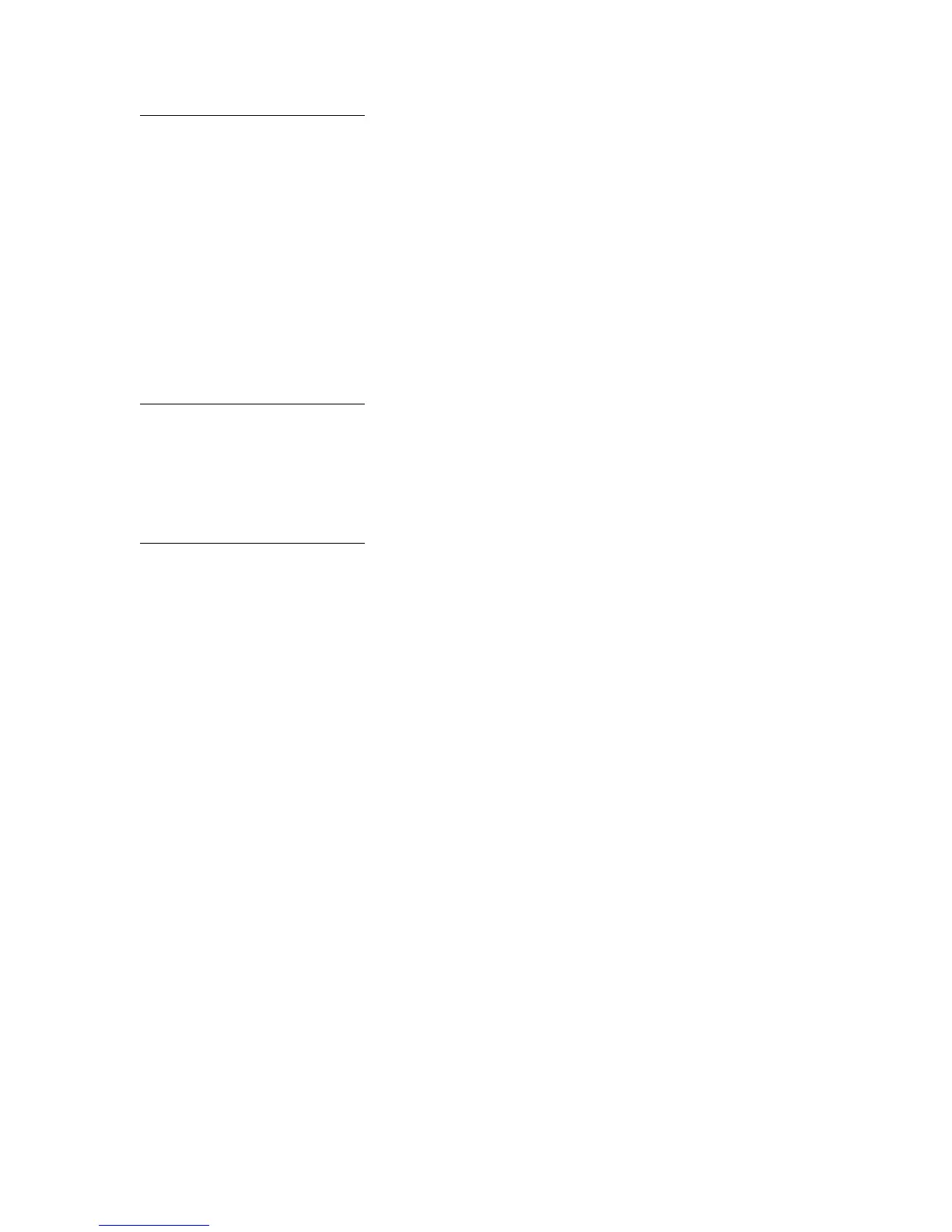299
Tray <x> Missing
What this message means:
The specified tray is either missing or not fully inserted into the printer.
What you can do:
Insert the tray completely into the printer.
See also:
Loading the trays
USB <x>
What this message means:
The printer is processing data through the specified USB port.
Waiting
What this message means:
The printer has received a page of data to print but is waiting for an End of Job command, a
Form Feed command, or additional data.
What you can do:
•
Press Go to print the contents of the buffer.
• Press Menu to open the Job Menu and cancel the current job.
See also:
Canceling a print job