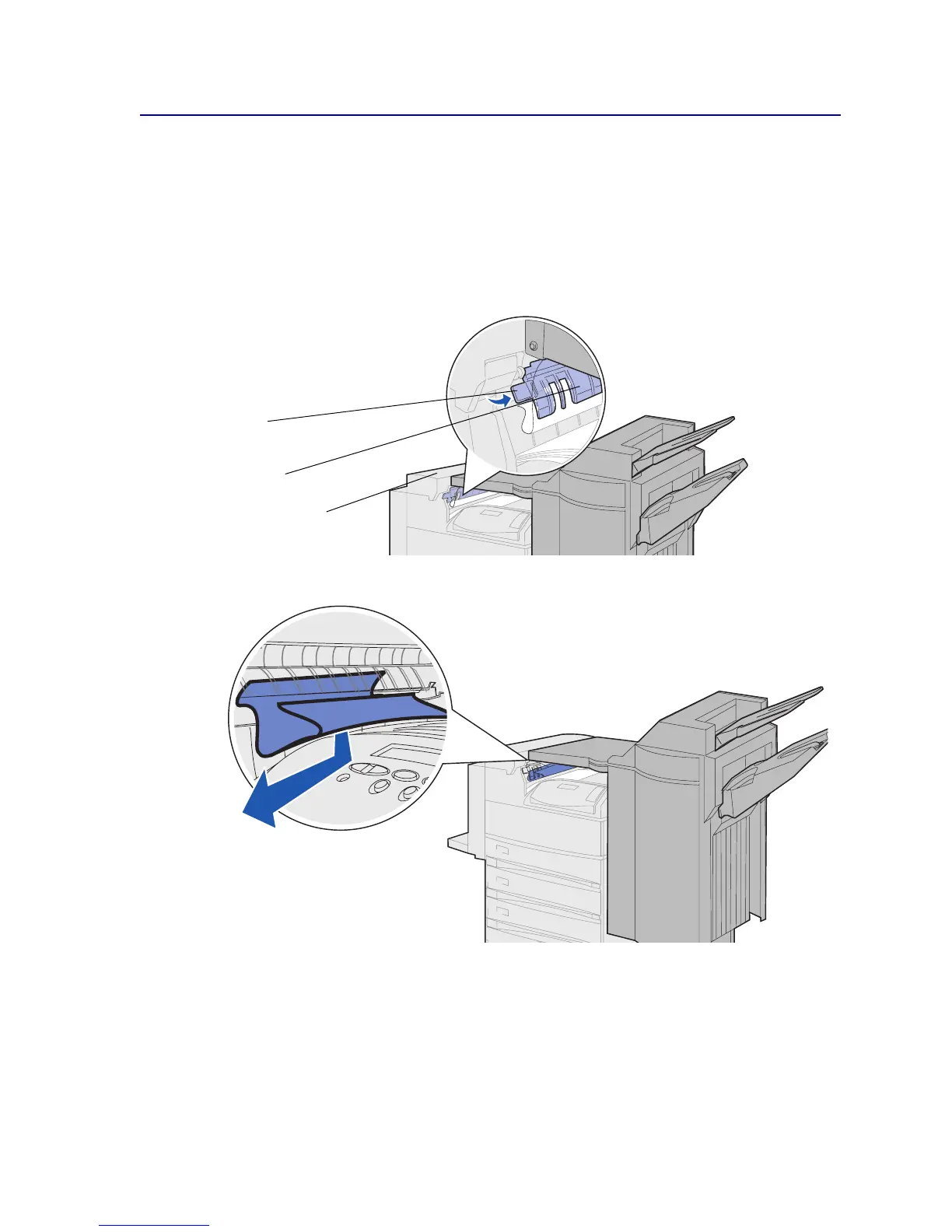90
Clearing jams from the optional finisher
Remove the jam based on its location.
If the print media is jammed under the divertor cover:
1 Under the transport unit, locate the clear tab at the end of the clear plastic deflector.
2 Grasp the tab and pull to the right. The plastic deflector (Deflector G) moves up. Keep the
plastic deflector in this up position.
3 Pull the print media down and straight out from the standard bin.
Divertor cover
Plastic
deflector
Tab