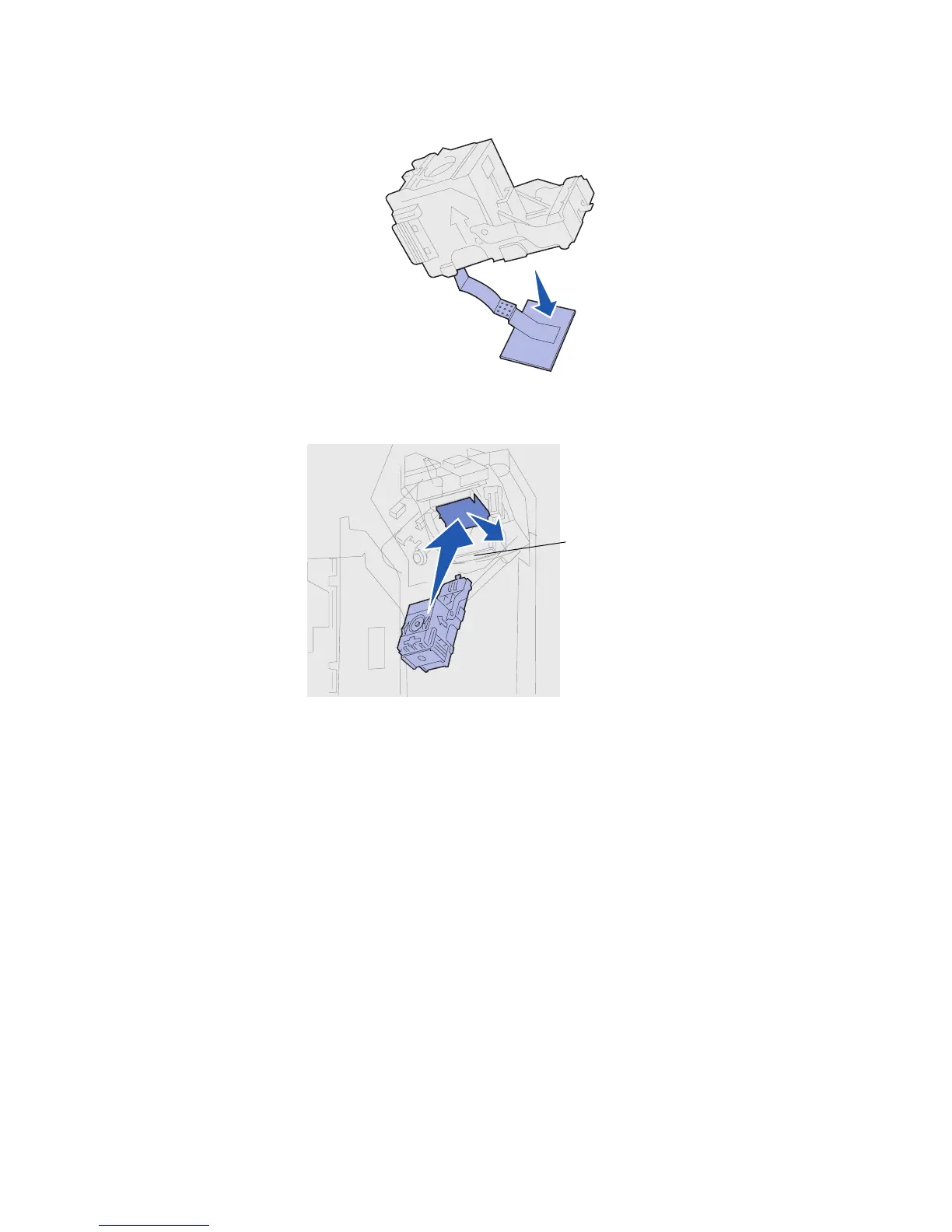112
6 Peel the protective tape from the staple cartridge. Discard the tape.
7 Lift the staple cartridge holder up slightly to clear the edge of the cartridge housing and slide
the staple cartridge holder into its housing until it
snaps
into place.
Note: When the staple cartridge holder is correctly placed, the lever on the stapler moves
to its original position.
8 Close the finisher door (Door K).
Edge of cartridge
housing