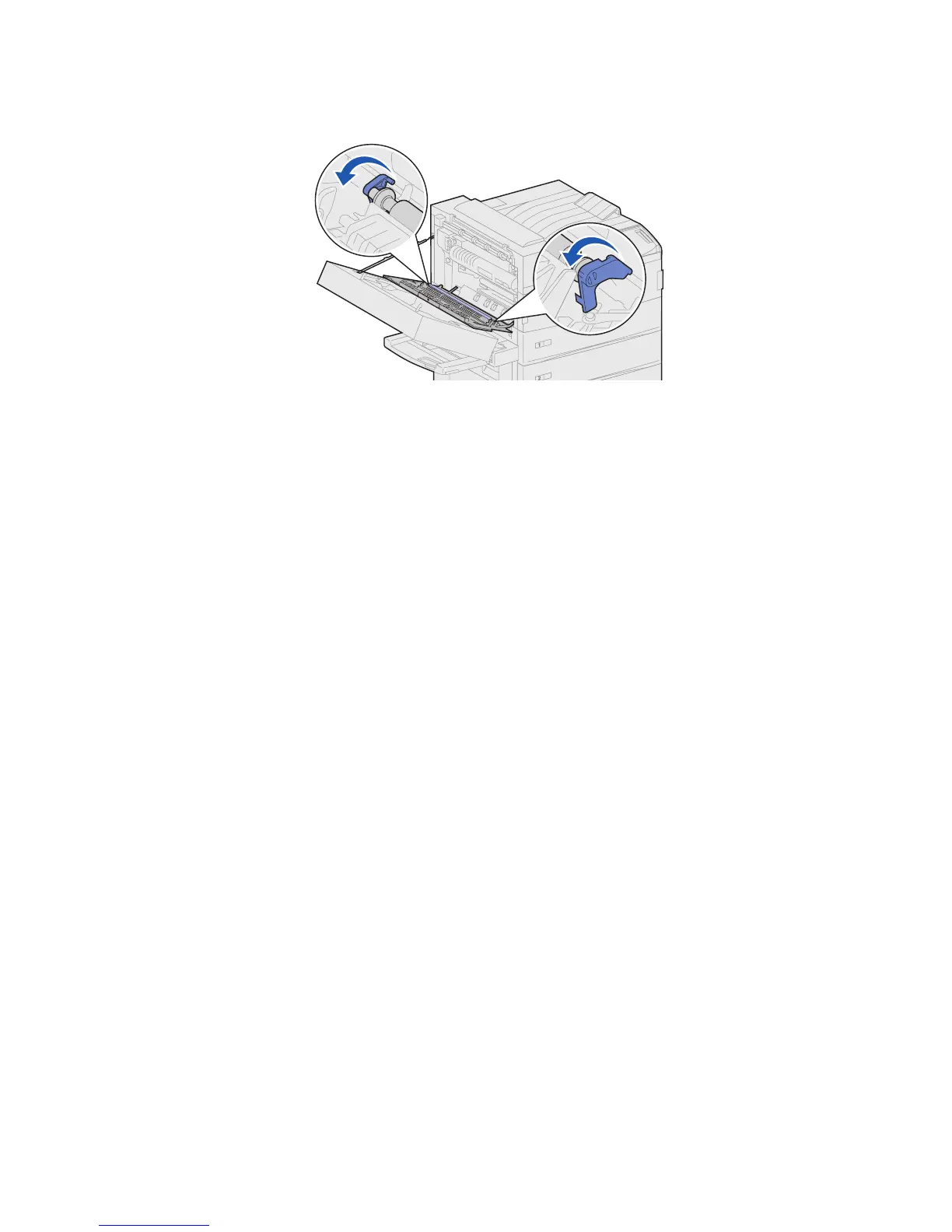125
6 Push down on the tabs until they
snap
into place.
7 Close the printer side door (Door A).
8 Close the duplex unit door (Door E).
9 Reinstall the envelope feeder, if necessary. See Reinstalling the envelope feeder.
10 If you have already replaced all the items listed in the following note, you may turn the printer
on.
Note: Make sure you also follow the instructions in Replacing the fuser, Replacing pick
rollers, Cleaning the wiper blade, and Resetting the maintenance page
counter.