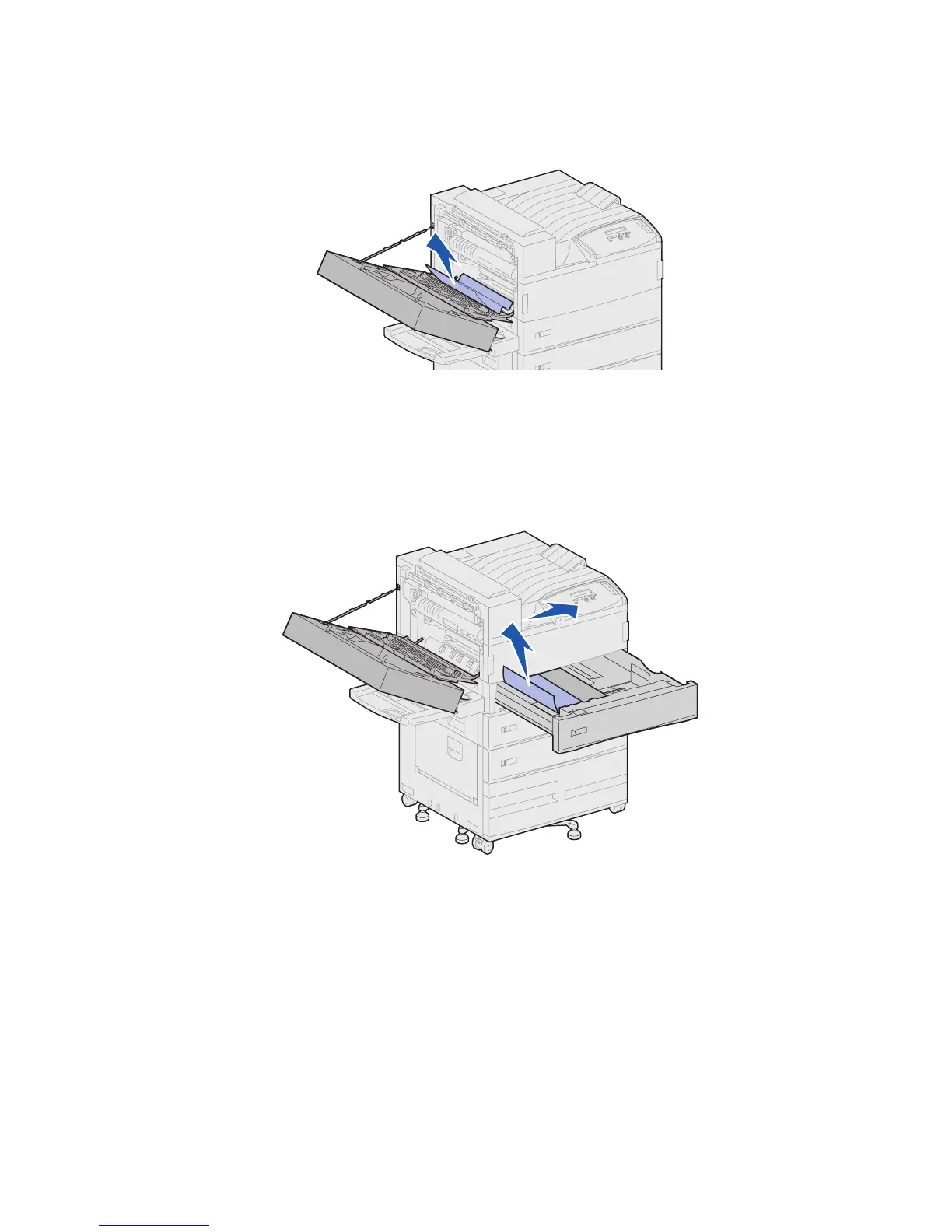72
5 Remove the paper based on what part is visible.
– If the paper is visible, pull it straight out and continue with step 9 on page 72.
– If the paper is not visible or there is not enough showing to grasp easily, it is still in the
tray. Complete step 6 on page 72 through step 9 on page 72.
– If the paper is not visible in the tray, the paper is lodged behind the tray and requires that
you remove the tray. See Behind trays 1, 2, and 3.
6 Pull tray 1 open.
7 Pull the paper to the right, and then straight out.
8 Close tray 1.
9 Close the printer side door (Door A).