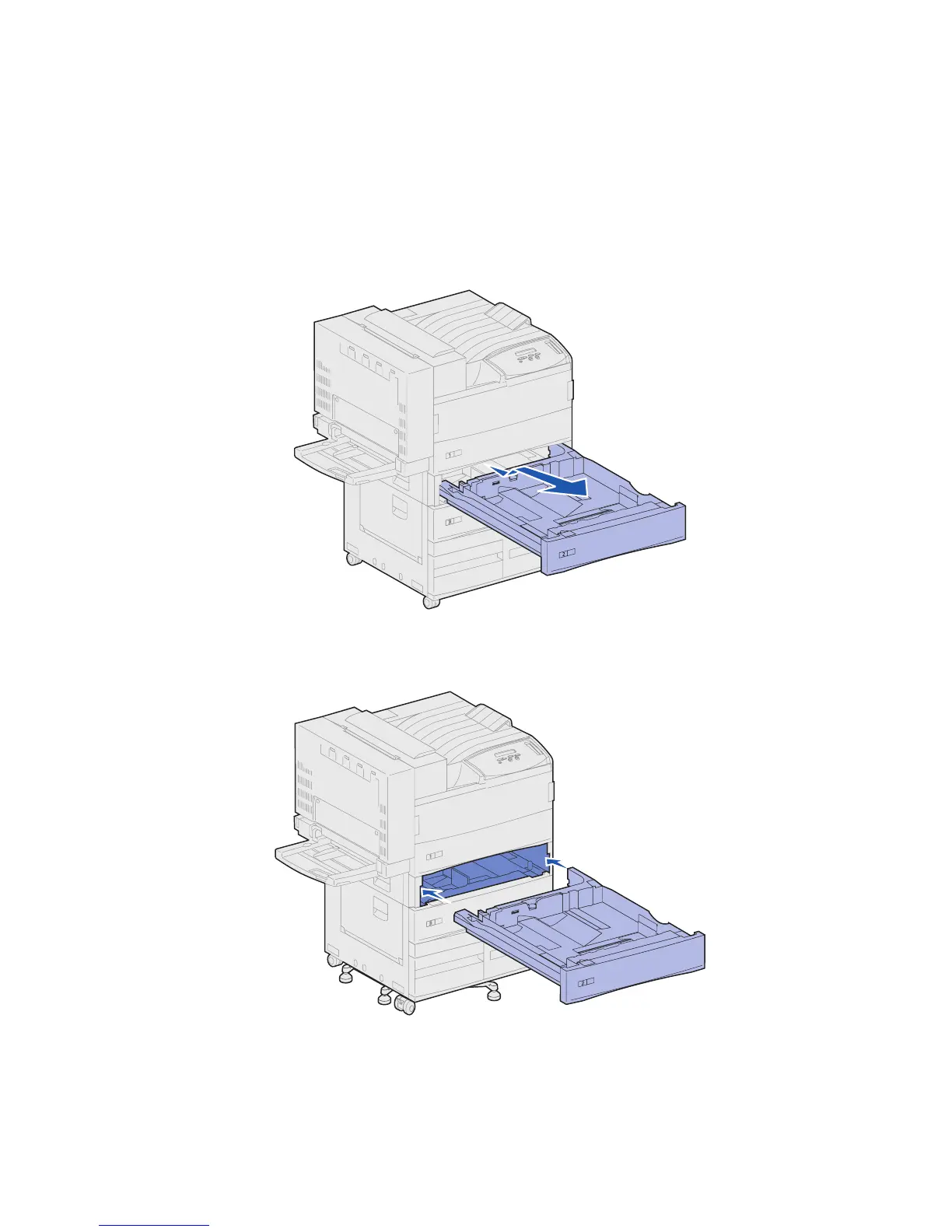78
Behind trays 1, 2, and 3
In rare cases, a piece of print media can become lodged behind a tray where it cannot be reached
unless the tray is removed from the printer.
1 Pull the tray out to the stop position.
2 Graspeachsideofthetray.
3 Pull the tray straight up, and then out toward you. Set the tray aside.
4 Pull the paper straight out.
5 Align the guides on the bottom of the tray with the slots in the printer.