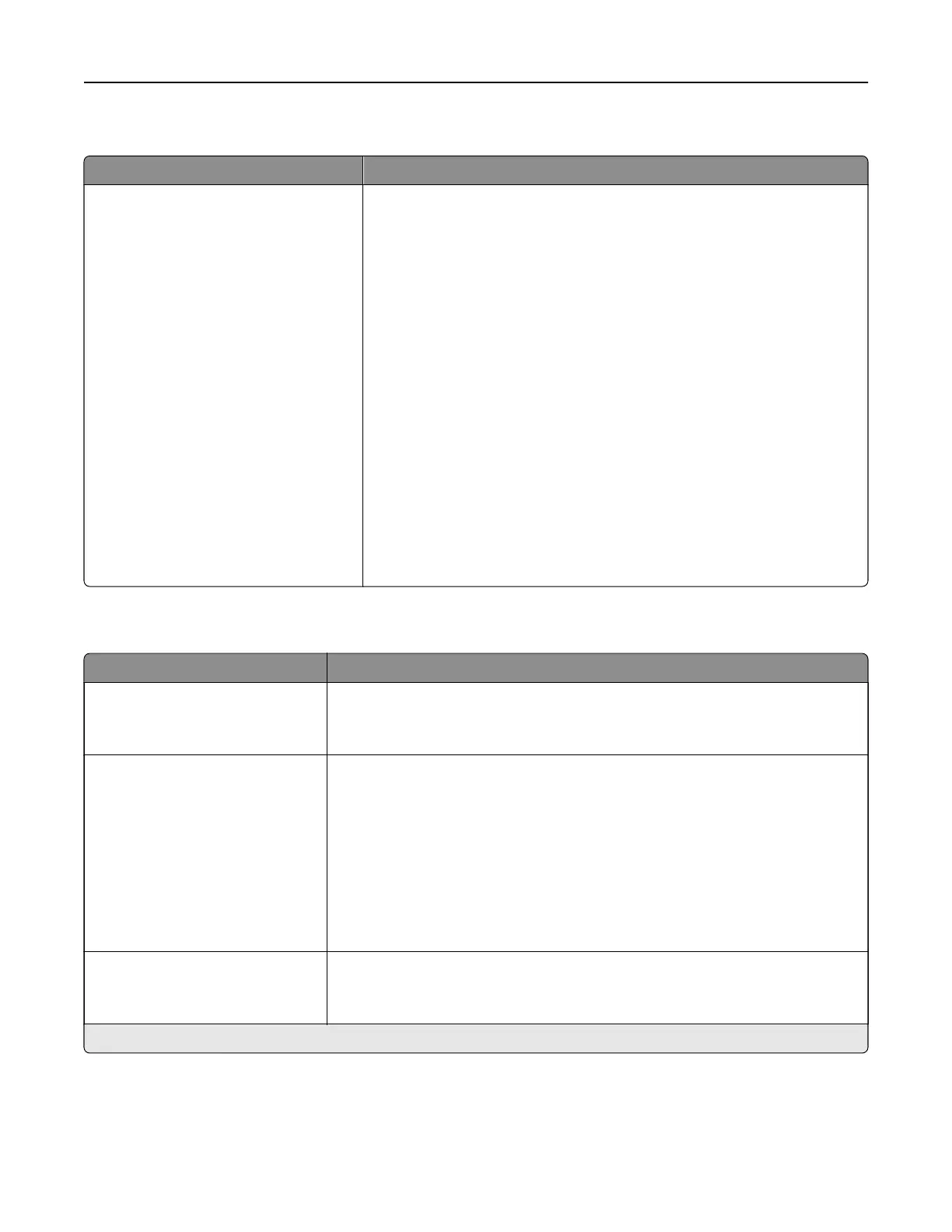Media Types
Menu item Description
Plain
Card Stock
Recycled
Transparency
Glossy
Heavy Glossy
Labels
Vinyl Labels
Bond
Envelope
Rough Envelope
Letterhead
Preprinted
Colored Paper
Light
Heavy
Rough/Cotton
Custom Type [X]
Specify the texture, weight, and orientation of the paper.
Bin
Configuration
Menu item Description
Output Bin
Standard Bin*
Bin [x]
Specify the output bin.
Configure Bins
Mailbox*
Link
Link Optional
Type Assignment
Configure the mode of operation for the output bins.
Notes:
• Mailbox allows the standard bin and any optional bin to be selected
individually.
• Link allows all output bins to be linked together as though they were one
large bin.
• Link Optional treats all optional bins as one large output bin.
• Type Assignment assigns each paper type a bin or a linked bin set.
Custom Bin Names
Standard Bin
Bin [x]
Assign a name for the bin.
Note: An asterisk (*) next to a value indicates the factory default setting.
Understanding the printer menus 105