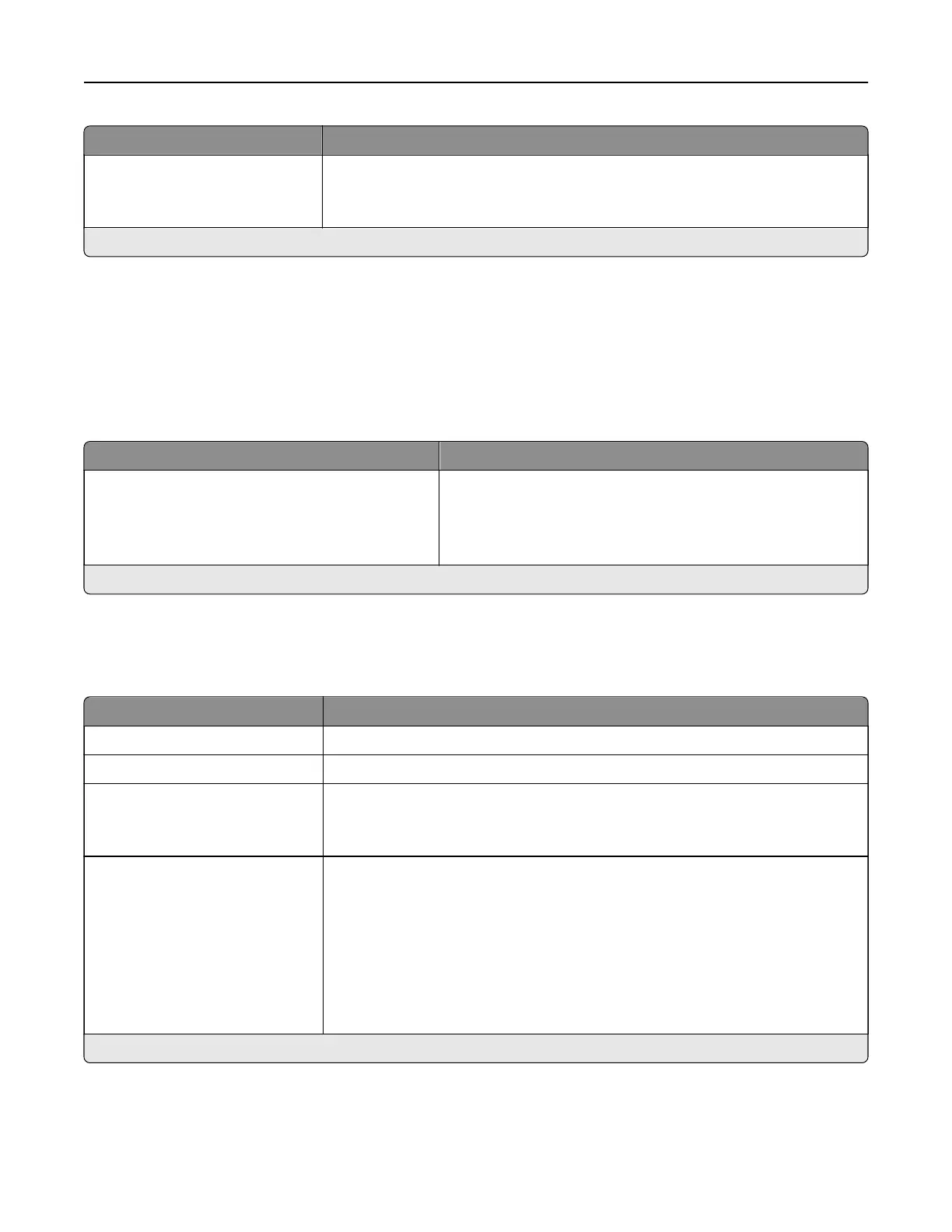Menu item Description
Sample Copy
O*
On
Print a sample copy to check the quality before printing the remaining copies.
Note: This menu item appears only when a hard disk is installed.
Note: An asterisk (*) next to a value indicates the factory default setting.
Fax
Fax Defaults
Fax Mode
Menu item Description
Fax Mode
Fax*
Fax Server
Disabled
Select a fax mode.
Note: An asterisk (*) next to a value indicates the factory default setting.
Fax Setup
General Fax settings
Menu item Description
Fax Name Identify your fax machine.
Fax Number Identify your fax number.
Fax ID
Fax Name
Fax Number*
Notify fax recipients of your fax name or fax number.
Enable Manual Fax
O*
On
Set the printer to fax manually.
Notes:
• This menu item does not appear if Fax Transport is set to T.38.
• This menu item requires a line splitter and a telephone handset.
• Use a regular telephone line to answer an incoming fax job and to dial a
fax number.
• To go directly to the manual fax function, touch # and 0 on the keypad.
Note: An asterisk (*) next to a value indicates the factory default setting.
Understanding the printer menus 110