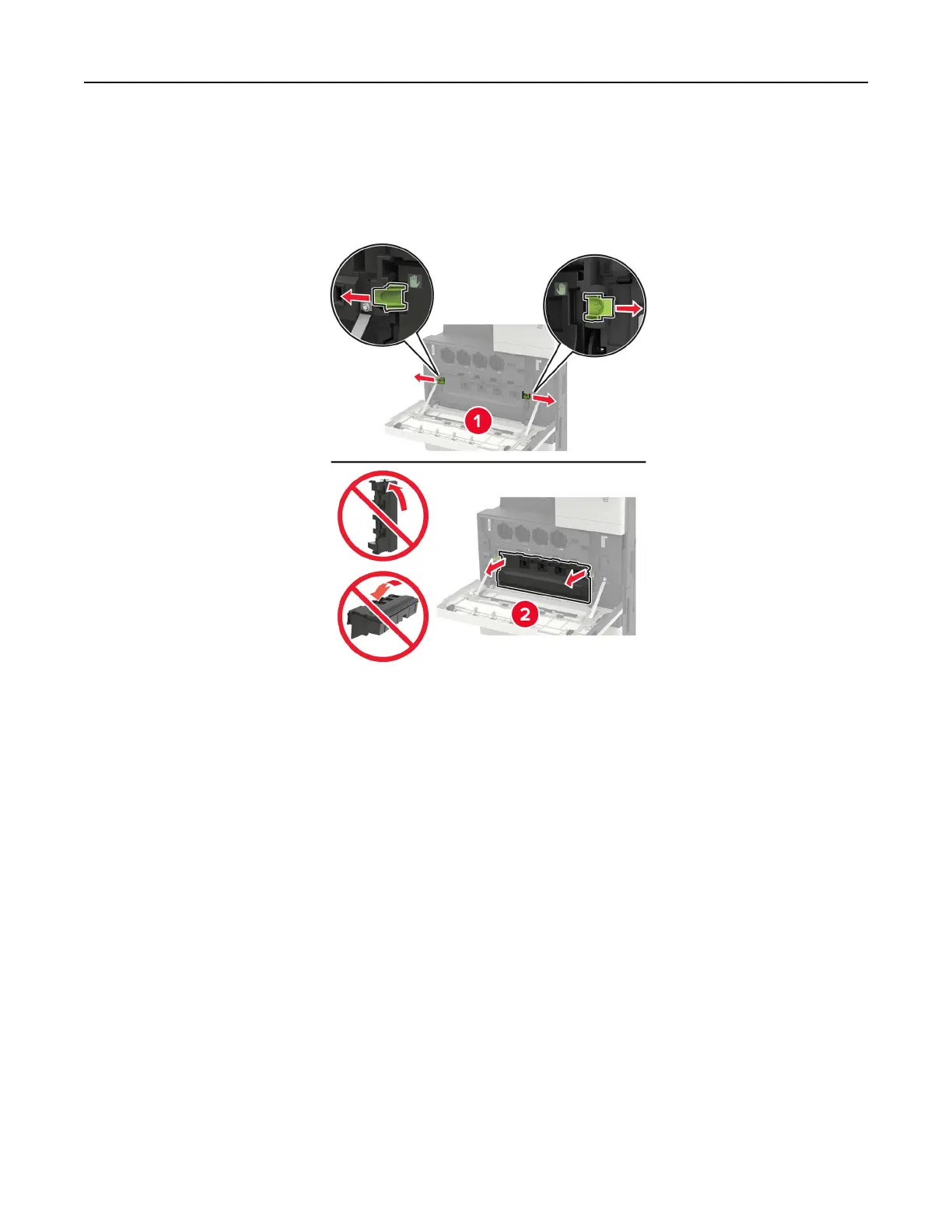Replacing a photoconductor unit
1 Open door A.
2 Remove the waste toner bottle.
3 Remove the photoconductor unit.
Warning—Potential Damage: Some parts of the printer are easily damaged by static electricity. Before
touching any parts or components in an area marked with the static‑sensitive symbol, touch a metal
surface in an area away from the symbol.
Maintaining the printer 178