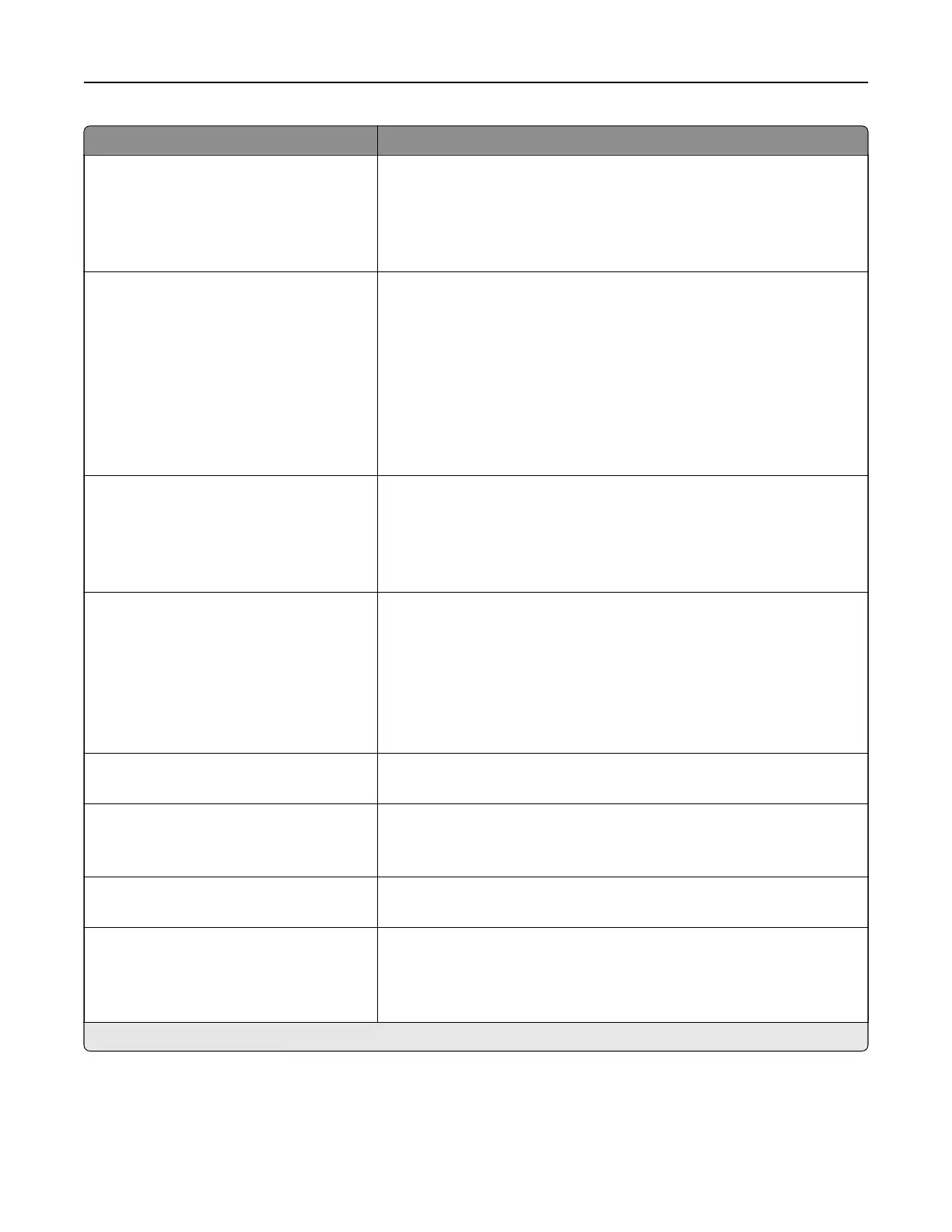Menu item Description
Content Type
Te xt
Te xt /Photo*
Photo
Graphics
Improve the output result based on the content type of the original
document.
Content Source
Black and White Laser
Color Laser*
Inkjet
Photo/Film
Magazine
Newspaper
Press
Other
Improve the output result based on the content source of the original
document.
Color
Black and White
Gray
Color*
Auto
Set the printer to capture file content in color or in mono.
Resolution
75 dpi
150 dpi*
200 dpi
300 dpi
400 dpi
600 dpi
Set the resolution of the scanned image.
Darkness
1–9 (5*)
Adjust the darkness of the scanned image.
Orientation
Portrait*
Landscape
Specify the orientation of the original document.
Original Size
[List of paper sizes] (Auto Size Sense*)
Set the paper size of the original document.
Sides
O*
Short Edge
Long Edge
Specify the orientation of the original document when scanning on both
sides of the document.
Note: An asterisk (*) next to a value indicates the factory default setting.
Understanding the printer menus 125