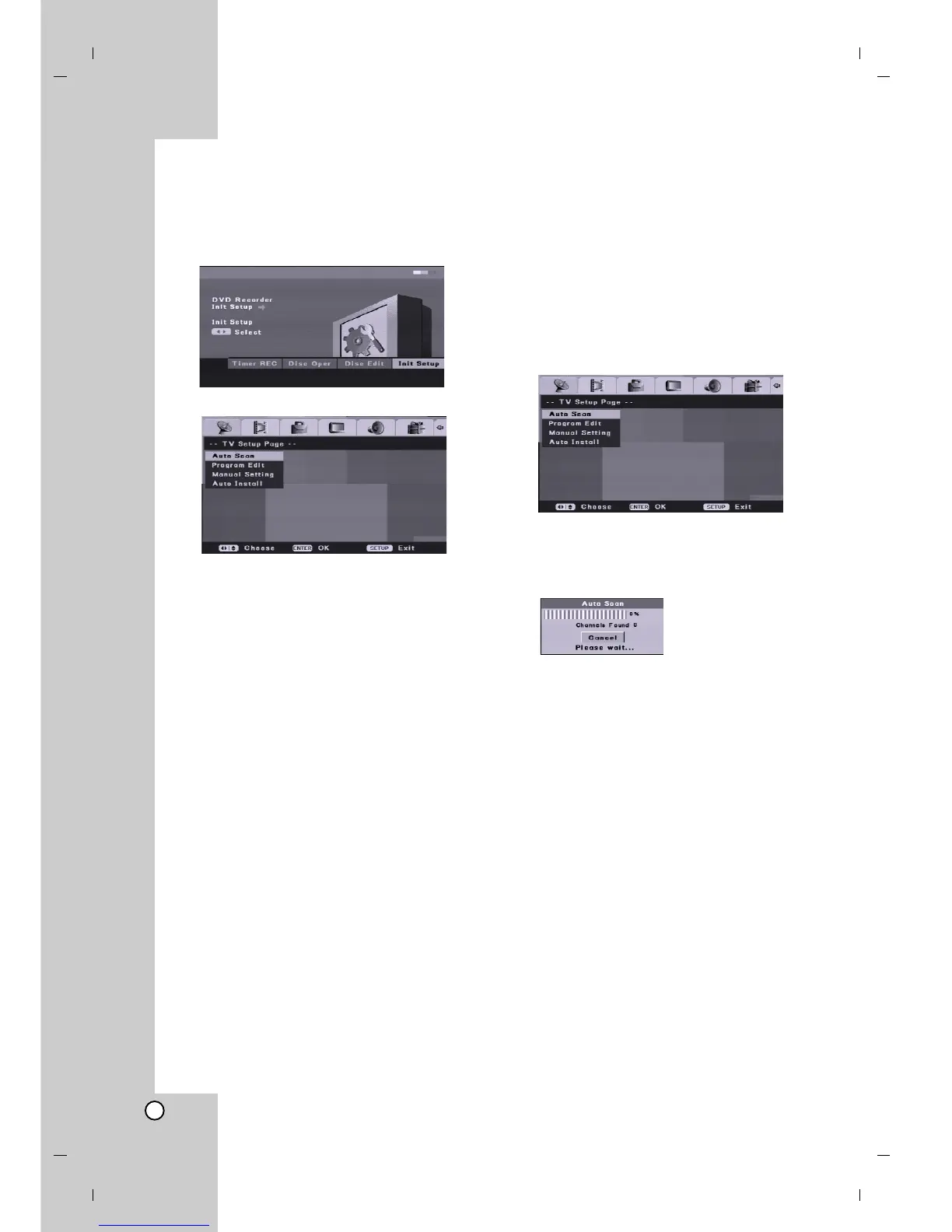12
Using the Initial Setup menu
1. Press SETUP and the [DVD Recorder Initial
Setup] menu appears.
2. Use b / B to select [Init Setup] option then press
ENTER. Initial Setup Menu appears.
3. Use v / V / b / B to select an option.
4. Press ENTER to confirm your selection.
5. Press SETUP to exit the Setup menu.
Notes:
Press b to go back to the previous level.
To return to the [DVD Recorder Initial Setup] menu,
select [<] option on the [Initial Setup] menu then
press ENTER.
TV Setup
Auto Scan
This recorder is equipped with a frequency
synthesized tuner capable of receiving up to 99 TV
channels.
Preparation:
Connect the recorder to the desired type of aerial,
as shown in “Connections to Your TV and Aerial” on
page 9.
1. Select the [Auto Scan] option.
2. Press ENTER to begin the channel search.
The tuner will automatically cycle through all
available channels in the area and place them in
the tuner’s memory.
3. Press SETUP to exit the Setup menu.
