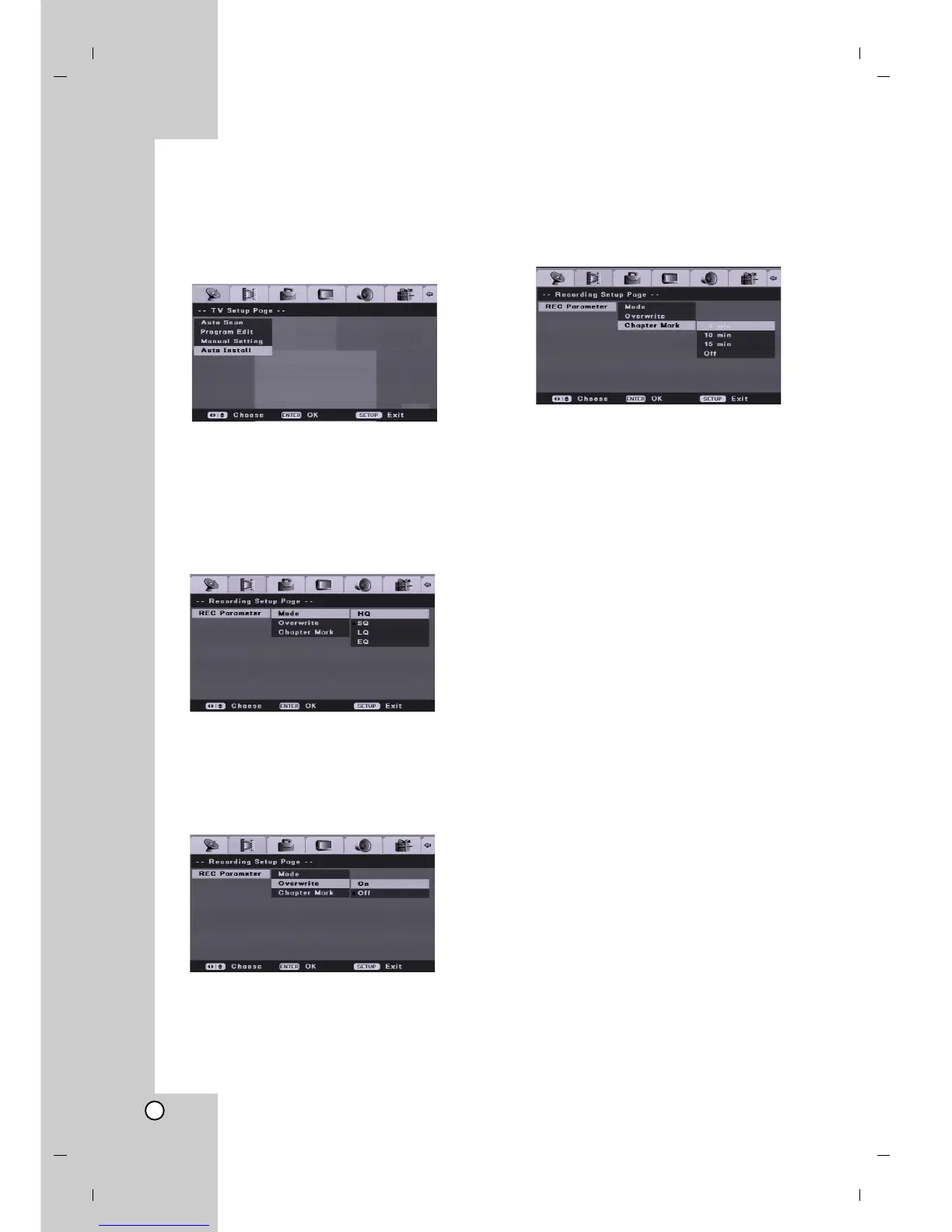14
Auto Install
Re-configure initial settings.
Select [Auto Install] option on the [Initial Setup] menu
then press ENTER. [Initial Setup Wizard] menu
screen appears.
See “Auto Set Up” on page 11.
Recording Setup
Record Mode Set
You can set the picture quality for recording;
HQ (High Quality), SQ (Standard Quality),
LQ (Low Quality), EQ (Extend Quality).
Overwrite
To overwrite a new video recording on a previously
recorded title, set [Overwrite] option to [On]. This
feature is not available for DVD+Rs, that always
record at the end of the disc.
Chapter Mark
Chapter markers are put in specified setting. You can
change this interval to 5 minutes, 10 minutes or 15
minutes. If you select [Off], switch off automatic
chapter marking altogether with the [Off] setting.
