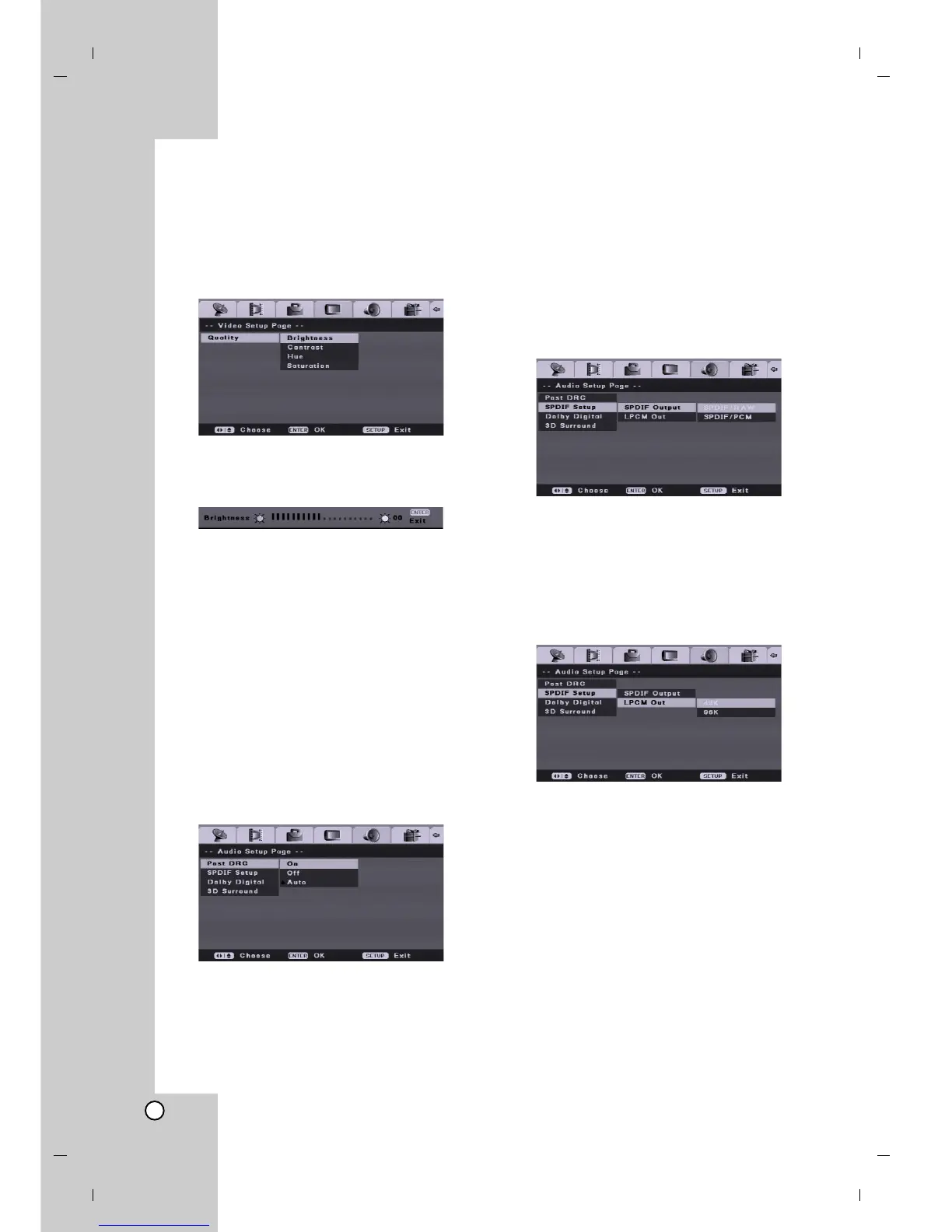16
Video Setup
Quality
Set video quality in the aspects of brightness,
contrast, hue, or saturation.
1. Select [Quality] option then press B on the [Initial
Setup] menu
2. Press v / V to select the desired option then press
ENTER. The status bar appears.
Example: Brightness
3. Press b / B to select the desired position then
press ENTER to confirm your setting.
Audio Setup
Post DRC (Dynamic Range Control)
Makes the sound clear when the volume is turned
down when playing a DVD that conforms to [Post
DRC].
[On] Makes low sounds clear even if you turn the
volume down.
[Off] Normally select this.
[Auto] Decreases Dynamic value automatically.
SPDIF Setup
- SPDIF (Digital Audio) Output
Selects the signal type when using the DIGITAL OUT
jack.
[SPDIF RAW] Select this when the recorder is
connected to an audio component without a built-in
Dolby Digital, DTS or MPEG decoder.
[SPDIF/PCM] Select this when the recorder is
connected to an audio component with a built-in Dolby
Digital, DTS or MPEG decoder.
- LPCM Out
Selects the sampling frequency of the digital audio
signal.
[48K] The audio signals of DVD VIDEOs are always
converted to 48 kHz/16 bit.
[96K] All types of signals, including 96 kHz/24 bit, are
output in their original format.
