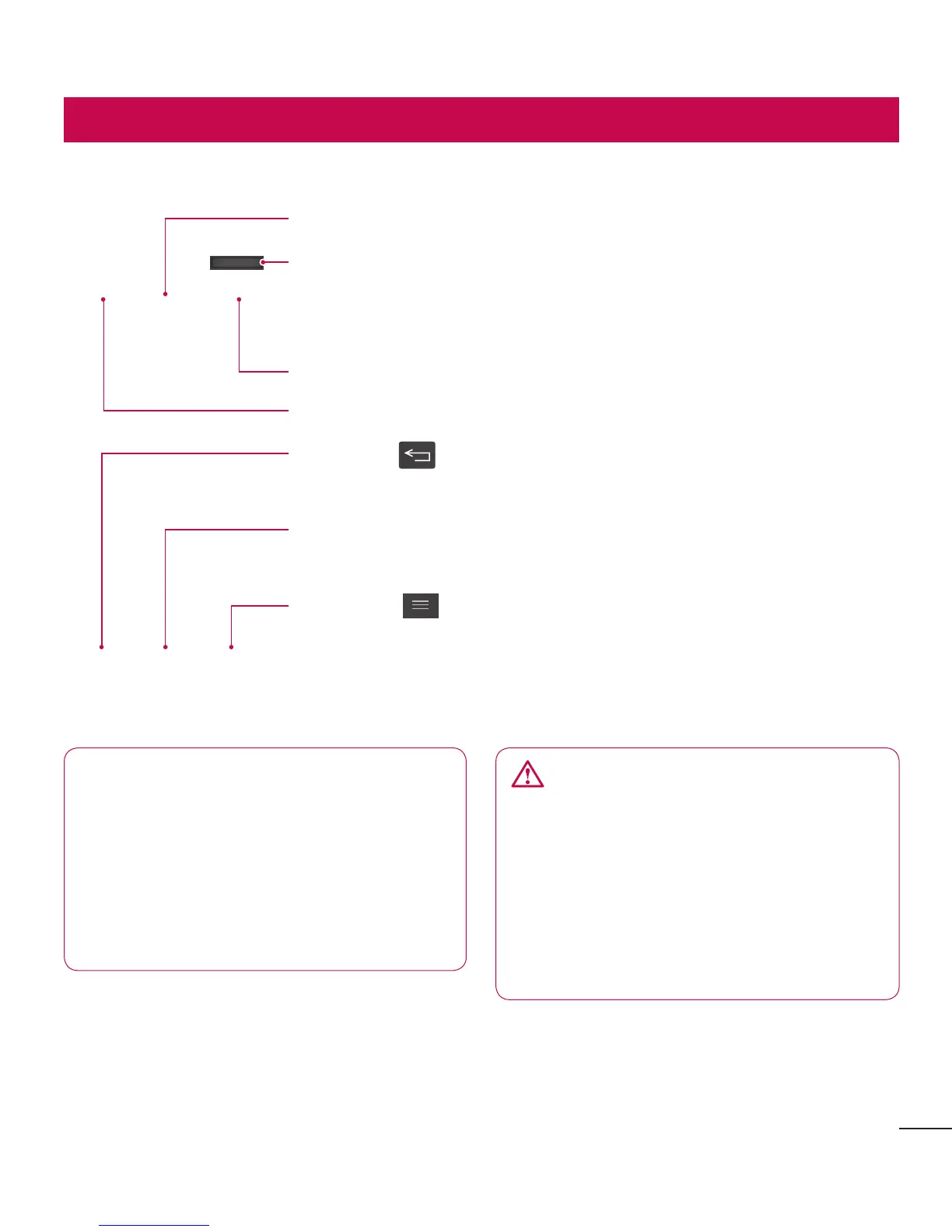29
Device components
Earpiece
Camera lens
Proximity sensor
Home key
Returntothehomescreenfromanyscreen.
Back key
Returntothepreviousscreen.
Power/Lock key
•Switchyourphoneon/offbypressingandholdingthiskey.
•Shortpresstolock/unlockthescreen.
Menu key
•Checkwhatoptionsareavailable.
•GotoGoogleSearch™bypressingandholdingthiskey.
NOTE: Proximity sensor
Whenreceivingandmakingcalls,the
proximitysensorautomaticallyturns
thebacklightoffandlocksthetouch
screenbysensingwhenthephoneis
nearyourear.Thisextendsbatterylife
andpreventsyoufromunintentionally
activatingthetouchscreenduringcalls.
WARNING
Placingaheavyobjectonthe
phoneorsittingonitcandamage
theLCDandtouchscreen
functions.DonotcovertheLCD
proximitysensorwithprotective
film.Thiscouldcausethesensorto
malfunction.
Getting to know your phone