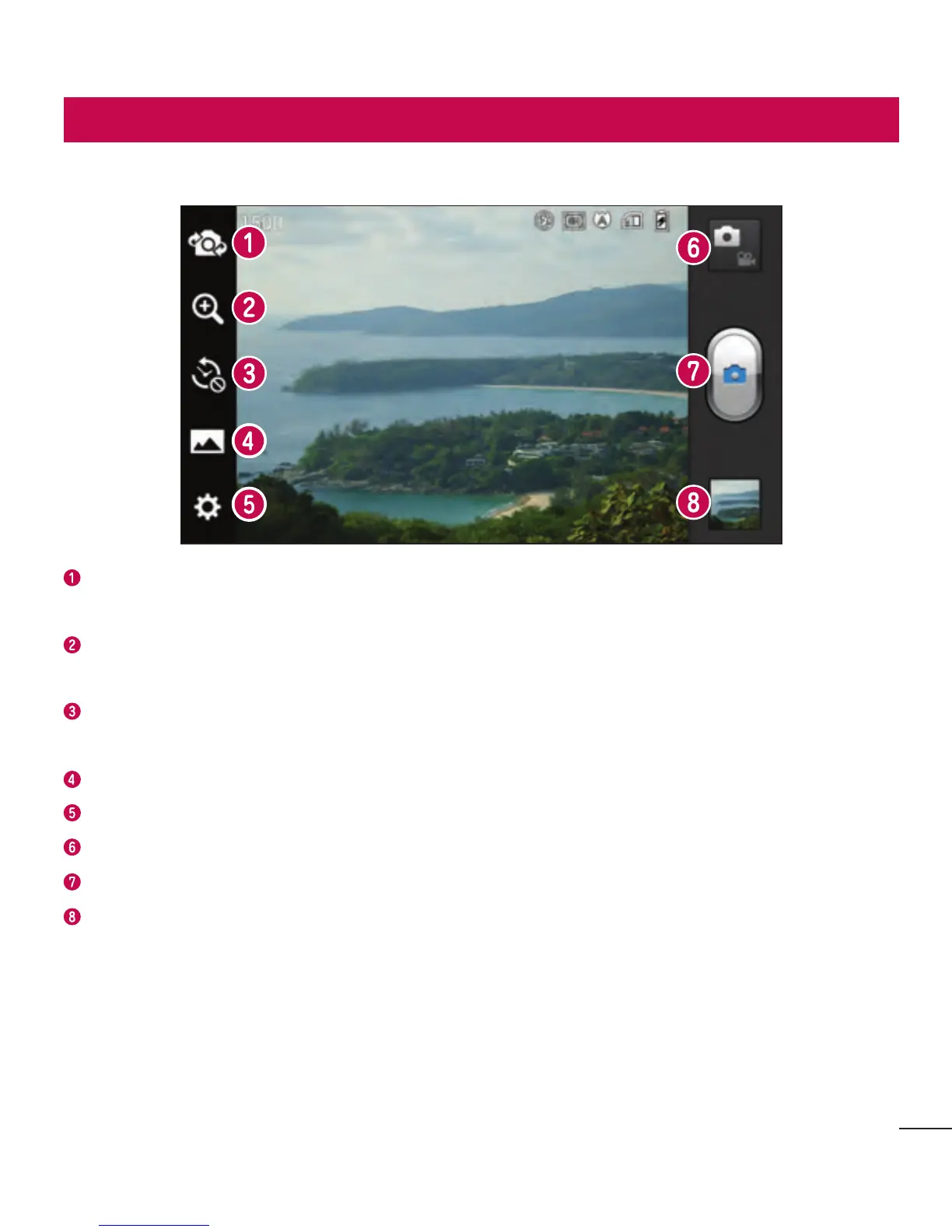55
Camera
Getting to know the viewfinder
Switch lenses–Switchbetweentherear–facingcameralensandthefront–facing
cameralens.
Zoom–Zoominorzoomout.Alternativelyyoucanusethezoominoroutby
pinchinginorout.
TimeCatch shot–Touchthisicontocapturethemissingmomentbeforepressing
theshutter.
Shot mode–ChoosefromNormal,HDR, PanoramaorContinuous shot.
Settings–TouchthisicontoopentheSettingsmenu.
Video mode–Touchthisicontoswitchtovideomode.
Taking a photo
Gallery–Touchtoviewthelastphotoyoucaptured.Thisenablesyoutoaccessyour
galleryandviewsavedphotoswithincameramode.