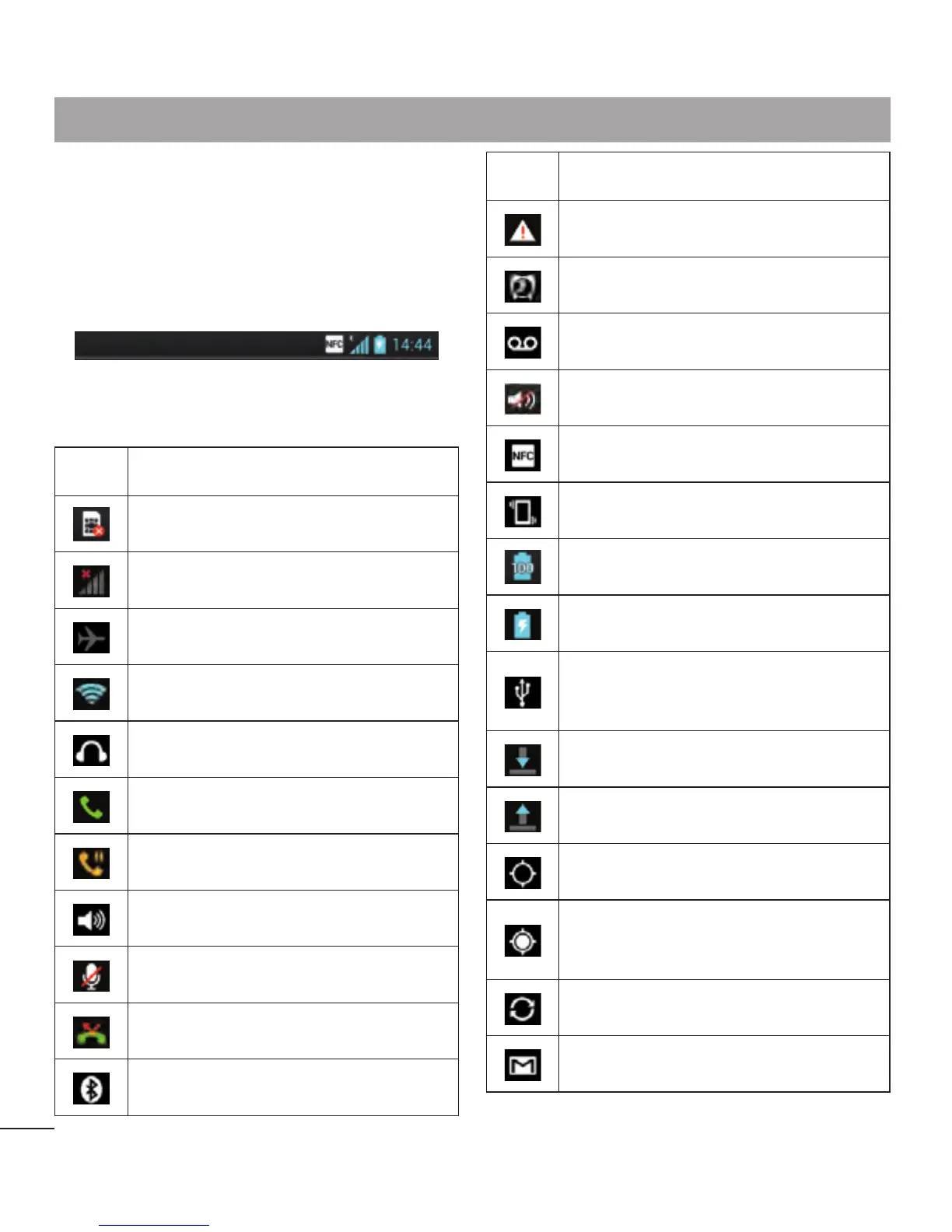38
Viewing the status bar
Thestatusbarusesdifferenticonsto
displayphoneinformationsuchassignal
strength,newmessages,batterylife,
activeBluetoothanddataconnections.
Belowisatableexplainingthemeaningof
iconsyou'relikelytoseeinthestatusbar.
Icon Description
NoSIMcard
Nosignal
Airplanemode
ConnectedtoaWi-Finetwork
Wiredheadset
Callinprogress
Callhold
Speakerphone
Phonemicrophoneismuted
Missedcall
Bluetoothison
Icon Description
Systemwarning
Alarmisset
Newvoicemail
Ringerissilenced
NFCison
Vibratemode
Batteryfullycharged
Batteryischarging
PhoneisconnectedtoPCvia
USBcable
Downloadingdata
Uploadingdata
GPSisacquiring
Receivinglocationdatafrom
GPS
Dataissyncing
NewGmail
Your Home screen