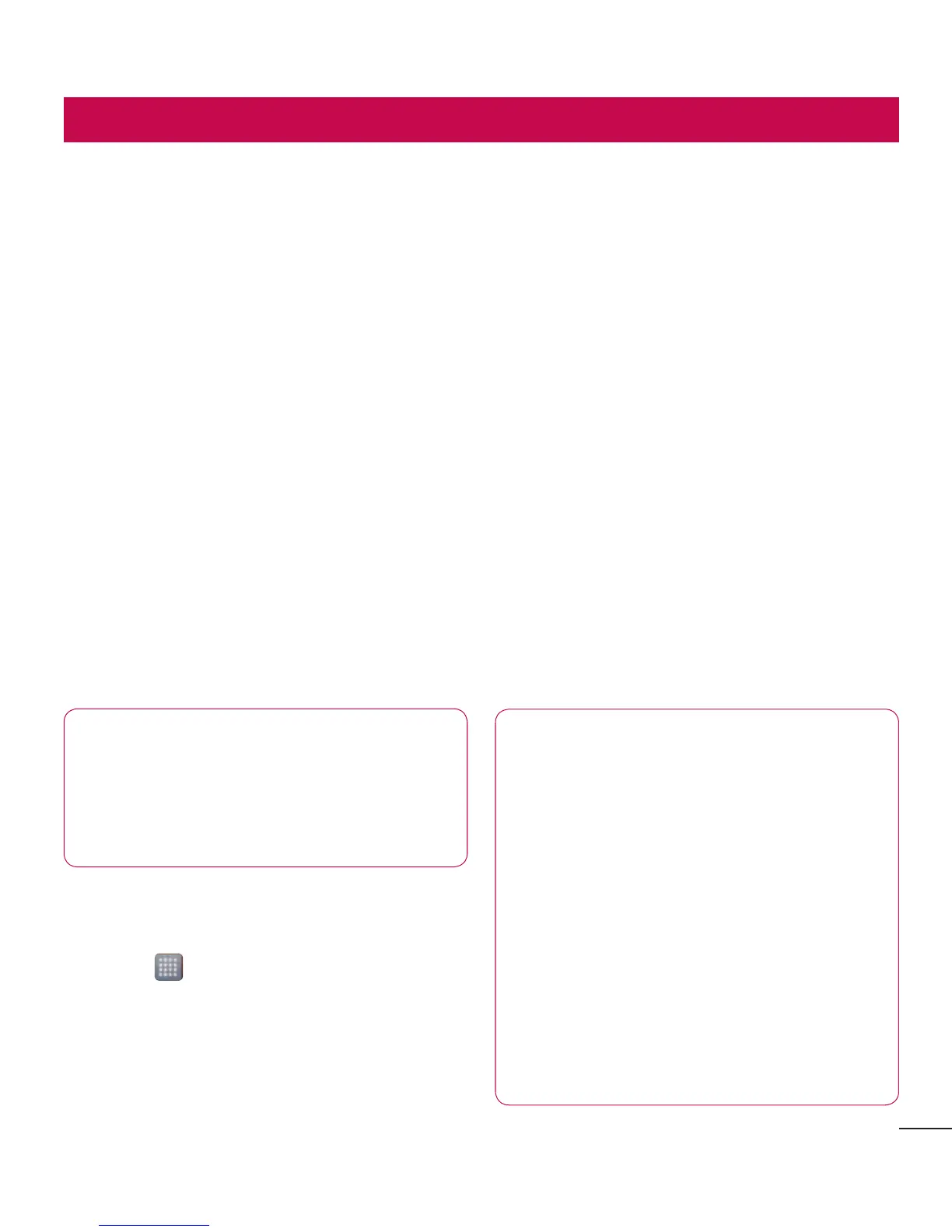41
Connecting to Networks and Devices
Wi-Fi
WithWi-Fi,youcanusehigh-speed
Internetaccesswithinthecoverageof
thewirelessaccesspoint(AP).Enjoy
wirelessInternetusingWi-Fi,withoutextra
charges.
Connecting to Wi-Fi networks
TouseWi-Fionyourphone,youneed
toaccessawirelessaccesspointor
"hotspot".Someaccesspointsare
openandyoucansimplyconnectto
them.Othersarehiddenorusesecurity
features,youmustconfigureyourphone
tobeabletoconnecttothem.
TurnoffWi-Fiwhenyou'renotusingitto
extendthelifeofyourbattery.
NOTE:IfyouareoutoftheWi-Fi
zoneorsetWi-FitoOFF,additional
chargesmaybeappliedbyyour
mobileoperatorformobiledata
use.
Turning Wi-Fi on and connecting to a
Wi-Fi network
1 Touch >Appstab>Settings
>Wi-FifromtheWIRELESS&
NETWORKS
2 SetWi-FitoONtoturnitonandstart
scanningforavailableWi-Finetworks.
3 TapWi-Fimenuagaintoseealistof
activeandin-rangeWi-Finetworks.
•Securednetworksareindicatedbya
lockicon.
4 Touchanetworktoconnecttoit.
•Ifthenetworkissecured,youare
promptedtoenterapasswordor
othercredentials.(Askyournetwork
administratorfordetails)
5 AfterconnectingtoaWi-Fi
network,thestatusbardisplaysicon
thatindicateWi-Fistatus.
Bluetooth
YoucanuseBluetoothtosenddataby
runningacorrespondingapplicationason
mostothermobilephones.
TIP!WithLG-E960,youcanenjoy
Bluetoothhighspeed.Ifthedevice
youwanttosharefileswhichalso
supportshighspeedBluetooth,the
fileswillautomaticallybetransferred
viathehigh-speednetwork.Touse
Bluetoothhighspeeddatatransfer,
pleasemakesuretheWi-FiisOFF
onyourdevicesbeforeuse.The
settingsforBluetoothhighspeed
maybedifferentdependsonthe
device.Pleasecheckthedevice's
settingswiththeirserviceprovider.