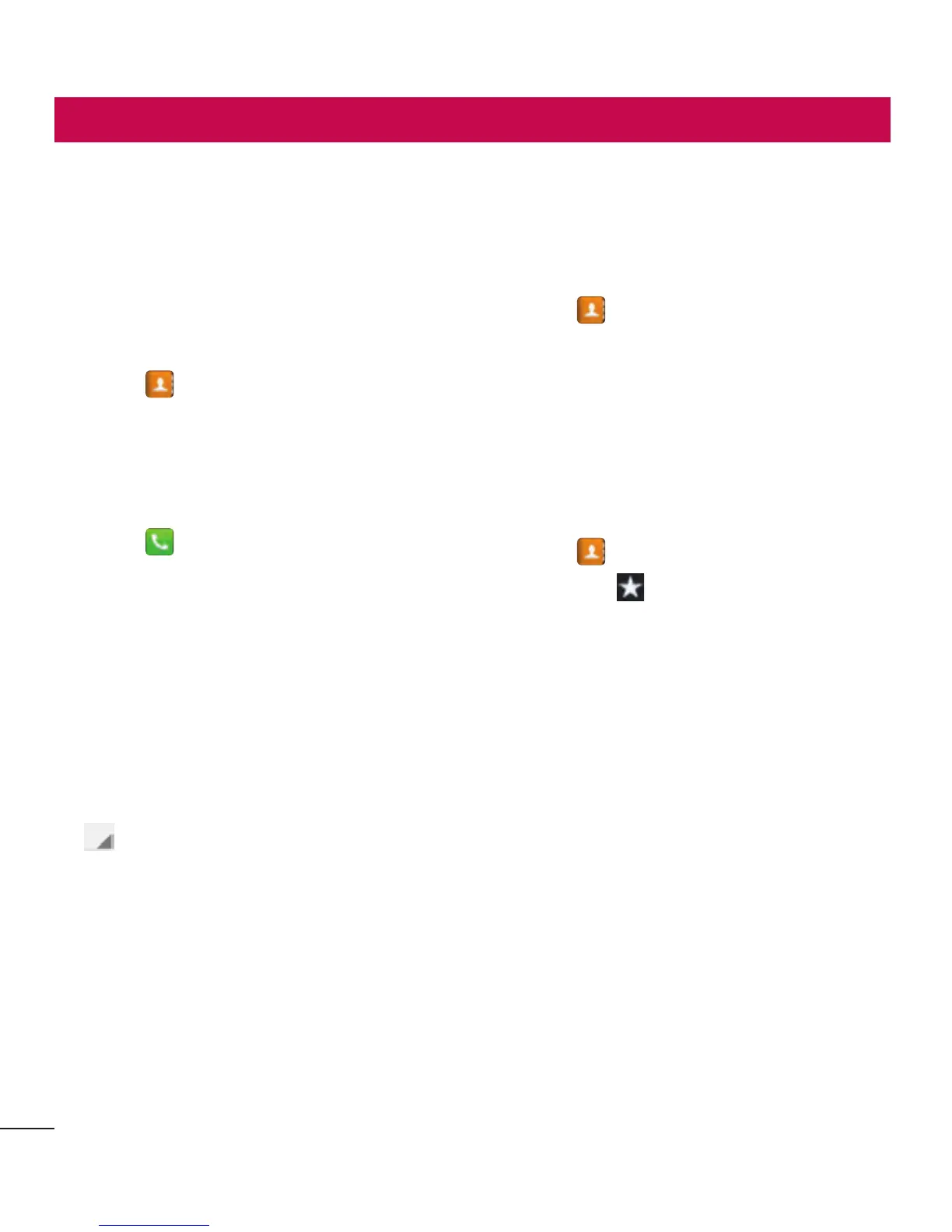50
Contacts
Addcontactstoyourphoneand
synchronisethemwiththecontactsin
yourGoogleaccountorotheraccounts
thatsupportcontactsyncing.
Searching for a contact
In the home screen
1 Touch toopenyourcontacts.
2 TouchSearch contactsandenterthe
contactnameusingthekeyboard.
Adding a new contact
1 Touch ,enterthenewcontact's
number,thenpresstheMenukey.
TouchAdd to Contacts>Create
new contact
.
2 Ifyouwanttoaddapicturetothenew
contact,touchtheimagearea.
ChoosefromTake photoorSelect
from Gallery.
3 Selectthecontacttypebytouching
.
4 Touchacategoryofcontactinforma-
tionandenterthedetailsaboutyour
contact.
5 TouchSave.
Favourite contacts
Youcanclassifyfrequentlycalledcontacts
asfavourites.
Adding a contact to your favourites
1 Touch toopenyourcontacts.
2 Touchacontacttoviewtheirdetails.
3 Touchthestartotherightofthe
contact'sname.Thestarturnscolor-
ful.
Removing a contact from your
favourites list
1 Touch toopenyourcontacts.
2 Touchthe tab,selectFavourites
atthetopofthelistandchoosea
contacttoviewitsdetails.
3 Touchthecolorfulstartotherightof
thecontact'sname.Thestarturns
greyandthecontactisremovedfrom
yourfavourites.