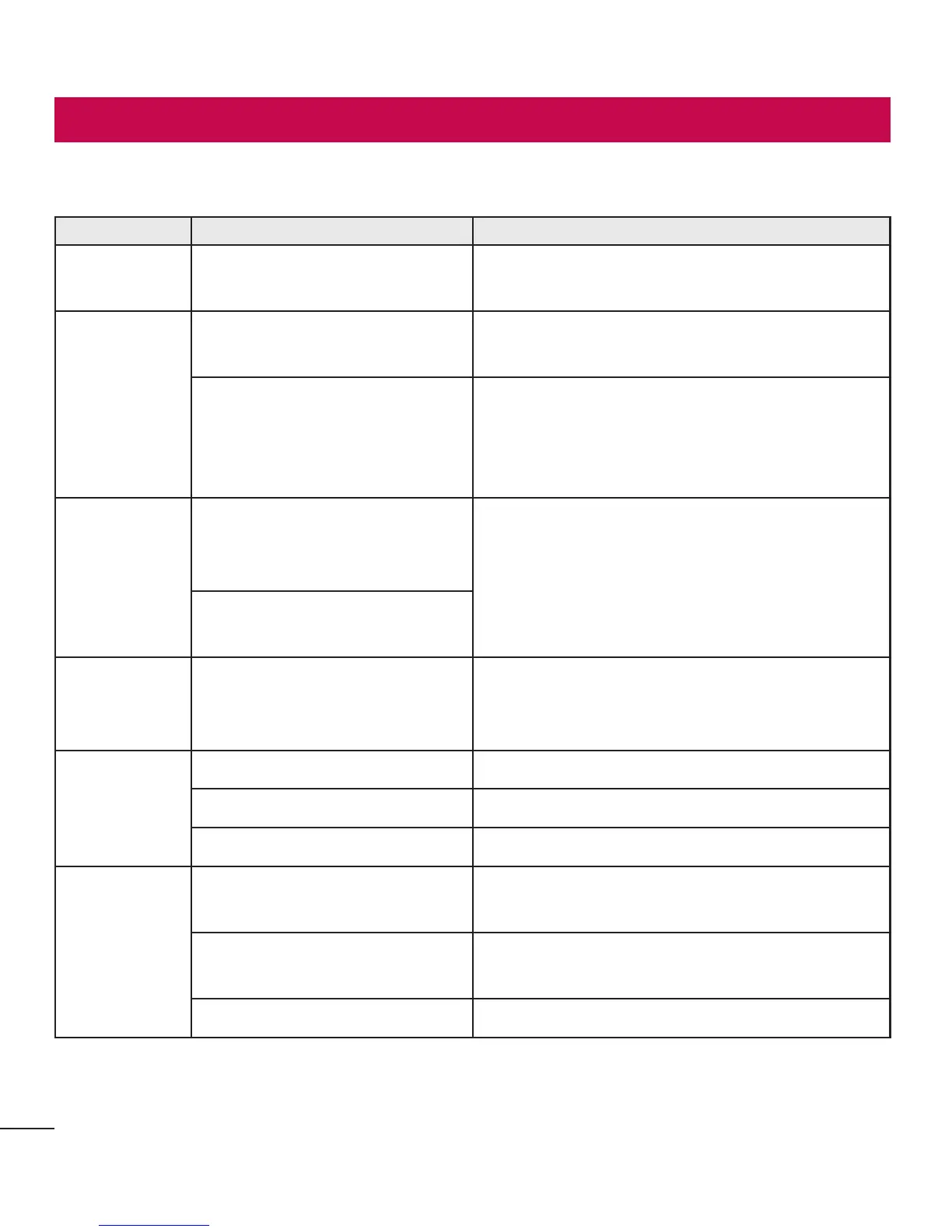80
Troubleshooting
Thischapterlistssomeproblemsyoumightencounterwhileusingyourphone.Some
problemsrequireyoutocallyourserviceprovider,butmostareeasytofixyourself.
Message Possible causes Possible corrective measures
SIMerror
ThereisnoSIMcardinthe
phoneoritisinsertedincorrectly.
MakesurethattheSIMcardiscorrectlyinserted.
Nonetwork
connection/
Losing
network
Signalisweakoryou'reoutside
thecarriernetwork.
Movetowardsawindoworintoanopenarea.
Checkthenetworkoperatorcoveragemap.
Operatorappliednewservices.
CheckwhethertheSIMcardismorethan6~12
monthsold.Ifso,changeyourSIMatyour
networkprovider'snearestbranch.Contactyour
serviceprovider.
Codesdonot
match
Tochangeasecuritycode,you
willneedtoconfirmthenew
codebyre-enteringit.
Ifyouforgetthecode,contactyourservice
provider.
Thetwocodesyouhaveentered
donotmatch.
Any
application
cannotbeset
Notsupportedbyservice
providerorregistrationrequired.
Contactyourserviceprovider.
Callsnot
available
Diallingerror Newnetworknotauthorised.
NewSIMcardinserted. Checkfornewrestrictions.
Pre-paidchargelimitreached. ContactserviceproviderorresetlimitwithPIN2.
Phonecannot
beswitched
on
On/Offkeypressedtoobriefly.
PresstheOn/Offkeydownforatleasttwo
seconds.
Batteryisnotcharged.
Chargebattery.Checkchargingindicatoronthe
display.
Batterycontactsaredirty. Cleanthebatterycontacts.