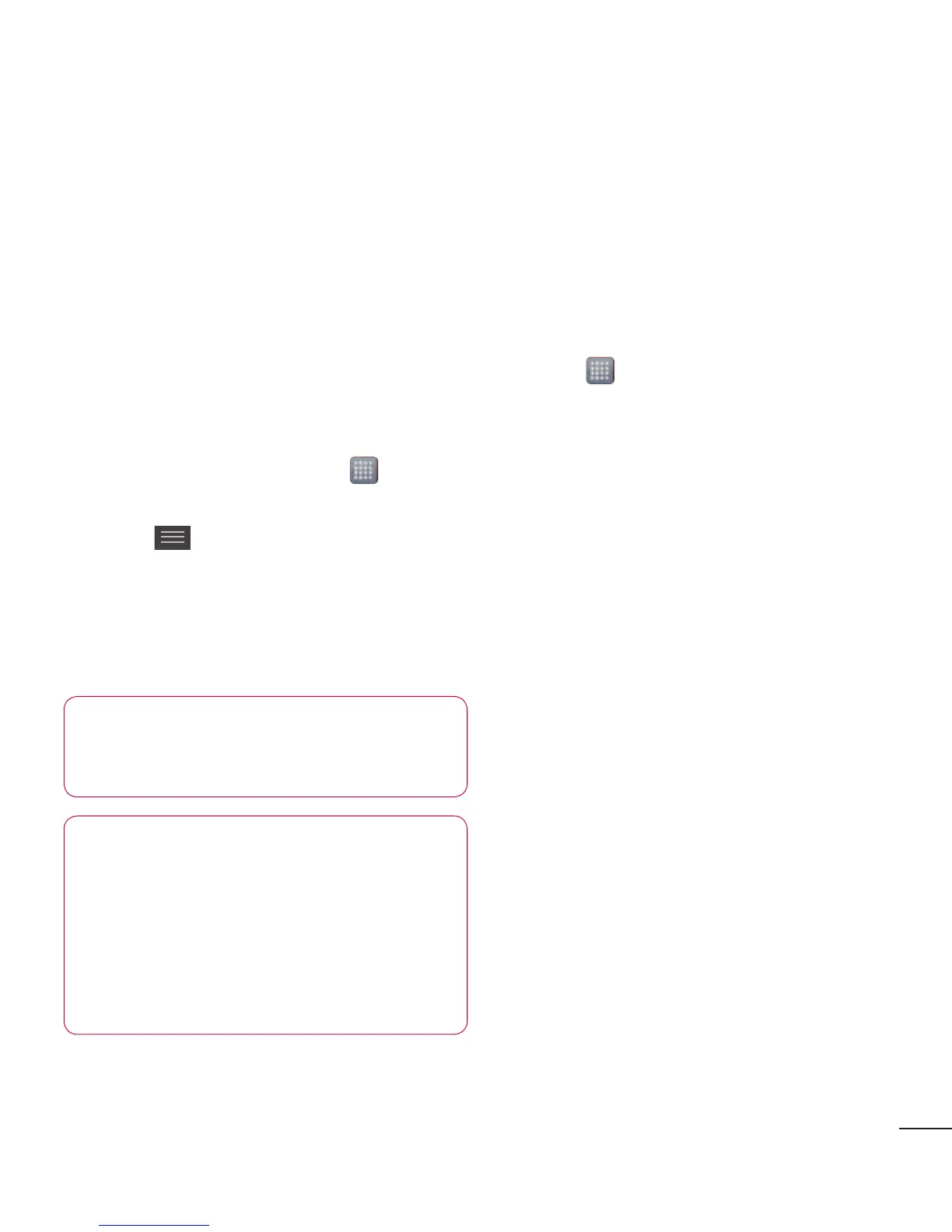63
Searching for stations
Youcantuneintoradiostations
bysearchingforthemmanuallyor
automatically.Theyarethensavedto
specificchannelnumbers,soyoudon't
havetofindthemagain.
Youcanstoreupto48channelsonyour
phone.
Tuning in automatically
1 Inthehomescreen,touch >Apps
tab>FM Radio.
2 Touch ,thenselectScan.
3 Duringautoscanning,touchStop
ifyouwanttostopscanning.Only
scannedchannelsaresavedbefore
youstopscanning.
NOTE:Youcanalsomanuallytune
intoastationusingtheon-screen
wheel.
TIP!Toimproveradioreception,
extendtheheadsetcordasthis
alsofunctionsastheradioantenna.
Ifyouconnectaheadsetnot
specificallymadeforradio
reception,radioreceptionmaybe
poor.
LG Tag+
What is LG Tag+
LGTag+allowseasysavingandloading
toNFCtag,whichcanbecustomizedto
suitcertainenvironments.
Using Tag+ writing
1 Touch >Appstab>LG Tag+.
2 Selectthedesiredmode(Car/Of-
ce/Sleep/Usermodesettings)andtap
Write on tag.
3 Touchthebackofyourdevicetoatag
oradevicetoshare,thenlaunching
applicationandchangingsettingscan
beset.
Using Tag+ reading
Whentouchingthesettagoradevice,
modewillbeactivatedrightaway.