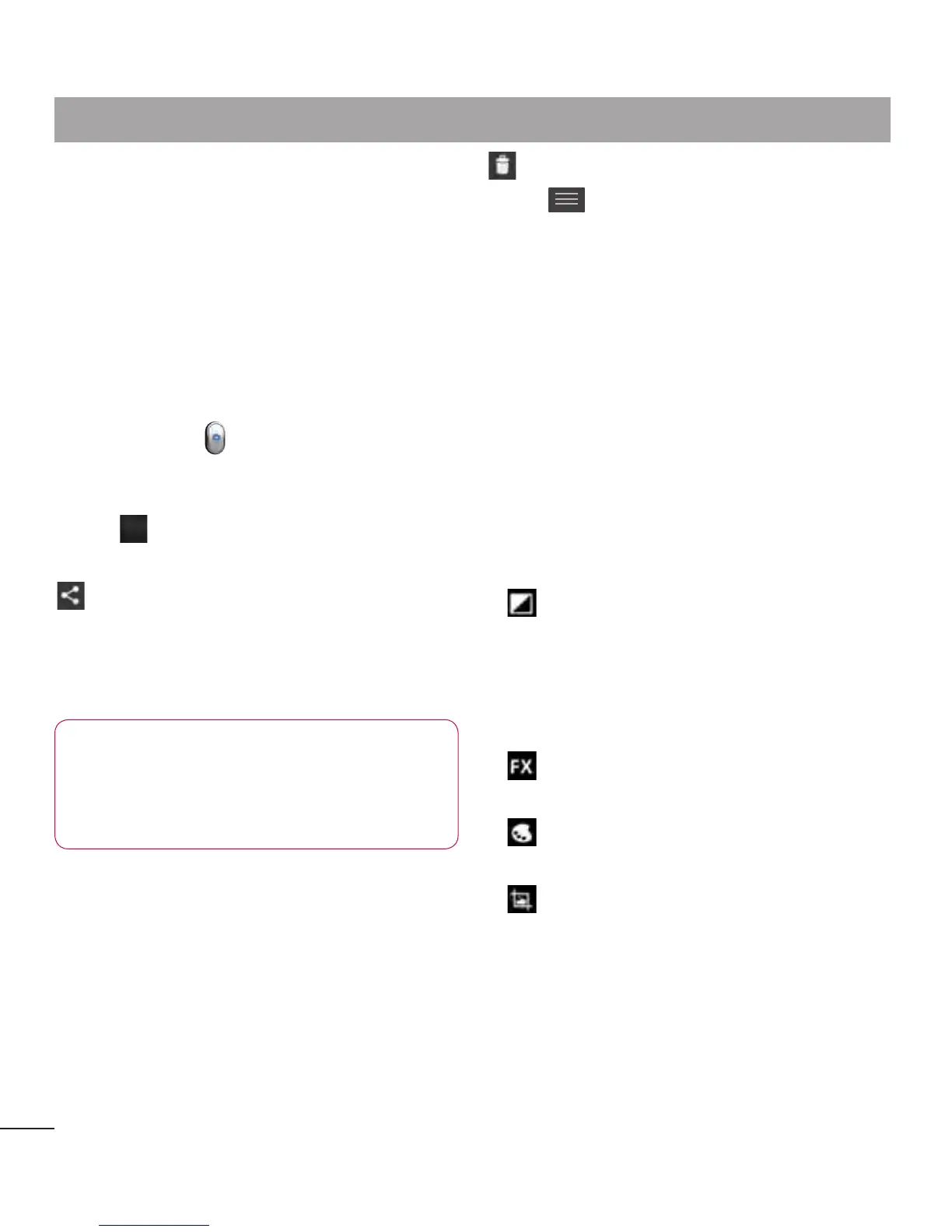56
Taking a quick photo
1 OpentheCameraapplication.
2 Holdthephone,pointthelenstowards
thesubjectyouwanttophotograph.
3 Touchthescreenandafocusboxwill
appearintheviewnderscreen.
4 Whenthefocusboxturnsgreen,the
camerahasfocusedonyoursubject.
5 Clickonthe tocapturethephoto.
Once you've taken the photo
Touch toviewthelastphotoyou
captured.
Touchtoshareyourphotousing
Bluetooth,E-mail,Gmail,Google+,
Memo,Messaging,Picasa,
SmartShareandSocial+.
TIP!IfyouhaveanSNSaccount
andsetituponyourphone,you
canshareyourphotowiththeSNS
community.
Touchtodeletethephoto.
Touch toopentheoptions.
Set image as–Touchtousethephoto
asaContactphoto,LockscreenWallpaper
orWallpaper.
Move–Touchtomovethephototoother
place.
Rename
–Touchtoeditthenameofthe
selectedpicture.
Rotate left/right–Torotateleftorright.
Crop–Cropyourphoto.Moveyourfinger
acrossthescreentoselectthearea.
Edit–Viewandeditthepicture.
Selectthephotoresolution.Ifyou
choosethehighresolution,thefilesize
willincrease,whichmeansyouwill
beabletostorefewerphotosinthe
memory.
Improvescolourqualitiesindifferent
lightingconditions.
Appliesartisticeffectstothe
pictures.
Appliestheadditionaloptionsfor
pictures.
Slideshow
–Autoreviewautomatically
showsyouthepictureyoujustrecorded.
Details–Showthepictureinformation.
Camera