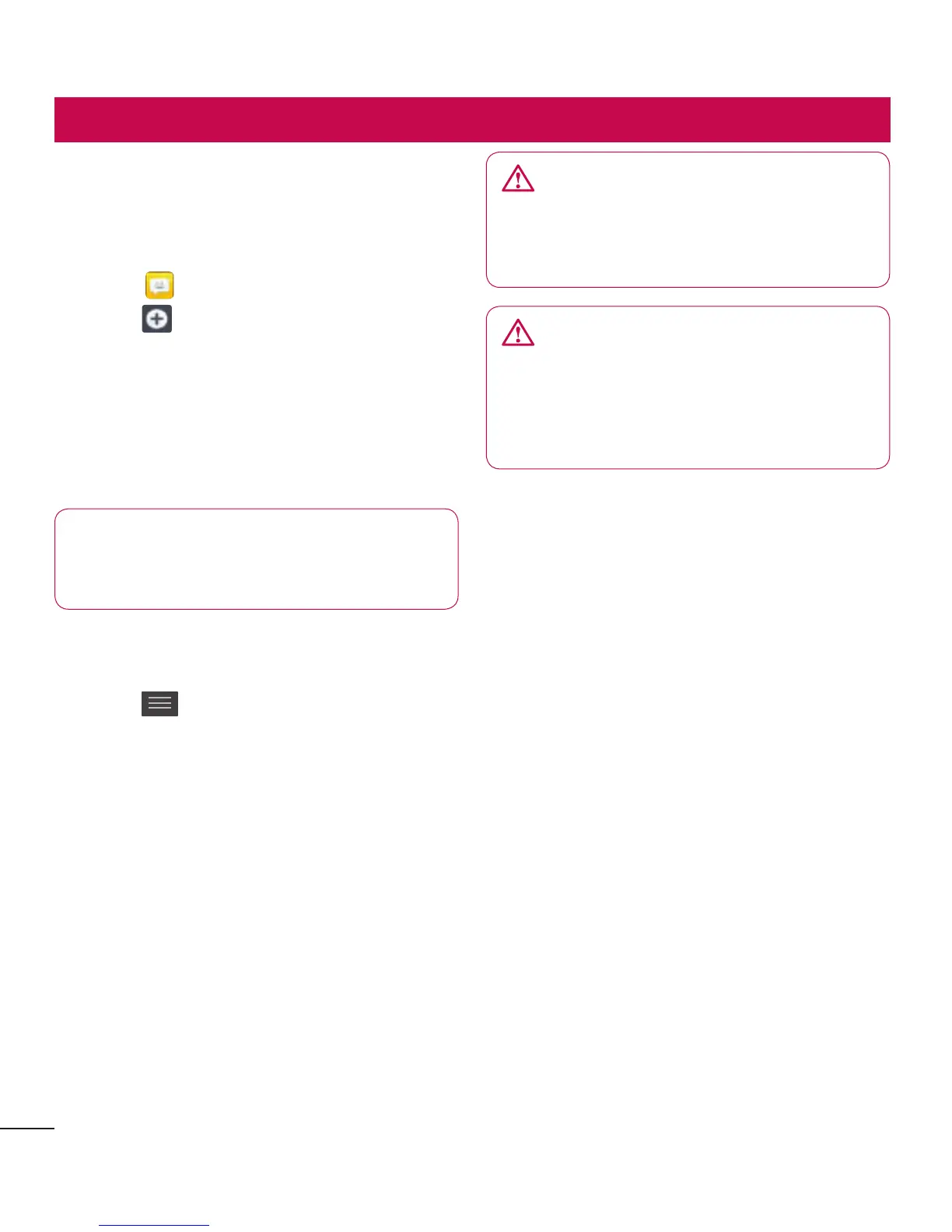52
Messaging
YourLG-E960combinesSMSandMMS
intooneintuitive,easy-to-usemenu.
Sending a message
1 Touch onthehomescreen,and
touch toopenablankmessage.
2 Enteracontactnameorcontact
numberintheToeld.Asyouenter
thecontactname,matchingcontacts
appear.Youcantouchasuggestedre-
cipient.Youcanaddmultiplecontacts.
NOTE:Youwillbechargedfora
textmessageforeverypersonyou
sendthemessageto.
1 TouchEntermessageeldandstartto
composeyourmessage.
2 Press toopentheOptionsmenu.
ChoosefromAdd subject,Discard,
Attach,Insert smiley andAll mes-
sages
.
3 TouchSendtosendyourmessage.
4 Themessagescreenopens,withyour
messageafterRecipientName/Num-
ber.Responsesappearonthescreen.
Asyouviewandsendadditionalmes-
sages,amessagethreadiscreated.
WARNING:The160-character
limitmayvaryfromcountryto
countrydependingonthelanguage
andhowtheSMSiscoded.
WARNING:Ifanimage,
videooraudiofileisaddedtoan
SMSmessage,itisautomatically
convertedintoanMMSmessage
andyouarechargedaccordingly.
Threaded box
Messages(SMS,MMS)exchanged
withanotherpartycanbedisplayed
inchronologicalordersothatyoucan
convenientlyseeanoverviewofyour
conversation.
Using Smilies
LivenupyourmessagesusingSmilies.
Whenwritinganewmessage,pressthe
Menukey,thenchooseInsert smiley.
Changing your message
settings
YourLG-E960messagesettingsare
predefined,soyoucansendmessages
immediately.Youcanchangethesettings
basedonyourpreferences.