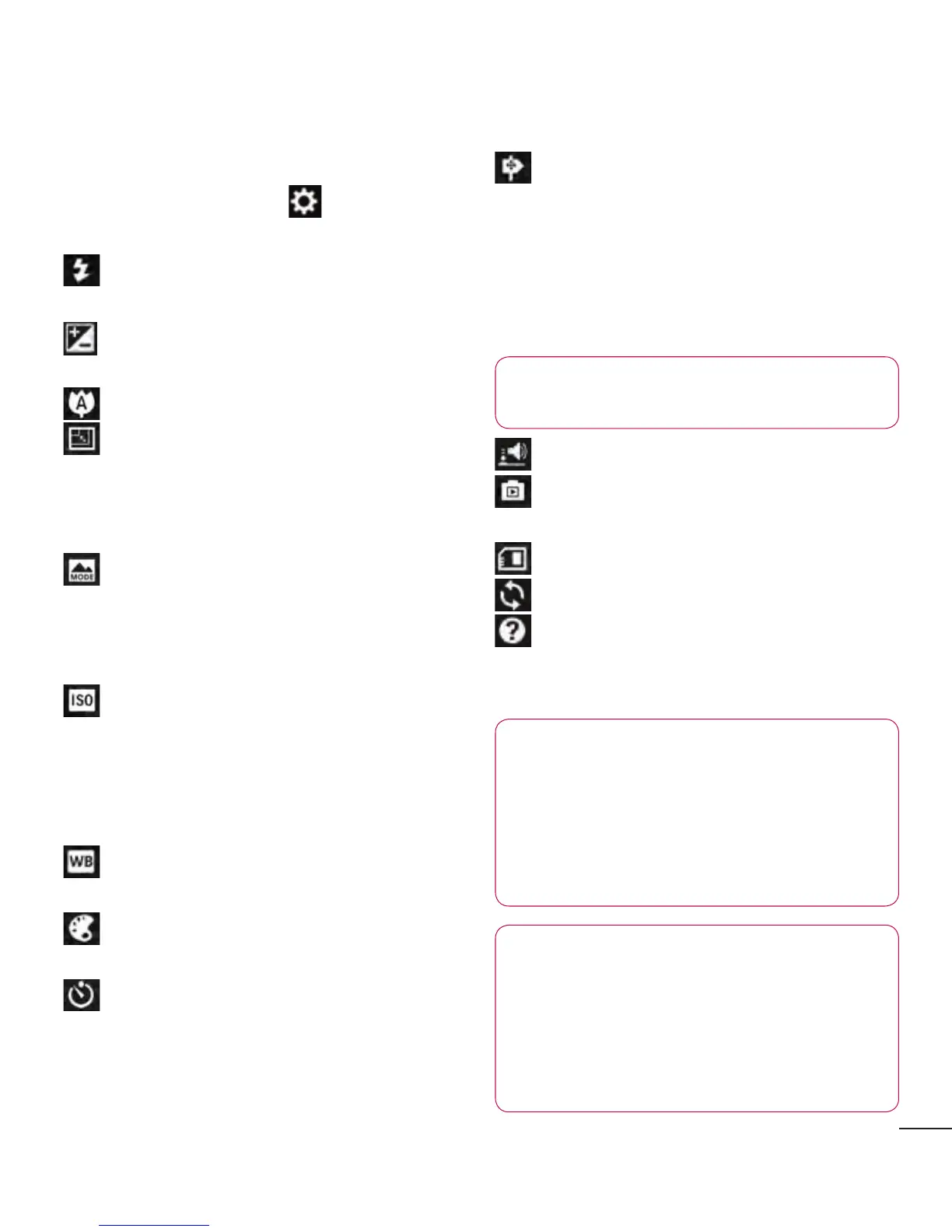57
Using the advanced settings
Intheviewfinder,touch toopenall
advancedoptions.
–Allowsyoutoturnontheflash
whentakingaphotoindarkconditions.
–Thisdefinesandcontrolsthe
amountofsunlightenteringthephoto.
–Focusesonthespecificspot.
–Selectthephotoresolution.Ifyou
choosethehighresolution,thefilesize
willincrease,whichmeansyouwillbe
abletostorefewerphotosinthememory.
–Findsthecolorandlightsettings
appropriateforthecurrentenvironment.
ChoosefromNormal,Portrait,
Landscape,Sports orNight.
–TheISOratingdeterminesthe
sensitivityofthecamera'slightsensor.
ThehighertheISO,themoresensitive
thecamerais.Thisisusefulindarker
conditionswhenyoucannotusetheflash.
–Improvescolourqualitiesin
differentlightingconditions.
–Appliesartisticeffectstothe
pictures.
–Setadelayafterthecapturebutton
ispressed.Thisisidealifyouwanttobe
inthephoto.
–Activatetouseyourphone's
location-basedservices.Takepictures
whereveryouareandtagthemwiththe
location.Ifyouuploadtaggedpicturesto
ablogthatsupportsgeotagging,youcan
seethepicturesdisplayedonamap.
NOTE:Thisfunctionisonly
availablewhenGPSisactive.
–Selectoneofsomeshuttersounds.
–Itautomaticallyshowsyouthe
pictureyoujusttook.
–Selectstoragetosavephotos.
–Restoreallcameradefaultsettings.
–Touchwheneveryouwanttoknow
howthisfunctionoperates.Thisprovides
youwithaquickguide.
TIP!Whenyouexitthecamera,
somesettingsreturntotheir
defaults,suchaswhitebalance,
colourtone,timerandscenemode.
Checkthesebeforeyoutakeyour
nextphoto.
TIP!TheSettingsmenuis
superimposedovertheviewfinder
so,whenyouchangeelements
ofthephotocolourorquality,you
seeapreviewoftheimagechange
behindtheSettingsmenu.