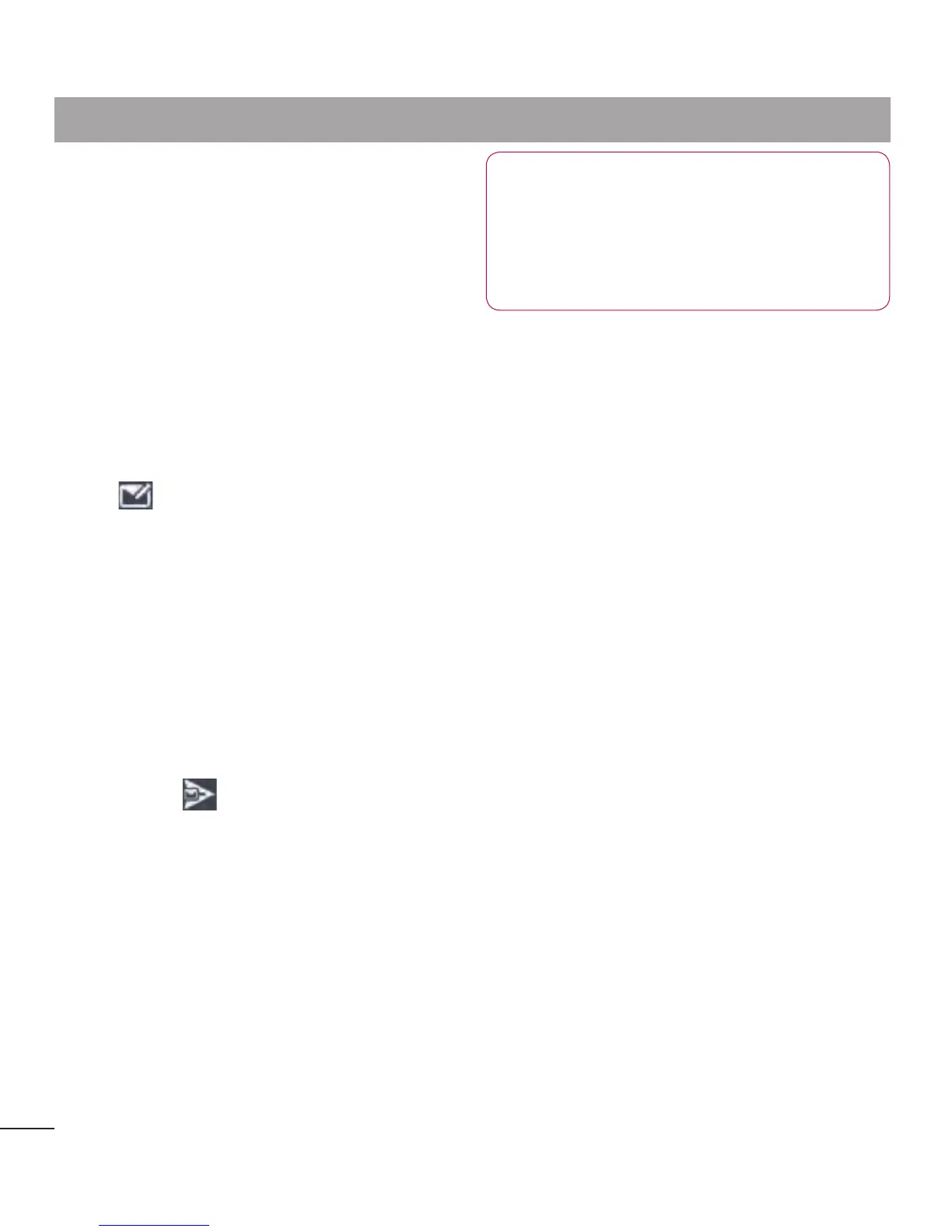54
Working with account folders
EachaccounthasanInbox,Outbox,
SentandDraftsfolder.Dependingonthe
featuressupportedbyyouraccount's
serviceprovider,youmayhaveadditional
folders.
Composing and sending email
To compose and send a message
1 WhileintheE-mailapplication,touch
the .
2 Enteranaddressforthemessage's
intendedrecipient.Asyouentertext,
matchingaddressesareofferedfrom
yourContacts.Separatemultiplead-
dresseswithsemicolon.
3 AddCc/Bccandaddattachmentles
ifrequired.
4 Enterthetextofthemessage.
5 Touchthe .
Ifyouaren'tconnectedtoanetwork,
forexample,ifyou'reworkingin
airplanemode,themessagesthatyou
sendarestoredinyourOutboxfolder
untilyou'reconnectedtoanetwork
again.Ifitcontainsanypendingmes-
sages,theOutboxisdisplayedonthe
Accountsscreen.
TIP!Whenanewemailarrives
intheinbox,youwillreceivea
notificationbysoundorvibration.
Taptheemailnotificationtostop
notifications.
E-mail