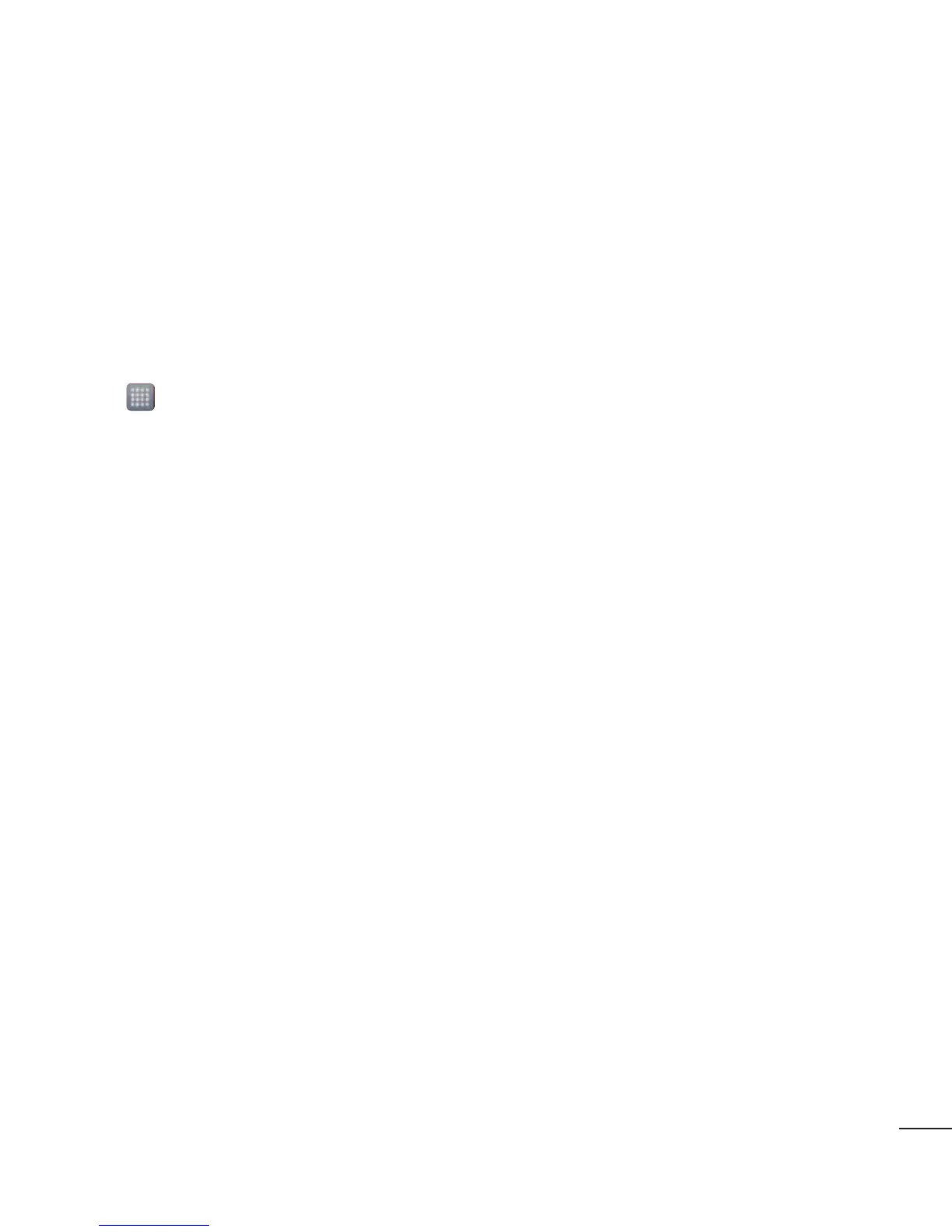67
Polaris Office
PolarisOfficeisaprofessionalmobile
officesolutionthatletsusersconveniently
viewvarioustypesofofficedocuments,
includingWord,ExcelandPowerPoint
files,anywhere,anytime,usingtheir
mobiledevices.
Touch >Appstab>Polaris Office.
Managing files
PolarisOfficeprovidesmobileuserswith
convenientfilemanagementfeatures,
includingcopying,movingandpasting,
anddeletingfilesandfoldersrightonthe
device.
Viewing files
Mobileuserscannoweasilyviewawide
varietyoffiletypes,includingMicrosoft
OfficedocumentsandAdobePDF,right
ontheirmobiledevices.Whenviewing
documentsusingPolarisOffice,the
objectsandlayoutremainthesameasin
theiroriginaldocuments.
Backup
About backing up and restoring smart
phone data
Itrecommendsthatyouregularlycreate
andsaveabackupfileontheStorage
card,especiallybeforeyouupdateany
software.Maintainingacurrentbackup
fileonStoragememorymightallowyou
torecoversmartphonedataifyoursmart
phoneislost,stolen,orcorruptedbyan
unforeseenissue.
ThisBackupapplicationsupportbetween
LGsmartphones,otherS/Wversionor
OS.Andso,whenyoubuythenewLG
smartphone,youcanbackupthecurrent
LG-E960smartphonedataonyournew
one.
Ifyouhavepreloadedapplication
Backup&Restoreonyoursmartphone,
youcanbackupandrestoremostof
yoursmartphonedata,Applications
includingunprotectedapplications,their
settings,Applications (Downloaded),
Applications (Pre-installed),
Bookmarks
,Calendar,Call log,
Contacts,Home screen, Messages, and
System settings usingthisapplication.
•Toperformamanualbackupofyour
smartphonedata.