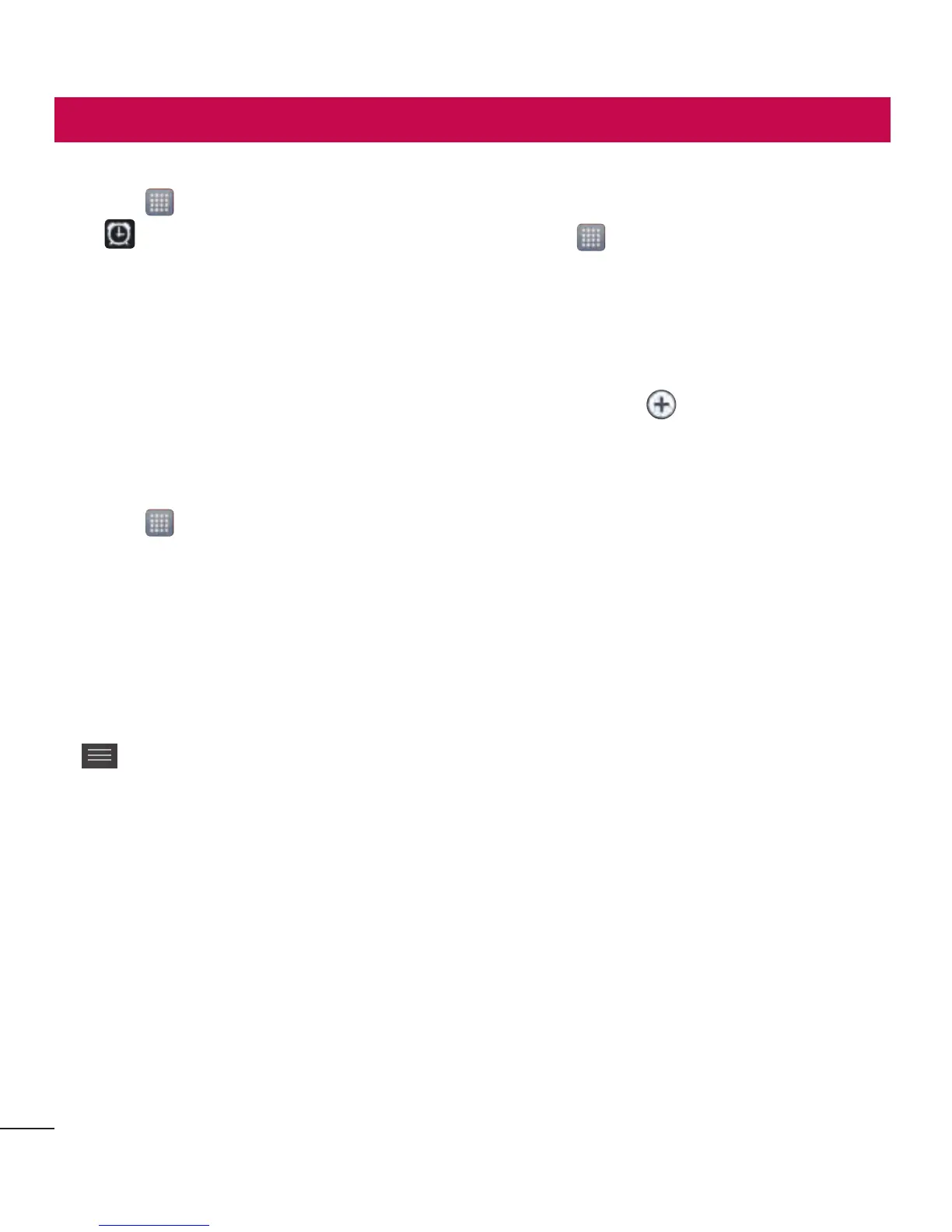66
Setting your alarm
1 Touch >Appstab>Alarm/Clock
>
2 Afteryousetthetime,theLG-E960
letsyouknowhowmuchtimeisleft
beforethealarmwillsound.
3 SetRepeat,Snooze duration,Vibra-
tion
,Alarm tone,Puzzle lock and
Memo
.TouchSave.
Using your calculator
1 Touch >Appstab>Calculator
2 Touchthenumberkeystoenter
numbers.
3 Forsimplecalculations,touchthe
functionyouwant(+,–,xor÷)fol-
lowedby=.
4 Formorecomplexcalculations,touch
,selecttheAdvancedpanel,then
choosesin,cos,tan,logandsoon.
Adding an event to your
calendar
1 Touch >Appstab>Calendar
2 Onthemiddleofthescreen,youcan
ndthedifferentviewtypesofthe
Calendar(Day,Week,Agenda).
3 Taponthedateyouwanttoaddevent
onandtouch
4 TouchEvent namethenenterthe
eventname.
5 TouchLocationandenterthelocation.
Checkthedateandenterthetimeyou
wantyoureventtostartandnish.
6 Ifyouwanttoaddanotetoyour
event,touchDescriptionandenter
thedetails.
7 Ifyouwanttorepeatthealarm,set
REPEAT,andsetREMINDERS,if
necessary.
8 TouchSavetosavetheeventinthe
calendar.
Utilities