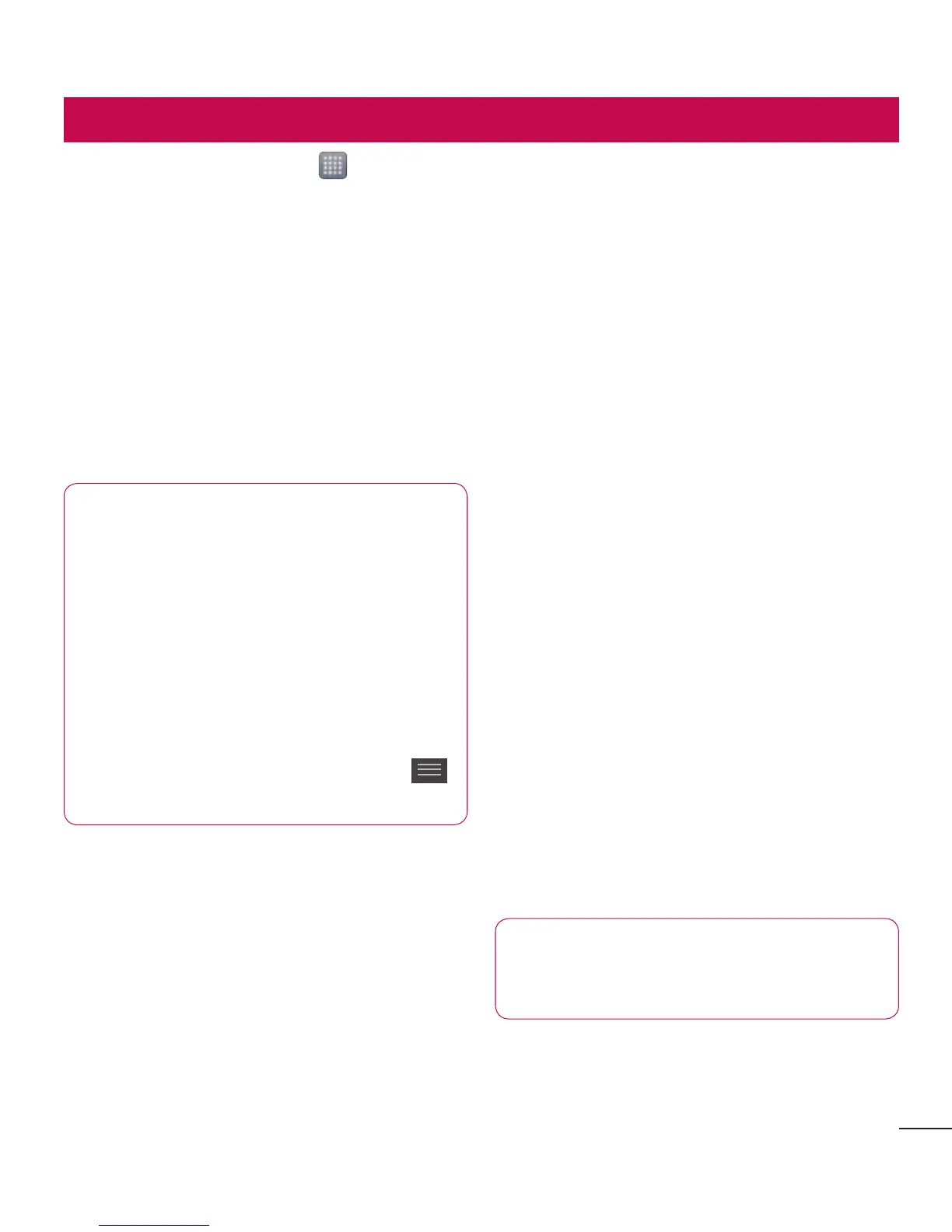71
Settings
Inthehomescreen,touch >Appstab
>Settings.
WIRELESS & NETWORKS
Here,youcanmanageWi-Fiand
Bluetooth.Youcanalsosetupmobile
networksandswitchtoairplanemode.
< Wi-Fi >
Wi-Fi
–TurnsonWi-Fitoconnectto
availableWi-Finetworks.
TIP!How to obtain the MAC
address
Tosetupaconnectioninsome
wirelessnetworkswithMACfilters,
youmayneedtoentertheMAC
addressofyourLG-E960intothe
router.
YoucanfindtheMACaddressin
thefollowinguserinterface:Touch
Apps tab>Settings>Wi-Fi >
>Advanced>MAC address.
< Bluetooth >
TurnsonBluetoothtoconnecttoBluetooth
devices.
< Data usage >
Displaysthedatausageandsetmobile
datalimit.
< Call >
Youcanconfigurephonecallsettings
suchascallforwardingandotherspecial
featuresofferedbyyourcarrier.
< More >
Airplane mode
–Afterswitchingto
airplanemode,allwirelessconnections
aredisabled.
Wi-Fi Direct–Youcanturnonoroff.
Portable Wi-Fi hotspot–Youcan
configuretheportableWi-Fihotspot
settings.
NFC
–YourLG-E960isNFC-enabled
mobilephone.NFC(NearField
Communication)isawirelessconnectivity
technologythatenablestwo-way
communicationbetweenelectronic
devices.Itoperatesoveradistanceof
afewcentimeters.Youcanshareyour
contentswithaNFCtagoranotherdevice
viasimpletouchwithyourdevice.Ifyou
touchaNFCtagwithyourdevice,itwill
displaythetagcontentsonyourdevice.
NOTE:Becarefulnottoscratchor
damagetheinsideofthebattery
coverasthisistheNFCantenna.
To switch NFC on or off: Fromthe
homescreen,touchandslidethe