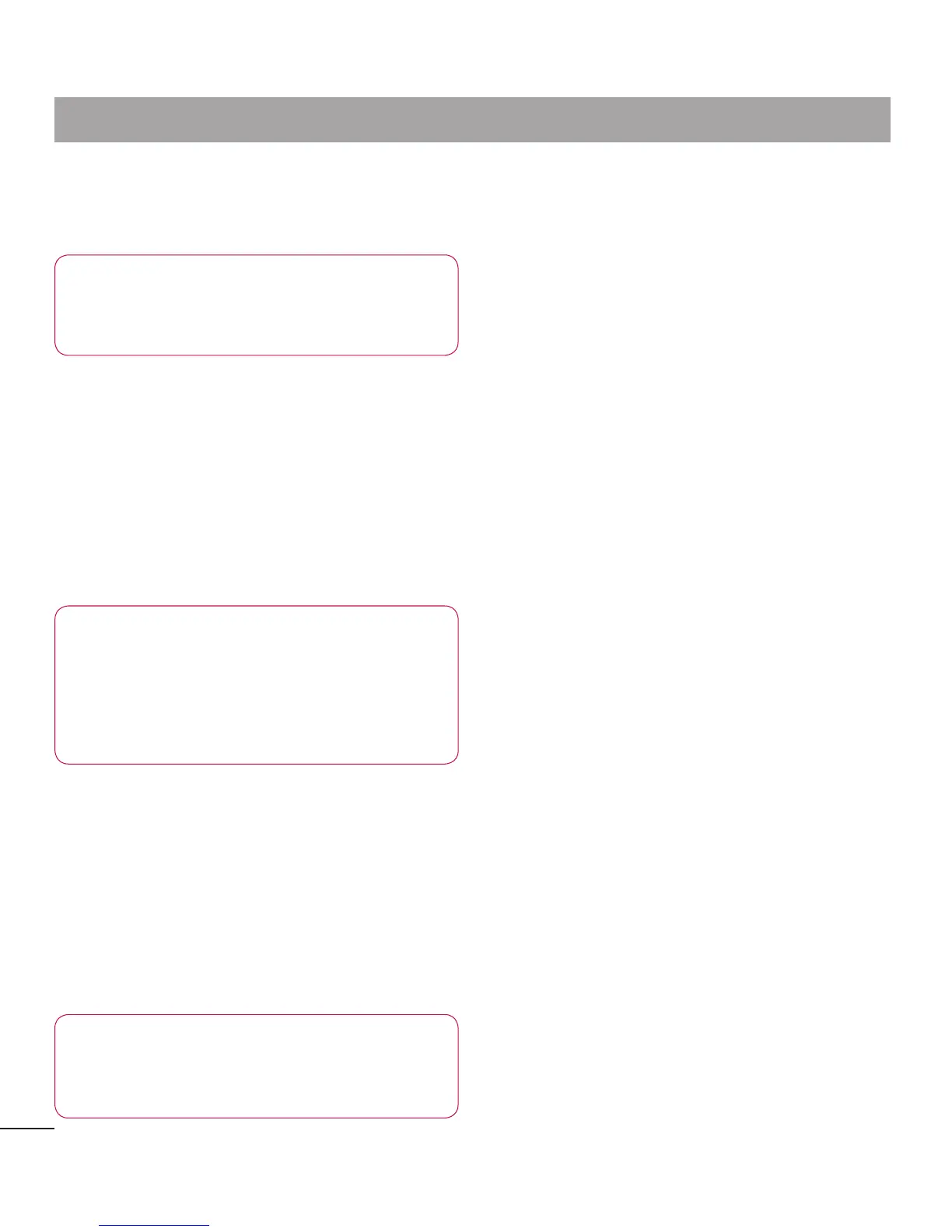72
notificationdrawerdownwithyour
finger,thenselecttheNFCicontoturnit
on.
NOTE:WhentheAirplanemode
isactivated,NFCapplicationcan
beused.
Using NFC: TouseNFC,makesure
yourdeviceisswitchedonandactivate
theNFCsetting,ifdisabled.
Android Beam–Youcanbeamaweb
page,avideo,orothercontentfromyour
screentoanotherdevicebybringingthe
devicestogether(typicallybacktoback).
NOTE:Makesurebothdevices
areunlocked,supportNearField
Communication(NFC),andhave
bothNFCandAndroidBeam™
turnedon.
VPN settings–DisplaysthelistofVirtual
PrivateNetworks(VPNs)thatyou've
previouslyconfigured.Allowsyoutoadd
differenttypesofVPN.
Mobile networks–Setoptionsfordata
roaming,networkmode&operators,
accesspointnames(APNs)andsoon.
NOTE:Youmustsetalockscreen
PINorpasswordbeforeyoucan
usecredentialstorage.
DEVICE
< Sound >
Sound profile
–Youcanchoosethe
Sound,VibrateonlyorSilent.
Volumes–Youcanmanagethevolume
ofPhoneRingtone,Notificationsound,
Touchfeedback&system,Music,video,
gamesandothermedia,Alarms.
Phone ringtone–Allowsyoutosetyour
defaultincomingcallringtone.
Notification sound–Allowsyoutoset
yourdefaultnotificationringtone.
Ringtone with vibration–Vibration
feedbackforcallsandnotifications.
Quiet time–Settimestoturnoffall
soundsexceptalarmandmedia.
Dial pad touch tones–Allowsyoutoset
thephonetoplaytoneswhenusingthe
dialpadtodialnumbers.
Touch sounds–Allowsyoutosetyour
phonetoplayasoundwhenyoutouch
buttons,iconsandotheronscreenitems
thatreacttoyourtouch.
Screen lock sound–Allowsyoutoset
yourphonetoplayasoundwhenlocking
andunlockingthescreen.
Vibrate on touch–Allowsyoutoset
thevibrationfeedbackforphonescreen
touch.
Settings