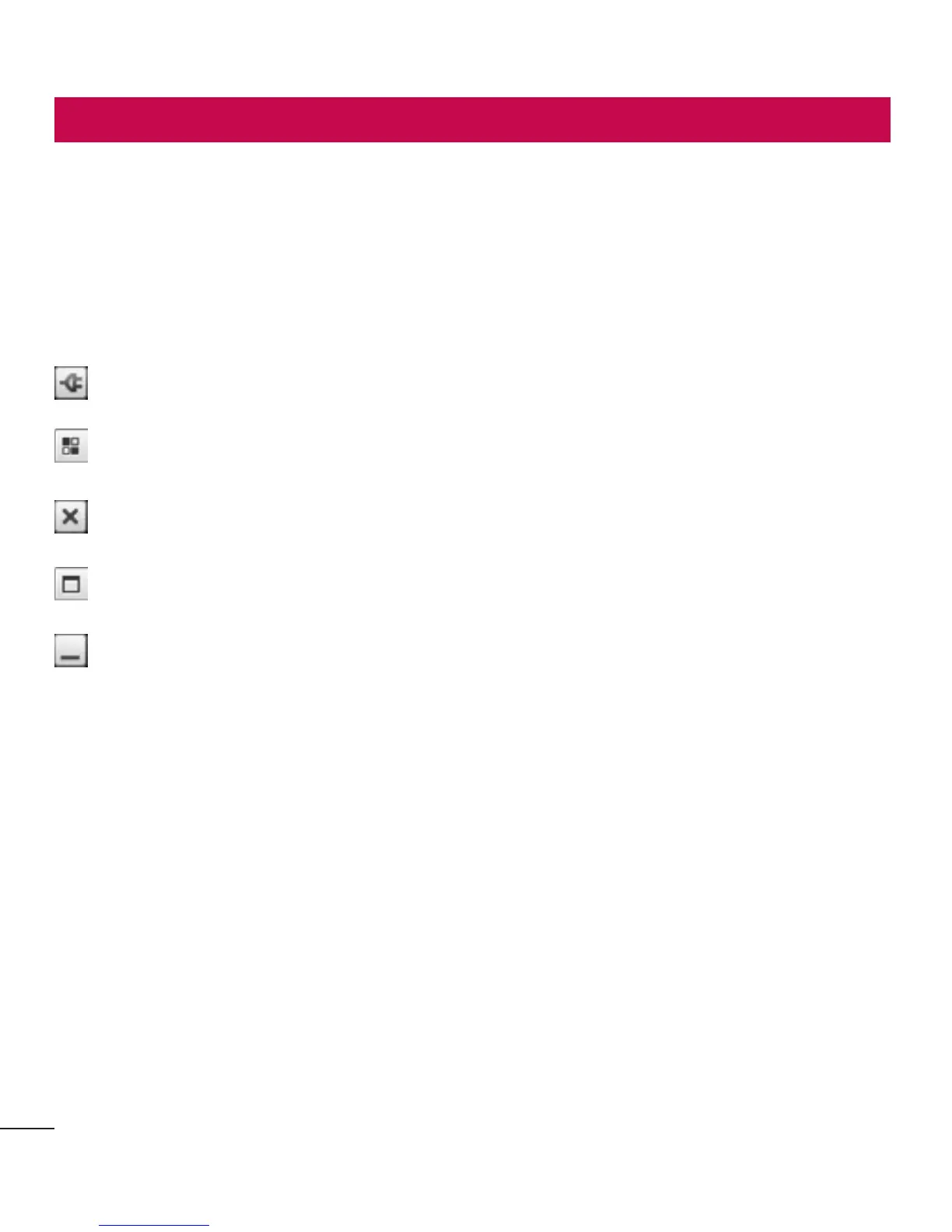78
On-ScreenPhoneallowsyoutoviewyour
mobilephonescreenfromaPCviaaUSB
orBluetoothconnection.Youcanalso
controlyourmobilephonefromyourPC,
usingthemouseorkeyboard.
On-Screen Phone icons
Connectsyourmobilephonetoyour
PC,ordisconnectsit.
ChangestheOn-ScreenPhone
preferences.
ExitstheOn-ScreenPhone
programme.
MaximisestheOn-ScreenPhone
window.
MinimizetheOn-ScreenPhone
window.
On-Screen Phone features
•Real-timetransferandcontrol:displays
andcontrolsyourmobilephonescreen
whenconnectedtoyourPC.
•Mousecontrol:allowsyoutocontrol
yourmobilephonebyusingthemouse
toclickanddragonyourPCscreen.
•Textinputwithkeyboard:allowsyouto
composeatextmessageornoteusing
yourcomputerkeyboard.
•Filetransfer(mobilephonetoPC):
sendsfilesfromyourmobilephone(e.g.
photos,videos,musicandPolarisOffice
files)toyourPC.Simplyright-clickon
thefilewhichyouwanttosendtoPC
andclickon"SavetoPC".
•Filetransfer(PCtomobilephone):sends
filesfromyourPCtoyourmobilephone.
Justselectthefilesyouwishtotransfer
anddraganddropthemintotheOn-
ScreenPhonewindow.Thefilessentare
storedininternalSDcard.
•Real-timeeventnotifications:prompts
apop-uptoinformyouofanyincoming
callsortext/multimediamessages.
How to install On-Screen
Phone on your PC
1 VisitLGHome(www.lg.com)and
selectacountryofyourchoice.
2 GotoSupport >Mobile Phone Sup-
port
>SelecttheModel(LG-E960)
>ClickOSP(On-ScreenPhone)to
download.YoucaninstalltheOn-
ScreenPhoneonyourPC.
LG On-Screen Phone