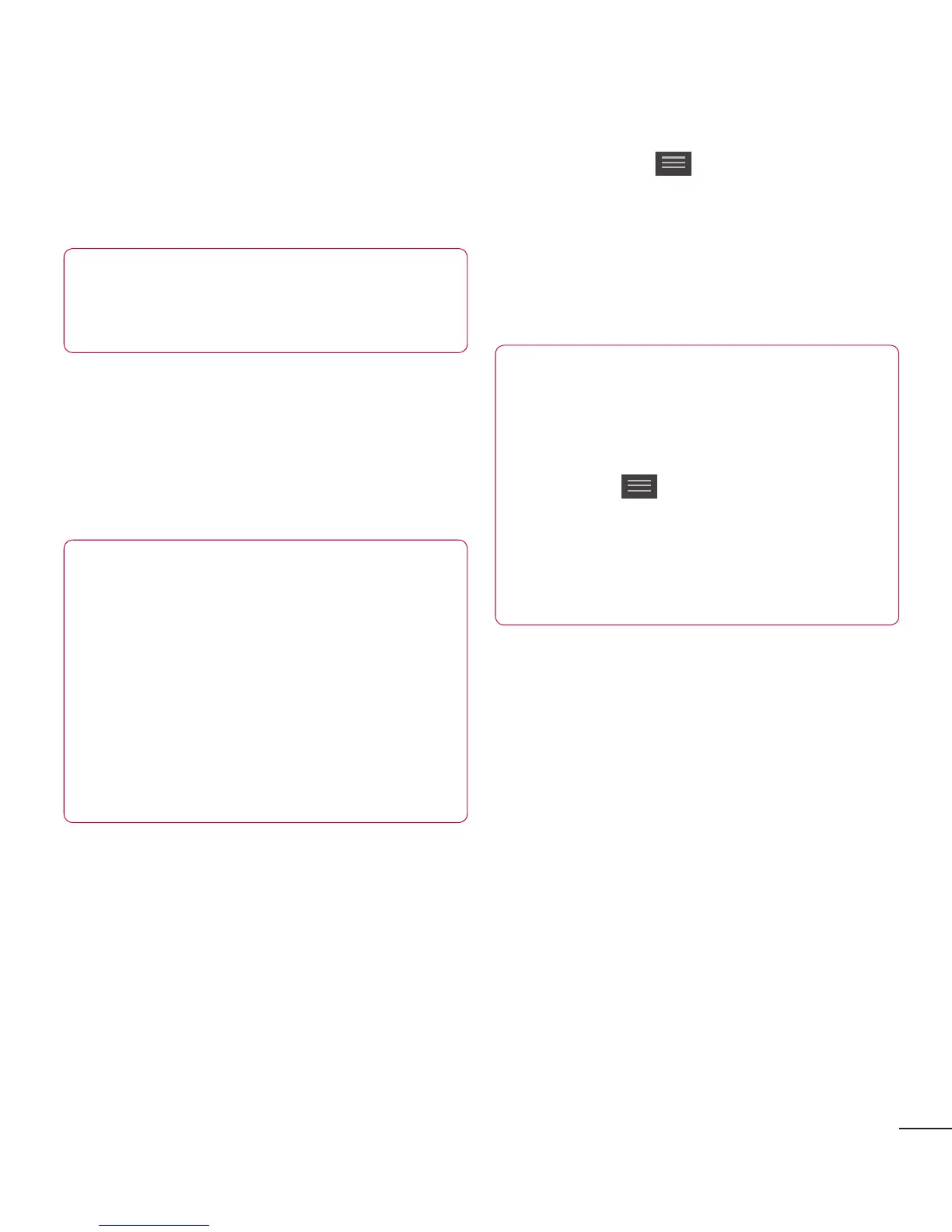69
4 Selectthecheckboxnexttotheitem
youwanttorestore,andthenselect
Continuetorestoretophone.
NOTE:Pleasenotethatyour
phonedatawillbeoverwrittenwith
thecontentsofyourbackup.
1 Ifthebackupleisencrypted,typethe
passwordthatyousettoencrypt.
2 Whenallselectedlesrestored,you
willseethemessage‘Done’and
selectYestorestartthephone.
NOTE:
•WhileinMassstoragemode,this
BackupApplicationcannotbe
functioned.SelectChargeonly
optionwhentheUSBcableis
connected.
•YoucansetEnableencryption
toencryptyourbackupfilesfor
extraprotection.
PresstheMenu fromtheBackup
screen,andselectSettings>Security
andselectthecheckbox.Andafter
enablingencryption,Torestore
synchronisedorganizerdata,youmust
haveanactivationpassword.
NOTE:
Youcanalsoenableautomatic
deleteoldbackupsandonlykeep
themostrecentbackup.Press
theMenu
fromtheBackup
screen,andselectSettings >
Scheduled backup > Auto delete
old backupstoselectthenumber
ofscheduledbackupstokeep.