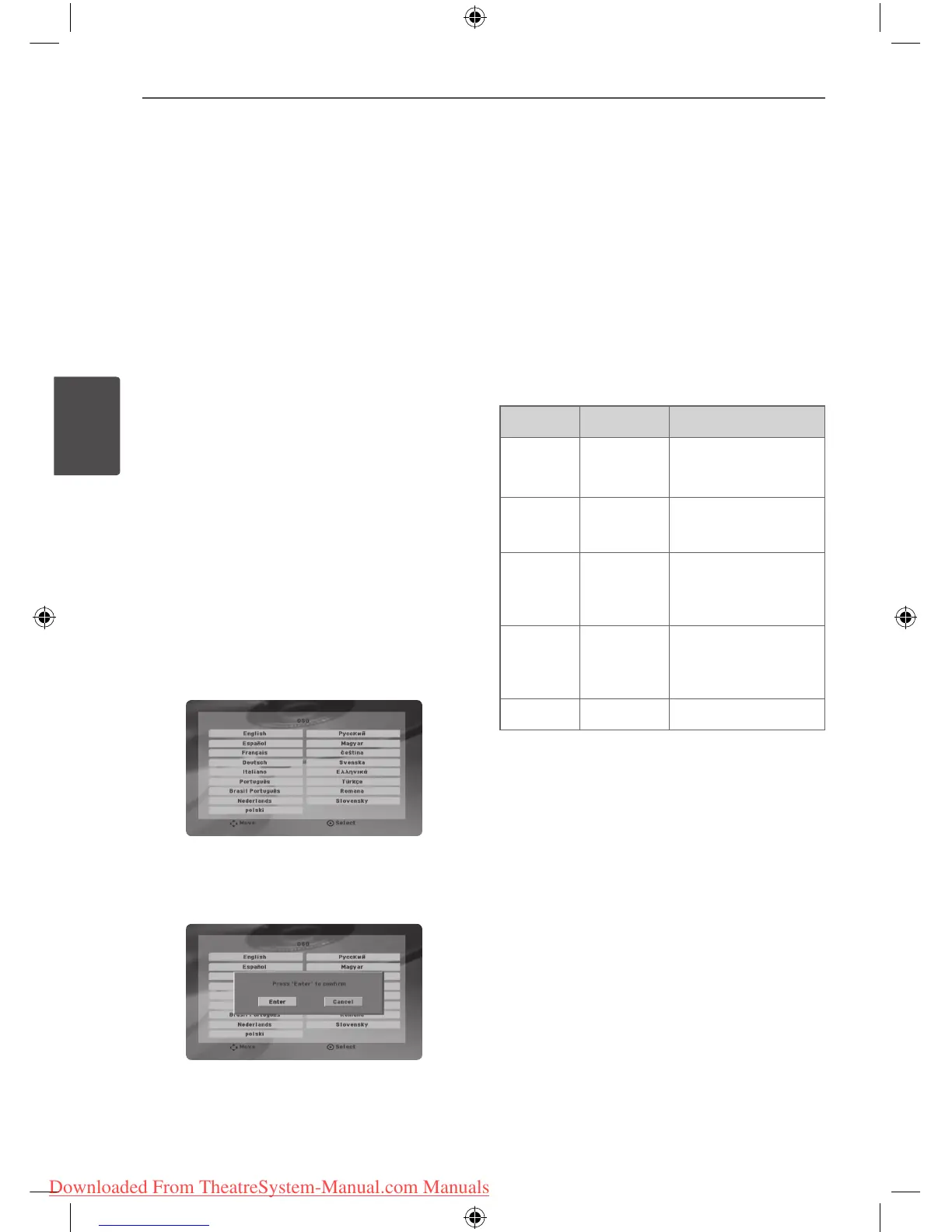Adjust the Setup
settings
By using the Setup menu, you can make
various adjustments to items such as picture
and sound.
You can also set a language for the subtitles
and the Setup menu, among other things. For
details on each Setup menu item, see pages 16
to 19.
OSD Initial language settings:
During the rst use of this unit, the initial
language setup menu appears on your TV
screen. You must complete initial language
selection before using the unit. English will be
selected as the initial language.
1. Press
POWER to turn the unit on. The
language setup menu will appear on the
screen.
2. Use
U u I i
to select a language then
press ENTER.
The conrm menu will appear.
3. Use
I i
to select the [Enter] then press
ENTER to nish the language setup.
To display and exit the Setup
Menu
1. Select the DVD/CD or USB function by
pressing FUNCTION.
2. Press
SETUP.
Displays the [SETUP] Menu.
3. Press
SETUP or RETURN to exit in the
[SETUP] Menu.
About help menu for Setup
Menu Buttons Operation
v/V
Move
U u
Moving to another
menu.
b
Prev.
<
Moving to previous
level.
B
Select
>
Moving to next
level or selecting
menu.
O
RETURN
To exit the [Setup]
menu or [ 5.1
Speaker Setup].
ENTER To conrm menu.
LANGUAGE
Menu Language
Select a language for the Setup menu and
then on screen display.
Disc Audio / Disc Subtitle / Disc
Menu
Select the language you prefer for the audio
track (disc audio), subtitles, and the disc menu.
Original – Refers to the original language in
which the disc was recorded.